I'm a developer
General overview on how to download, install, launch and use ElectroNeek's products.
Step 1: Download
This walkthrough describes how to download and install ElectroNeek platform on your computer. Let us start from the very beginning.
Downloading
Visit https://electroneek.com/ website and log in to your account. The 'Log In' button can be found in the top right corner of the screen.
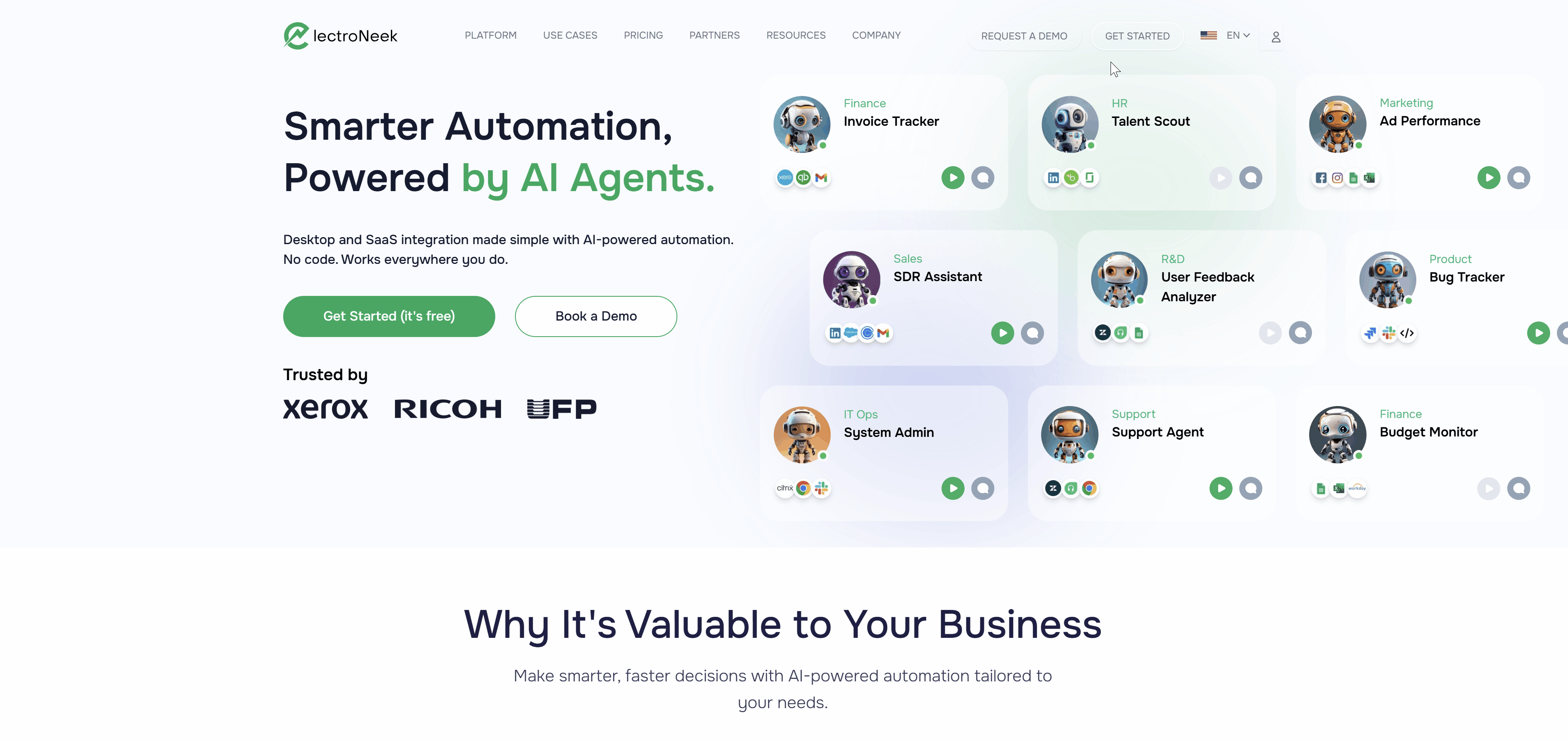
Once you have logged in, https://electroneek.com/account/home page will open. This is what you will see:
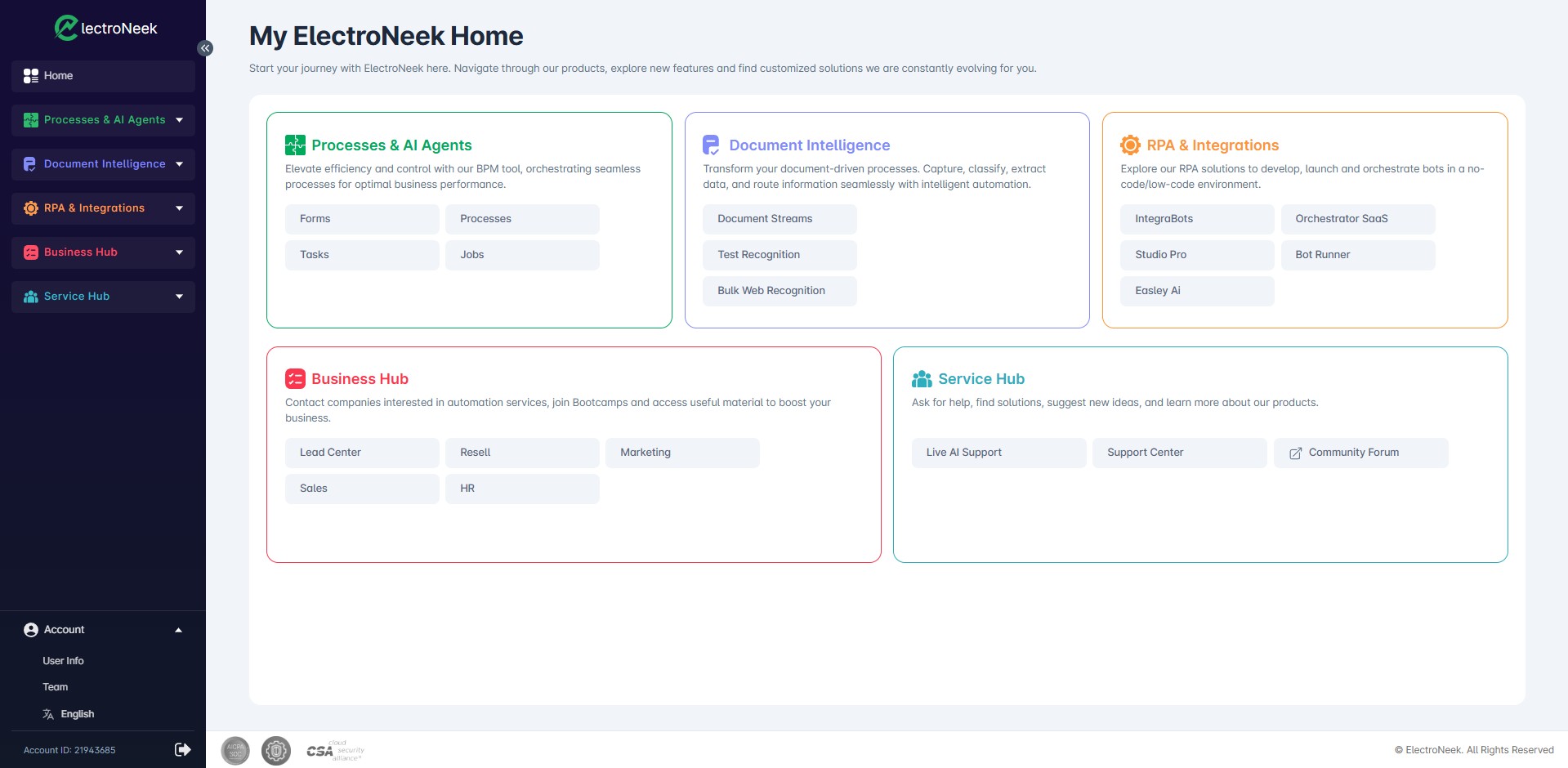
In this case, we will take a look at Studio Pro as an example. Click on the 'Studio Pro' tile. You will see a menu with a description. Click the 'Download' button at the bottom of this page and download the .msi installation file.
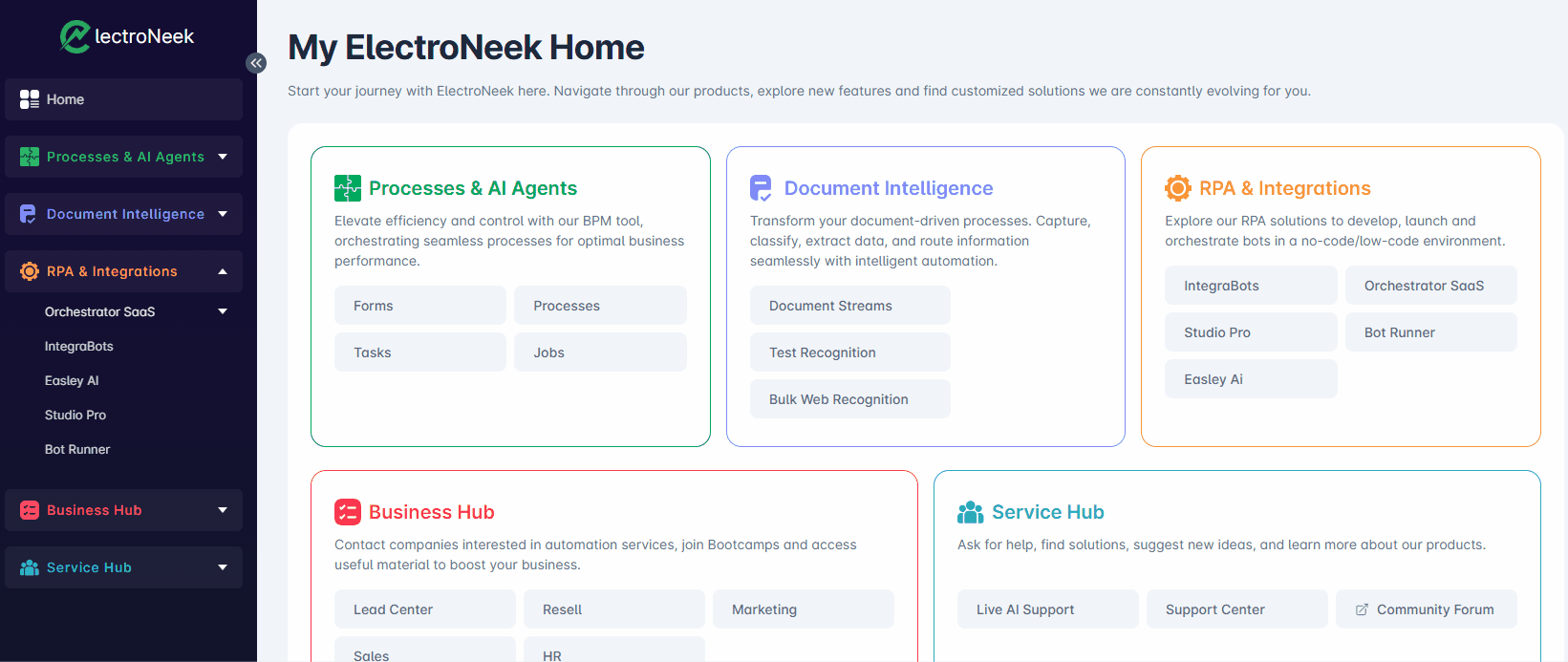
Installation
Run the .msi file you have downloaded.
The setup program will be launched. Read the License Agreement and tick the 'I accept the terms in License Agreement' box. Then click the 'Install' button.
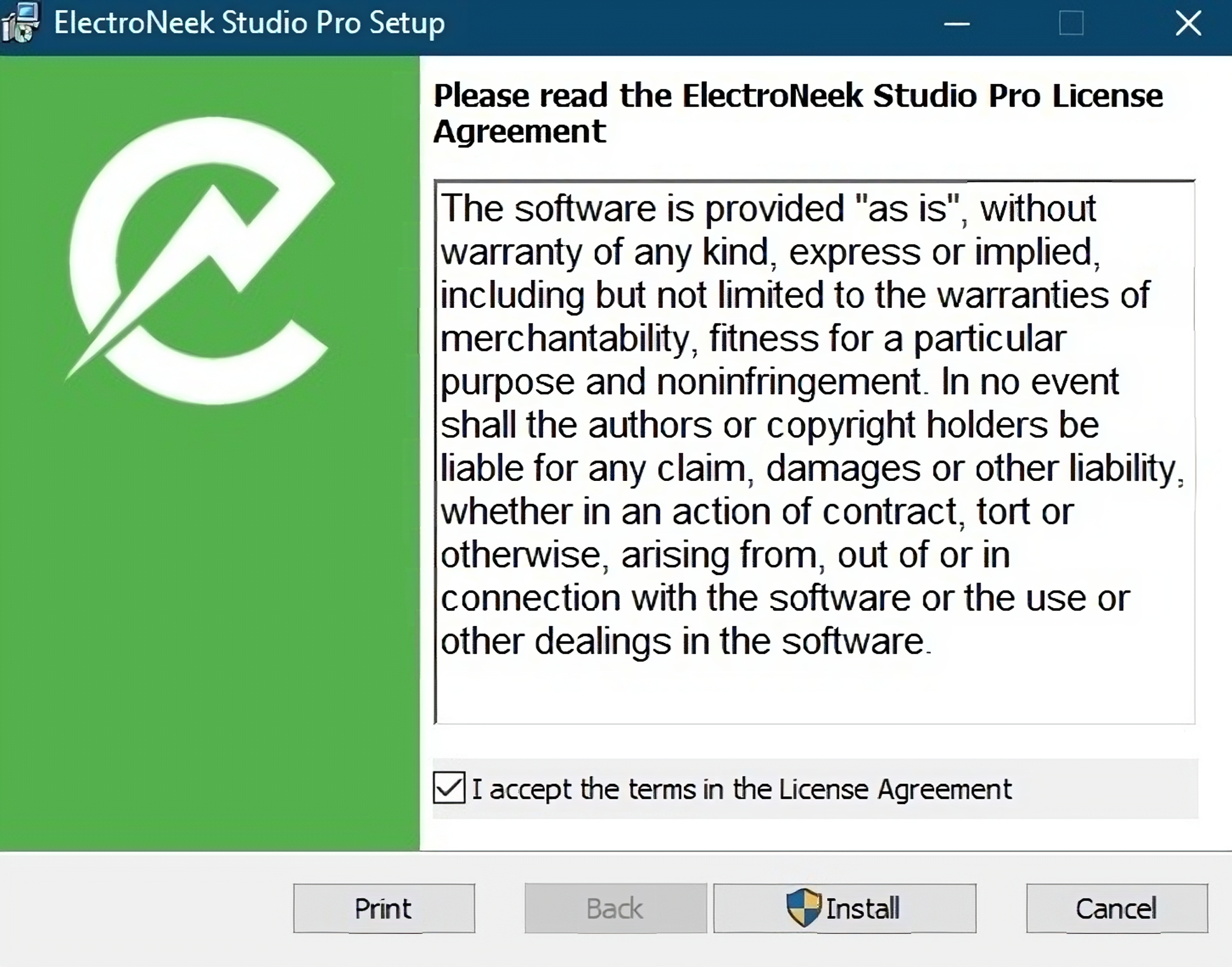
Wait until the installation is finished.
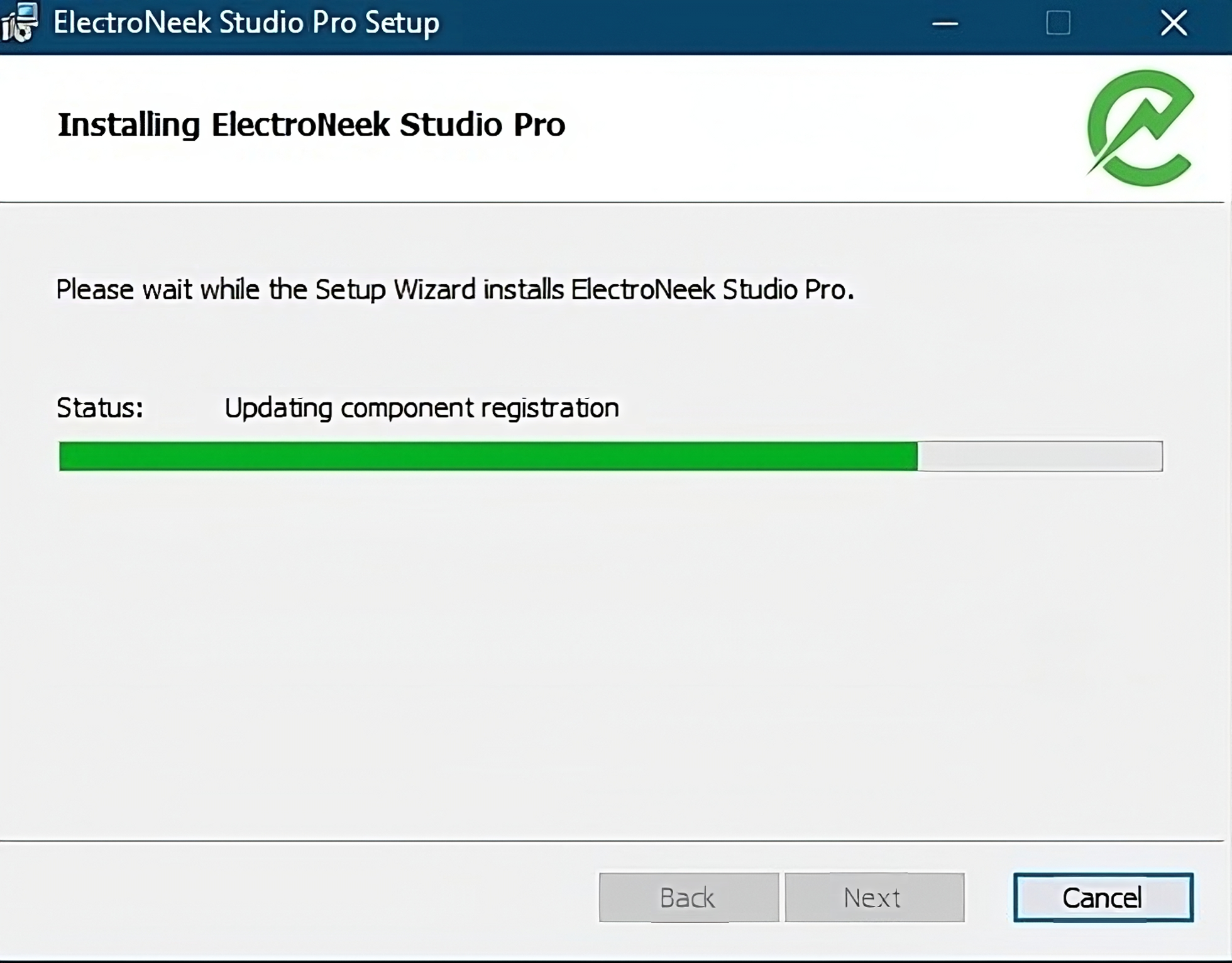
After successful installation, you will see the image below. Click the 'Finish' button to finalize the process. A new desktop shortcut will be automatically created.
It is also possible to launch the program by ticking the 'Run ElectroNeek Studio Pro' box. In this case, we assume that this box was unchecked and we did not launch the program right away.
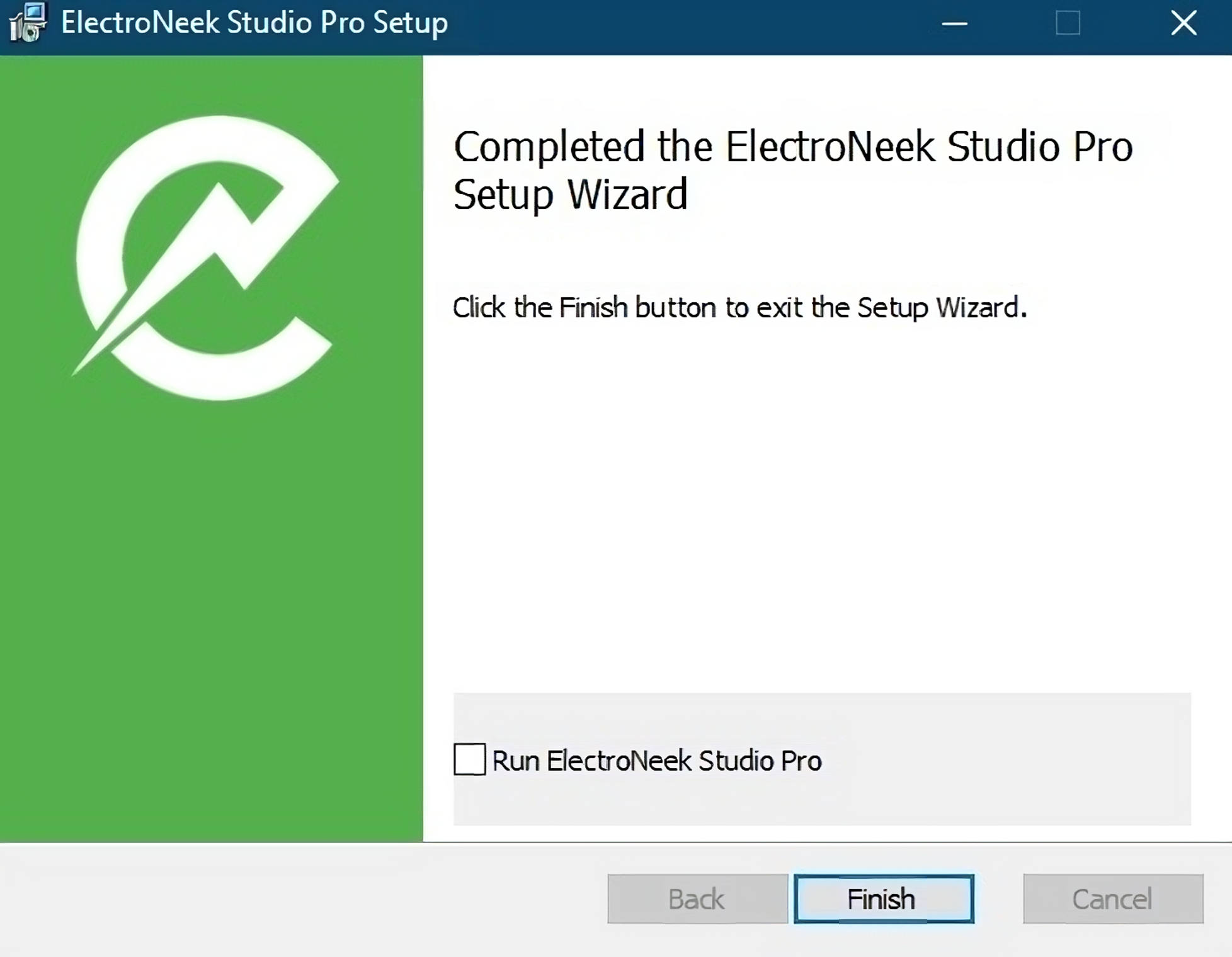
Step 2. Launching and login
Now we are ready to launch the Studio program and log in to the newly created account.
Launching
Locate the desktop shortcut icon created during the installation process. Double-click it to start the Studio Pro loader. This loader will assess whether all the prerequisites for running Studio Pro are in place.

Desktop shortcut.
The loading process comprises six steps. If not all conditions are met, a message will appear explaining the steps needed to resolve the issue.
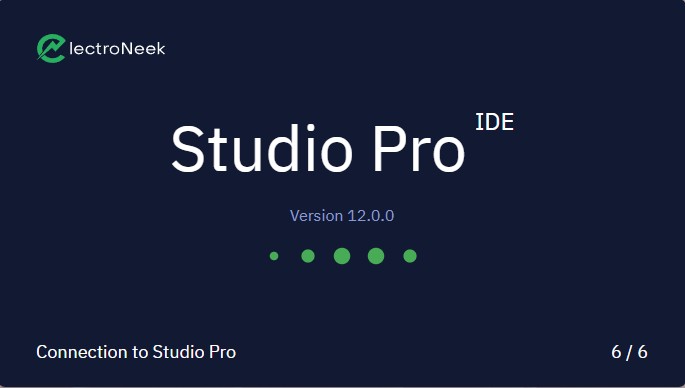
After the loading process is complete, Studio Pro will be launched.
Login
When launching Studio Pro for the first time, you will see the Login window. You can learn more about authentication in ElectroNeek products in this article.

After successful login, you should see this window. It shows the validity period of your license. If you can see this window, then the account activation process was successfully finished. You can now close this window and start working with the platform.
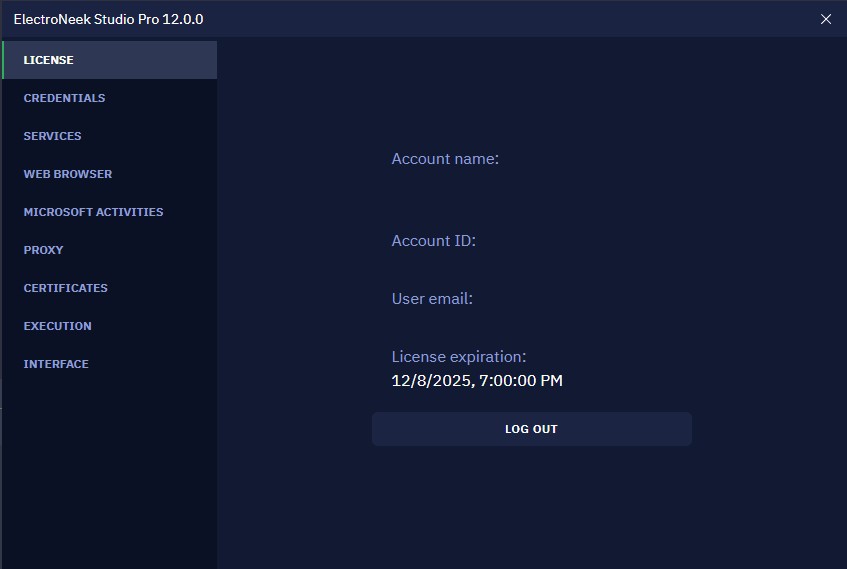
NoteThe users added to a Team inherit the products license expiration date. This means that the users or other employees you have previously added using your Admin Account on the website have the same license expiration date you can see in this window.
Step 3: Learn how to use our platforms
Learn how to build and run your first bot in Studio Pro,how to connect Bot Runner to Orchestrator, how to publish your workflow in Orchestrator, how to launch a Bot, and much more in our How-to articles within our documentation.
What to do if your customer requires to include ElectroNeek to a 3rd-party marketplace
What is this?
ElectroNeek is a platform helping IT Service Providers across the globe to empower their businesses. When an IT Service Provider wants to implement ElectroNeek solutions to a customer and the customer requires the inclusion of ElectroNeek to a list of trusted vendors or to a specific marketplace, you should follow the process described in this article to get it done.
What's ElectroNeek's position?
ElectroNeek welcomes such requests and aims to help the IT Service Provider. Before making the final decision whether ElectroNeek approves being included in the marketplace or the list of trusted vendors of a specific customer, ElectroNeek needs to have an understanding of what is required to successfully complete the process. This is when the IT Service Provider steps in. It is crucial that the IT Service Provider collects all the necessary information and provides it to ElectroNeek in order to speed up the process.
What is the process?
First, ElectroNeek has to understand the use case and the customer's request for being included in their list or marketplace. It’s important that the IT Service Provider collects all possible knowledge about the use case, the details, and nuances, and shares this information with ElectroNeek.
Secondly, it is important to provide a list of all the necessary documents and/or agreements. It is likely that inclusion in a marketplace or a list of trusted vendors requires certain agreements to be concluded and ElectroNeek needs to know about them.
At this point, it’s possible that ElectroNeek has to share some sensitive data or sensitive information with the customer. In that case, the IT Service Provider needs to let ElectroNeek know about it.
Finally, the IT Service Provider needs to provide the steps ElectroNeek needs to take to complete the process of inclusion or at least to get started.
Who is the contact person in ElectroNeek?
Every IT Service Provider has its own Success Manager so this is the person you should contact to start the process of including ElectroNeek in the customer's marketplace or list of trusted vendors.
Updated 11 months ago
