Studio Pro Activities
MISC > Troubleshooting > Studio Pro Activities.
The "Database: Connection is closed.." error at "Execute query" activity
Text and meaning of the error
Such an error can occur when working with the Execute query activity. The error message can look like this:
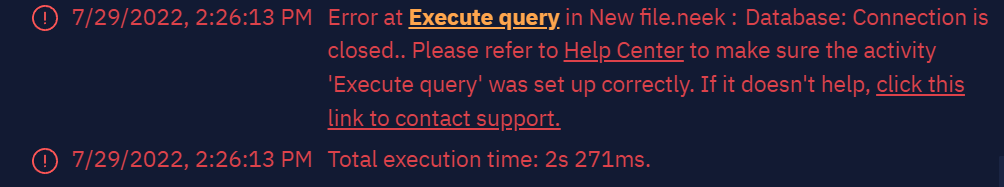
Solution
To solve this error, you need to do the following:
- Enable TCP/IP in SQL Server Configuration Manager → SQL Server Network Configuration → Protocols for SQLEXPRESS node.
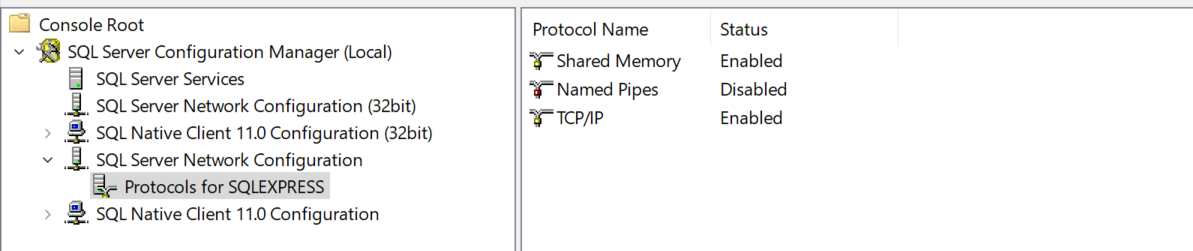
- In the "IP Addresses" tab of the "TCP/IP Properties" page, scroll down to IPAll and clear any value present for TCP Dynamic Ports and provide the value 1433 in the TCP Port.
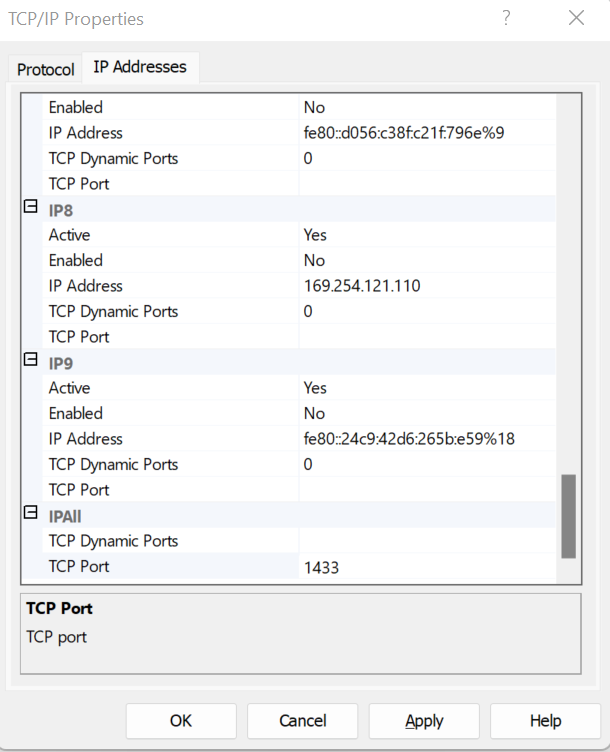
- Click "Apply" and ensure to restart the SQL Service for the changes to take effect.
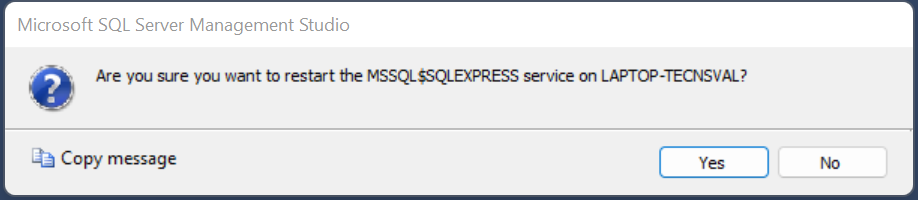
Cannot locate a 64-bit Oracle Client library
Description
You may encounter this error when connecting to an Oracle database:
Cannot locate a 64-bit Oracle Client library:
"The specified module could not be found".
See <https://oracle.github.io/node-oracledb/INSTALL.html>
for help Node-oracledb installation instructions:
<https://oracle.github.io/node-oracledb/INSTALL.html>
You must have 64-bit Oracle client libraries in
your PATH environment variable. To avoid this error, you must specify the path to the directory with the Oracle client in the Windows environment variables.
If you do not have the Oracle client on your machine, you can download it from here.
Next, you need to open "Edit the system environment variables". You can do this by starting to type the word "variable" in the search bar:
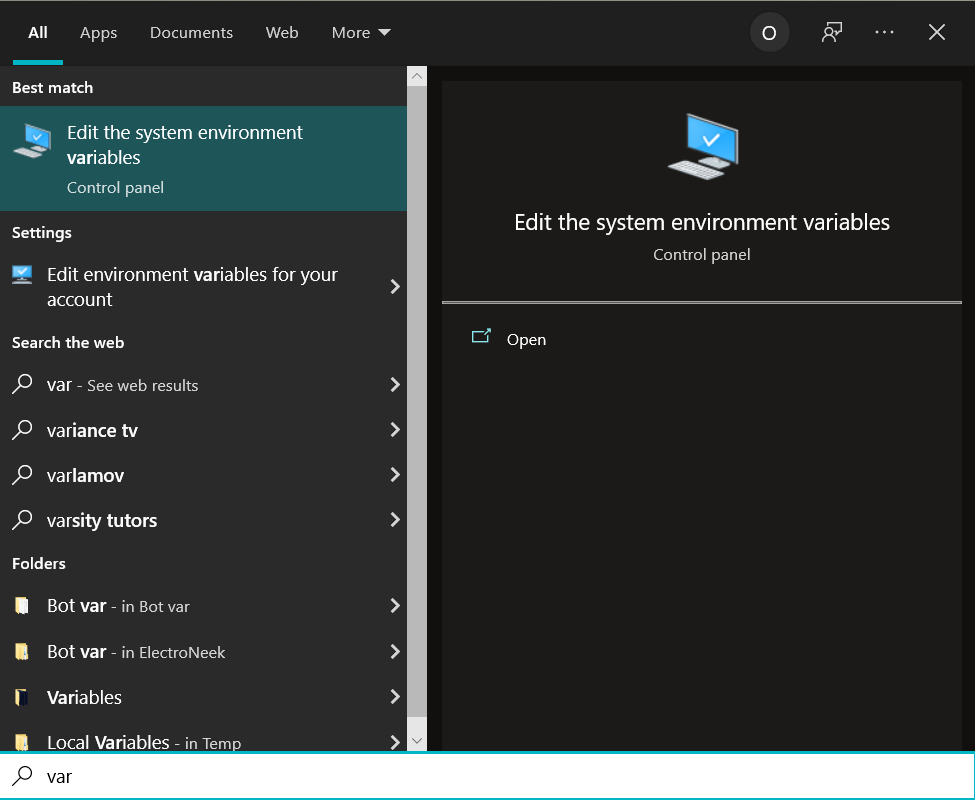
After that, add a Path variable, which will contain the path to the directory with the Oracle client.
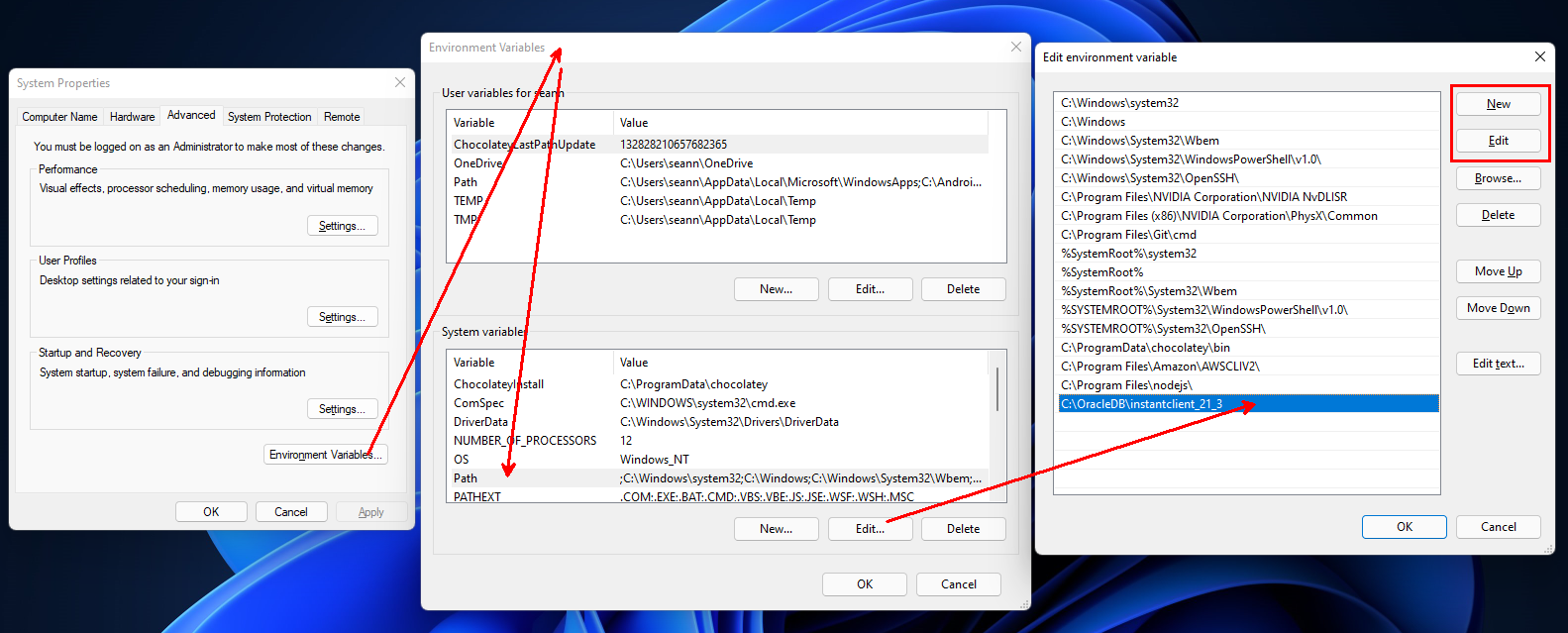
NoteThe versions of Oracle client and Oracle server must be the same.
The "Host 'XXXX' is not allowed to connect to this MySQL server" error
Text and meaning of the error
The following message may occur when trying to connect to a MySQL database using the "Connect to database" activity:
Error at Connect to database in main.neek.backup :
Database: Host 'XXXX' is not allowed to connect to this MySQL serverThis message appears due to MySQL server settings.
Solution
- Use MySQL Workbench to take a look at server connection parameters, such as DBMS hostname, Database name, etc.
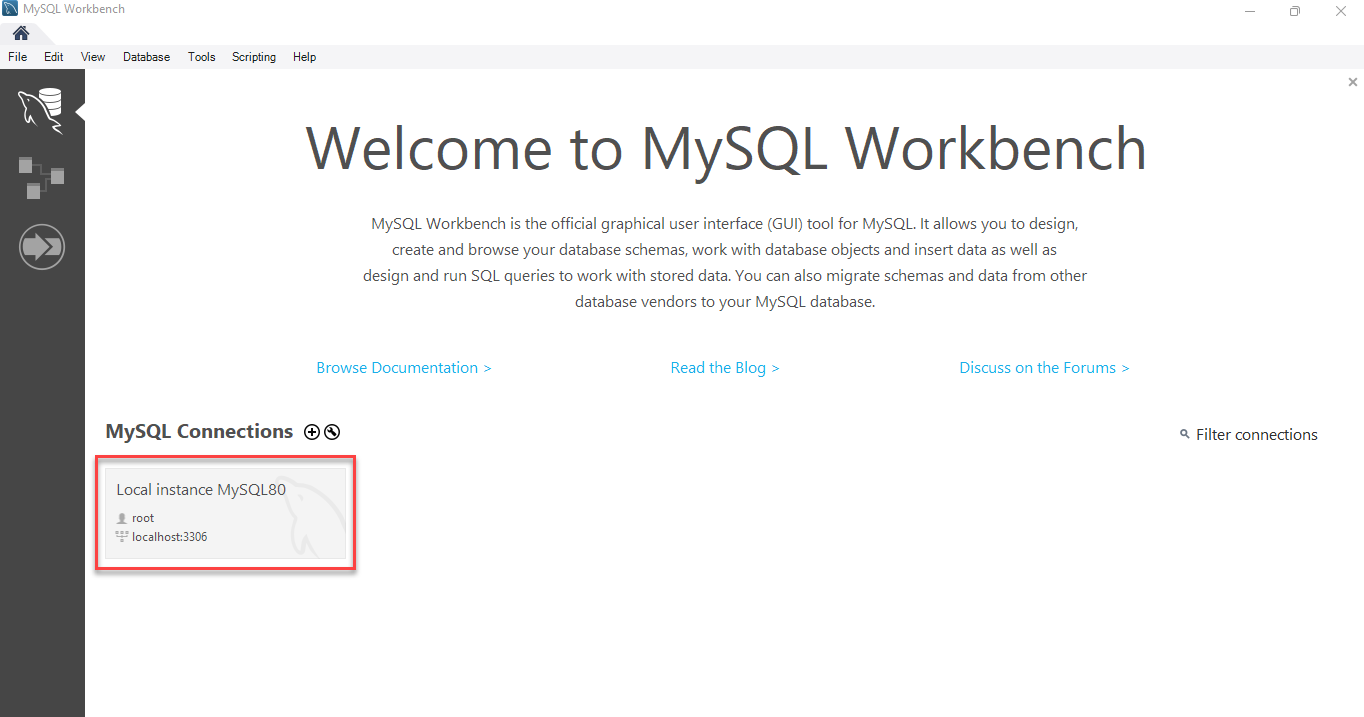
- Make sure you are using the correct hostname and credentials in the "Connect to database" activity.
- Save and run the workflow.
Errors in the "Execute Python" Activity
Text and meaning of the errors
If the Execute Python activity and/or the environment are incorrectly set up, in the console can appear these errors:
Error at Execute Python in main.neek : '"python"' is not recognized
as an internal or external command, operable program or batch file.
Please refer to Help Center to make sure the activity
'Execute Python' was set up correctly. If it doesn't help,
click this link to contact support.Or
Error at Execute Python in main.neek :Unable to execute this
activity because you do not have a Python interpreter installed
on the computer. Please refer to Help Center to make sure the
activity 'Execute Python' was set up correctly. If it doesn't help,
click this link to contact support.Solution
- Check if the Python 3 is installed on the computer.
- Check if the environment variables for Python are set up correctly.
- Check if the path in the "Path to venv folder" parameter is set up correctly.
The "Request failed with status code 409" error
Text and meaning of the error
The following error message may occur when using the Nanonets OCR activity:
Error at Nanonets OCR in subprogram NanonetOCR.neek: Request failed with
status code 409.This is a third-party issue related to Nanonets services. If you encounter this message, you may be using a Model ID whose model status is other than "Model ready". You can check that information in the "Type" column, which contains a colored circle for each status, as follows:
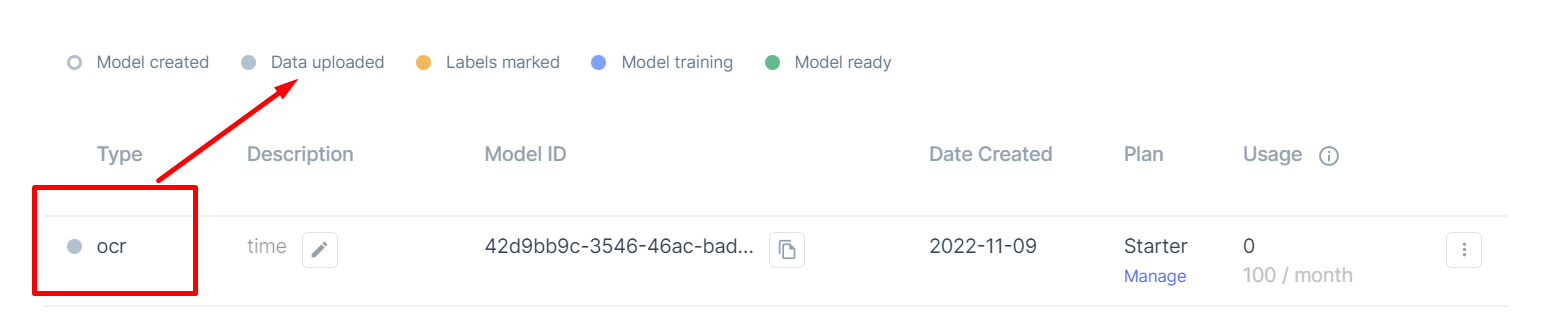
Solution
Use a Model ID that has the "Model ready" status in Nanonets.
NoteYou can reach the "Model ready" status by training the model with more input images (minimum: 10; maximum: 50). Please refer to the Nanonets Support Documentation to check how the Nanonets data extraction engine works.
The "Request failed with status code 402" error
Text and meaning of the error
The following error message may occur when using the Nanonets OCR activity:
Error at Nanonets OCR in subprogram NanonetOCR.neek: Request failed with
status code 402.This is a third-party issue related to Nanonets services. If you encounter this message, you may have exhausted the credits for the Model ID that you are using in the Nanonets OCR activity. If you have a "Starter" plan, for example, each "model ID" has 100 credits per month.
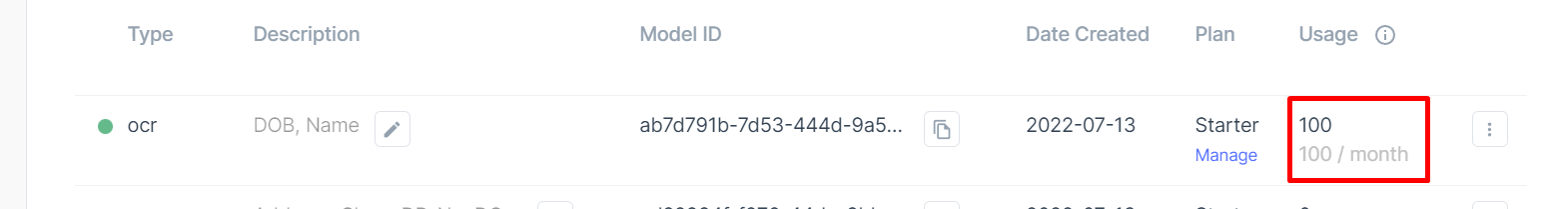
Solution
Check if you have exhausted this limit. If so, you need to upgrade your plan to resolve the issue.
The "You exceeded the maximum number of pages for OCR engine" error
Text and meaning of the error
This error occurs when working with one of the OCR engines. The error message can look like this:
You exceeded the maximum number of pages ({{number from plan}})
for {{OCR Engine}} recognition engine according to your pricing
model.This error occurs after exceeding the maximum number of pages for an OCR engine.
Solution
In order to extend the number of pages, you should create an account in an OCR-service and connect this account to Studio Pro.
Please note that:
- The complimentary plan limit cannot be extended.
- The complimentary plan limit is refreshed every 1st day of month.
The "A program is trying to send an e-mail message on your behalf. If this is unexpected, click Deny and verify your antivirus software is up-to-date" Error
Text and meaning of the error
This error can occur when working with the Send email activity (MS Outlook).
The error message can look like this:
A program is trying to send an e-mail message on your behalf.
If this is unexpected, click Deny and verify your
antivirus software is up-to-date.This message is displayed when Studio Pro tries to access your Outlook client to send an email message on your behalf, and your antivirus software is detected to be inactive or out-of-date.
Solution
In order to solve the error:
- Follow the instructions from this article from Microsoft.
- Use the Send email activity from the "Email" group of activities.
The "Error: ENOSPC: no space left on device, write" error
Text and meanig of the error
This error occurs when there is not enough space on the hard drive. The error message can look like this:
Error: ENOSPC: no space left on device, writeSolution
If there is no space left on the hard drive, there can be only two possible solutions:
- Free some space by deleting something from the hard drive.
- Extend the memory drive of the machine.
Errors when working with Chrome Native and Chrome Selenium
Description
There are two ways of interacting with web-elements in Studio Pro using the Google Chrome browser - Chrome Native and Chrome Selenium. Due to certain differences in opearting of these methods, there can occur errors causing workflows to fail. In this article we will go through some of the possible cases.
The "Click on element" activity doesn't click on elements
Text and meaning of the error
When using the Click on element activity to perform a click on an element (or an element of the list) in the "Chrome Native" mode, nothing happens. Sometimes this behavior can be followed by a message in the browser's console: "File chooser dialog can only be shown with a user activation".
Solution
Such behavior can by caused by certain limitations of JavaScript in the "Chrome Native". There can be several possible ways to avoid this error. You can try different options and choose the most convinient one for you:
- Use the Click on image activity instead of Click on element.
- Use the Click on coordinate activity instead of Click on element.
- Use JavaScript for working with elements (Execute JavaScript).
- Use the "Chrome Selenium" mode.
- Use CSS/XPath-selectors.
Сonsole error when using the "Click on element" activity
Text and meaning of the error
When using the Click on element activity on some websites, you may encouter an error in the console and a failure in the execution of the workflow.
The error message can look like this:
No elements were found according to your selection.
It may happen because of a wrong selector or because the element
takes more time to appear on the screen.
Try modifying the selector or increasing the element timeout and run the bot again.Solution
This error may occur due to the pecularities of a certain website. The Chrome Native mode attaches to the opened webpage, which can contain a lot of additional data, for example, extensions. This can lead to slowing down the performance of the website. On the other hand, the standard Selenium mode deactivates this, which can potentially increase the speed of the website's response.
On top of that, it is possible that the error can occur because the wokflow is interacting with elements faster (when you use Selenium), than the elements update at the website's end. That is why it is a good practice to implement the "Wait before, sec" and "Wait after, sec" parameters depending on the design of your workflow.
Error when working with the "Set element value" activity
Text and meaning of the error
Sometimes the Set element value activity can work incorrectly when using the Selenium mode. For example it may not simply fill the input fields. "Set element value" in Selenium just updates the value attribute of the element while "Set element value" in the Native mode updates the value attribute and generates some necessary events for the UI to process it as the user input.
Solution
In general, it is expected to face such behaviour on some websites for the current activity. The variety of interface solutions is huge and the number of the used frameworks on websites is tremendous. It is possible that some of the frameworks or some of the particular implementations do not handle the activitiy "Set element value" in the same manner. The best practice here is to use the Input to browser activity for such tasks, because this activity is dedicated to handle these situations.
No permission to install browser extensions
Description
This article describes what to do if you encounter the error "Your Windows account does not have permissions to install the "ElectroNeek" extension".
Solution
You can contact your system administrator to get permission to make changes to the registry.
You can also install the extension manually from the Chrome Web Store. Installation description is available on this page.
The "Request failed with status code 403" error
Text and meaning of the error
This error can occur when working with Google Sheets activities.
The error message can look like this:
Request failed with status code 403.Such an error may occur if the Google account you are using does not have access to the file, you are trying to work with.
Solution
In order to solve this error, you need to grant the access to the file for the Google account, authorized in Studio Pro ("Settings" → "Services Connection" → "Google").
The "Request failed with status code 500" Error in Google Sheets Activities
Text and meaning of the error
This error may occur when working with the activities from the Google Sheets group.
The error message can look like this:
Request failed with status code 500Such an error is quite common and usually occurs because of internal issues of Google Services. It represents that the connection between Studio Pro and Google Drive could not be established or was not successful.
Solution
To solve this scenario, reset Studio Pro and Google Account logins and check if you have a stable internet connection, then try again. If necessary, you can try to log out and log in from Studio Pro to refresh the logins automatically.
The "Microsoft VBScript compilation error: Syntax error" error
Text and meaning of the error
This error can occur when working with VBS-scripts in Studio Pro (the Execute macro activity). The error message looks the following way:
Error at Execute macro in {name of executed neek file}.neek
C:\\Users\\rpaadmin\\AppData\\Roaming\\ElectroNeek\\studio\\excel_macros_location\{id of script}.vbs
(5, 1) Microsoft VBScript compilation error: Syntax errorThere are two possible reasons for this error to appear:
- Incorrect VBS-code: mistakes, typos, incorrect syntax, referring to a non-existent list in MS Excel.
- Using VBA-macros instead of VBS.
Solution
Mistakes (typos, incorrect syntax, referring to non-existing list in MS Excel)
Make sure that your code is correct - refer to the Execute macro [article](Error at Execute macro in {name of executed neek file}.neek C:\Users\rpaadmin\AppData\Roaming\ElectroNeek\studio\excel_macros_location{id of script}.vbs (5, 1) Microsoft VBScript compilation error: Syntax error) to learn more about using macros in Studio Pro.
Using VBA-macros instead of VBS
Studio Pro supports working with VBS-macros only. If you run the macro created in MS Excel - make sure to change the internal Excel variables (xlPasteAll, xlNone, xlWhole etc.) to their numeric values according to this table.
Excel: Memory Issues
Working with Excel as a database
Some process automation tasks require the creation of bots that repeatedly read data from Excel spreadsheets or, conversely, write them into tables. Thus, the bot will constantly refer to the document using Excel as a database. Sometimes this can lead to errors or stop the bot from working.
The following errors may occur:
"Selectors: Exception of type \"System.OutOfMemoryException\".\\r\\n"
"Selectors: Not enough memory."Such behavior of the bot is quite expected. The point is that Microsoft Excel is not initially suitable for working with very large amounts of data. Despite the fact that Excel allows for handling data tables quickly and easily, it still cannot be used as a full-fledged database.
So, if you have the task of automating work with a large amount of data, the best solution would be to use full-fledged databases or work with the CSV format.
NoteIt is better to divide large CSV files (more than 1.5-2 GB) into smaller ones. This will increase the performance and stability of the activity. Also, large files can be separately loaded into the database and processed with the help of the tools of the database itself.
Another reason for a high memory consumption can be the situation where an operation of writing to a file is done in a loop. Writing something to a file does not consume a lot of resources itself when done once but if you do it a lot of times for a very short period of time (which may happen with large loops), it may lead to the mentioned error. In such case, it is recommended to use variables in the loop to store the value and then write the resulting value to the desired file after the loop.
The EPERM: operation not permitted error
Text and meaning of an error
This error can appear in the console when working with the activities of the Files and folders group. The message contains a description of the error itself and the file directory, for example:
Workflow publish error. EPERM: operation not permittedSolution
This error can occur in two cases:
- If you have no access to the file or to the folder, where the file is stored. In this case, it is recommended to check access restrictions to the file or folder from the operating system or anti-virus. Running Studio Pro or Bot Runner with administrator rights can also help.
- The file is being used by another program. In this case, you need to close programs working with the file.
The "Requested failed with status code 500" error
Text and meaning of the error
This error may occur when working with Google Drive activities.
The message can look like this:
Error in Download File in main.neek : Requested failed with status code 500If you encounter this message, you may be already logged in your Google Account on Studio Pro.
Solution
To solve this scenario, log out and log in your Google Account in Studio Pro.
"Error at Delete file in main.neek" using the Delete file activity
Text and meaning of the error
When you try to use the 'Delete file' activity to remove a file, you might encounter an issue where the file cannot be deleted. This situation could lead to an error message that resembles the following:
Error at Delete file in main.neek :Command failed: Remove-Item -Recurse -Force 'C:\SpectrumTech\Data_Processing\B2B Ad Hoc Renewal Upload\CANON11 Renewals.csv' Remove-Item : Cannot remove item C:\SpectrumTech\Data_Processing\B2B Ad Hoc Renewal Upload\CANON11 Renewals.csv: Access to the path 'C:\SpectrumTech\Data_Processing\B2B Ad Hoc Renewal Upload\CANON11 Renewals.csv' is denied. At line:1 char:1 + Remove-Item -Recurse -Force 'C:\SpectrumTech\Data_Processing\B2B Ad H ... + ~~~~~~~~~~~~~~~~~~~~~~~~~~~~~~~~~~~~~~~~~~~~~~~~~~~~~~~~~~~~~~~~~~~~~ + CategoryInfo : PermissionDenied: (C:\SpectrumTech...11 Renewals.csv:FileInfo) [Remove-Item], Unauthoriz edAccessException + FullyQualifiedErrorId : RemoveFileSystemItemUnAuthorizedAccess,Microsoft.PowerShell.Commands.RemoveItemCommand . Please refer to Help Center to make sure the activity 'Delete file' was set up correctly. If it doesn't help, click this link to contact support.
Solution
The above error message clearly states that Studio Pro does not have sufficient rights to delete the file using the ‘Delete file’ activity.
To resolve the above error message, we need to run Studio Pro/Bot Runner as an Administrator. Once done, the ‘Delete file’ activity will be able to delete the specified file without any issues.
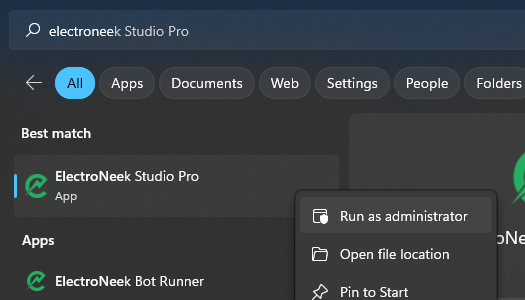
Updated 11 months ago
