Support Center
Service Hub. Support Center overview.
Introduction
Support Center is one of the tools of the user's personal account. It allows you to communicate with the ElectroNeek Support Team, ask for help, or suggest ideas. In this guide, you can see the Support Center interface and follow the steps for creating a request.
To access the Support Center, enter your ElectroNeek User Portal and click the related option on the navigation panel in the Service Hub.
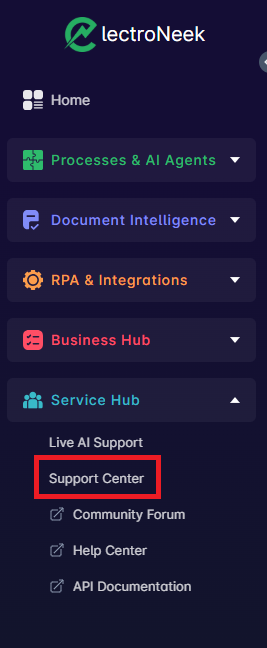
Interface
On the homepage, you can see the history of your requests. You can choose to display open, closed, or all tickets.
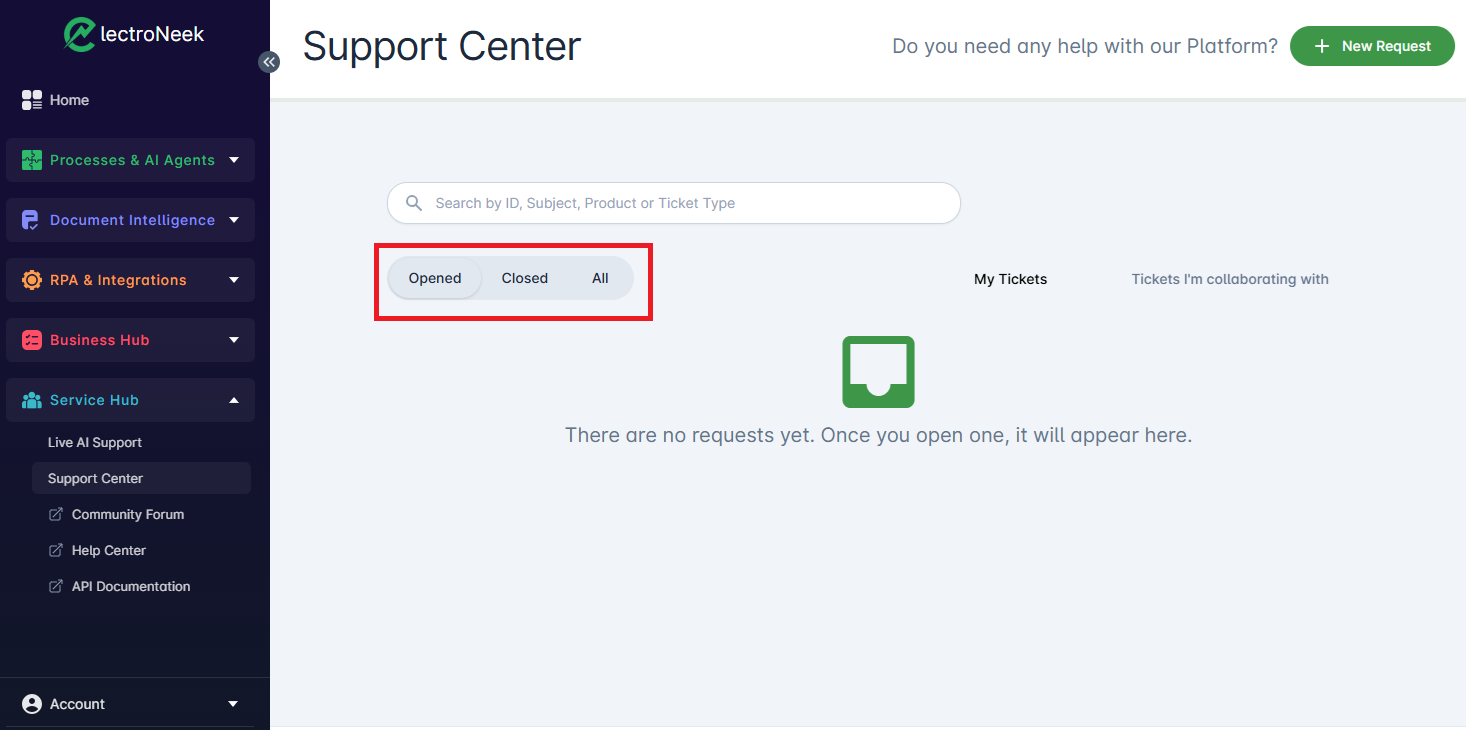
Create a request
To create a new ticket, click on the “New request” button.
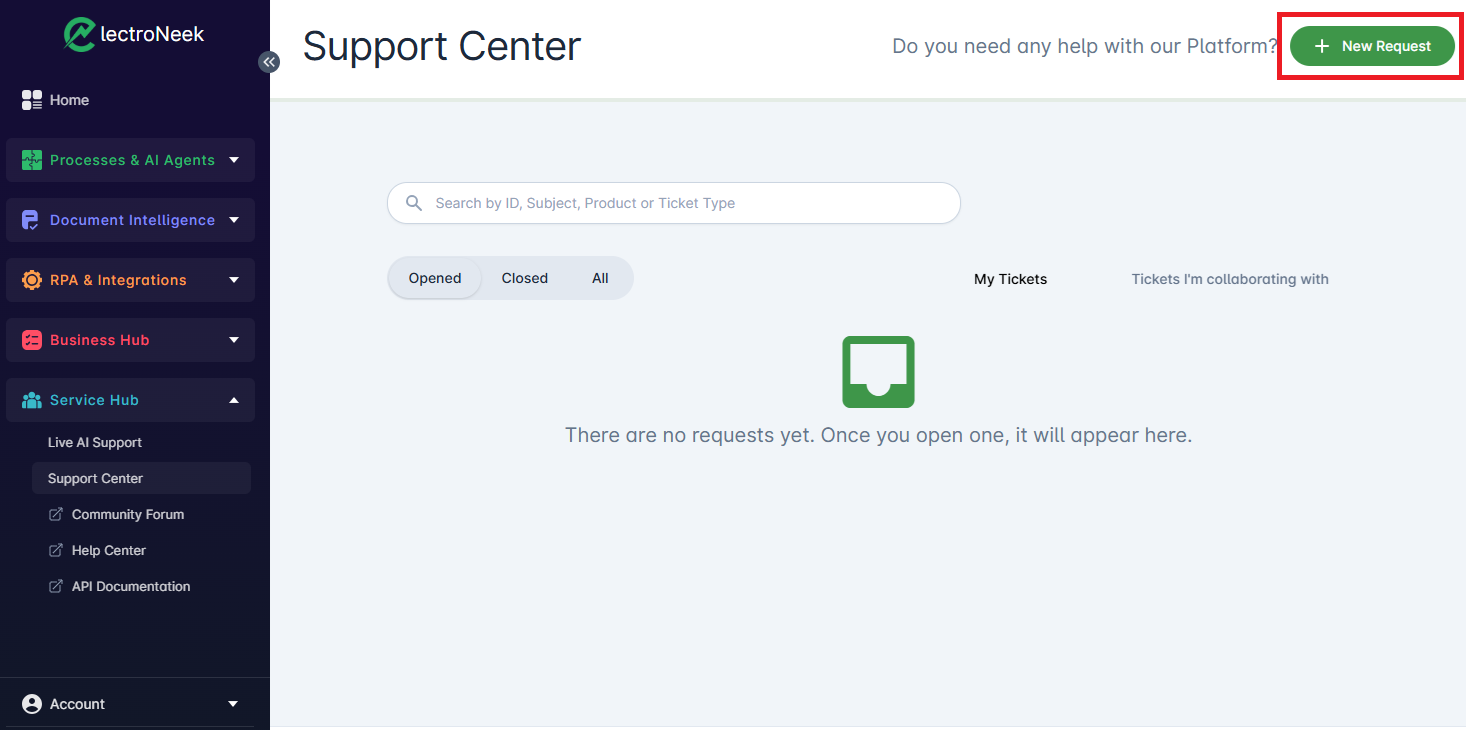
You will first be directed to an instance of Live AI Support, where you will be able to ask a question. If your issue can be solved through materials in our documentation, this instance will solve it quickly. Otherwise, if you wish to proceed to opening the request, simply click on the "Open Support Request Form" button.
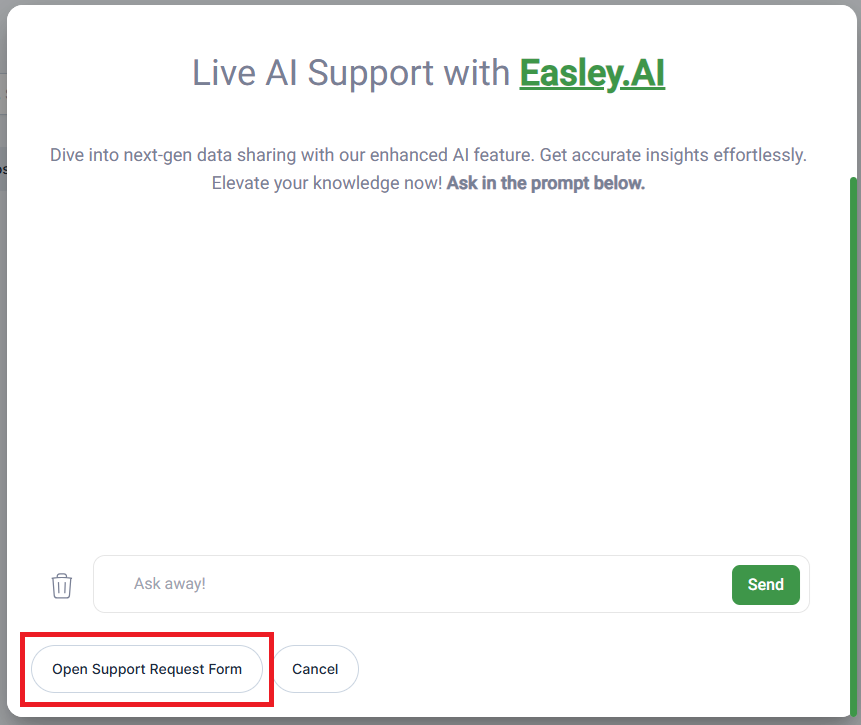
Inform the Request Type and the Product, then add a Subject and a Description. Attach a file if necessary.
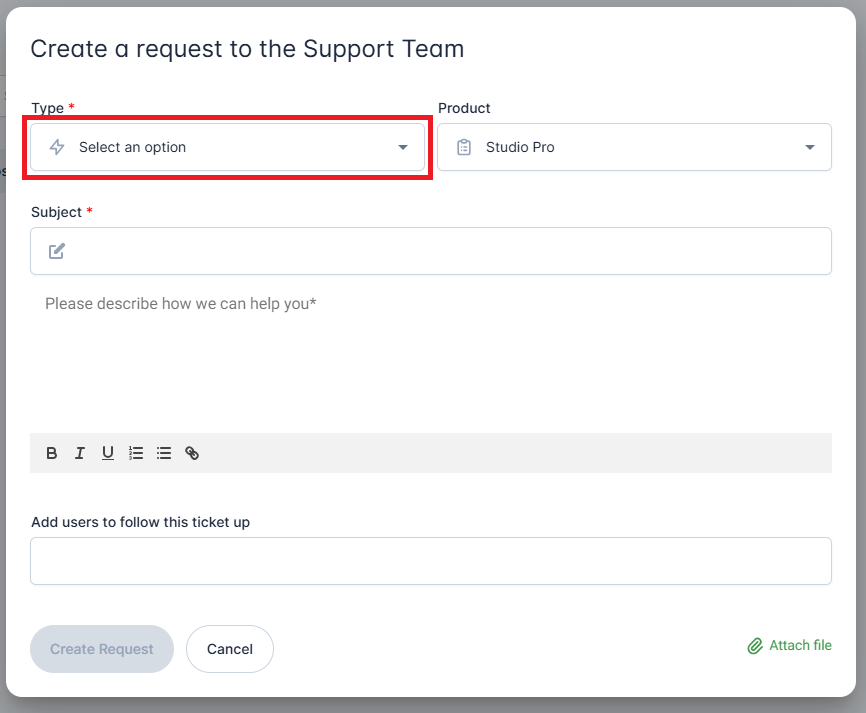
Also, you can add other team members as recipients of the notification emails from your interactions with our Support Center. This allows you to notify other users about the progress and questions raised on tickets. You just need to inform names or emails separated by commas in the "Add users to follow this ticket up" field.
Type
- Development Support - ask for help when you feel you are stuck during the creation of a Workflow. For more details about this service read this article .
- Product Bug - pick this type of issue if something works incorrectly or does not work at all within the ElectroNeek platform.
- Security or Penetration Tests - submit security-related topics and receive answers from our specialists.
- Question - pick this type of issue when you require assistance to understand the nature of a problem, or if you need information about the usage of certain functions the correct way. In fact, you can ask any question regarding working with the platform or setting something up.
Attach a file
There is an “Attach file” button in the bottom right corner of the form. Use it to attach any file that may help us resolve your situation.
NoteThe size of the attached file should not exceed 50 MB. If you need to attach a bigger file, you can upload it to any cloud service (like Google Drive) and send a downloading link.
Tracking tickets
You can see all tickets you are involved in, either as a creator or collaborator, on the homepage of the Support Portal. Also, you can use the search bar to find a specific ticket you are looking for:
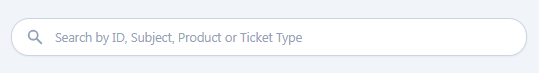
To see the detailed information on the ticket, click on the required one. Here you see the ongoing conversation with the support specialist.
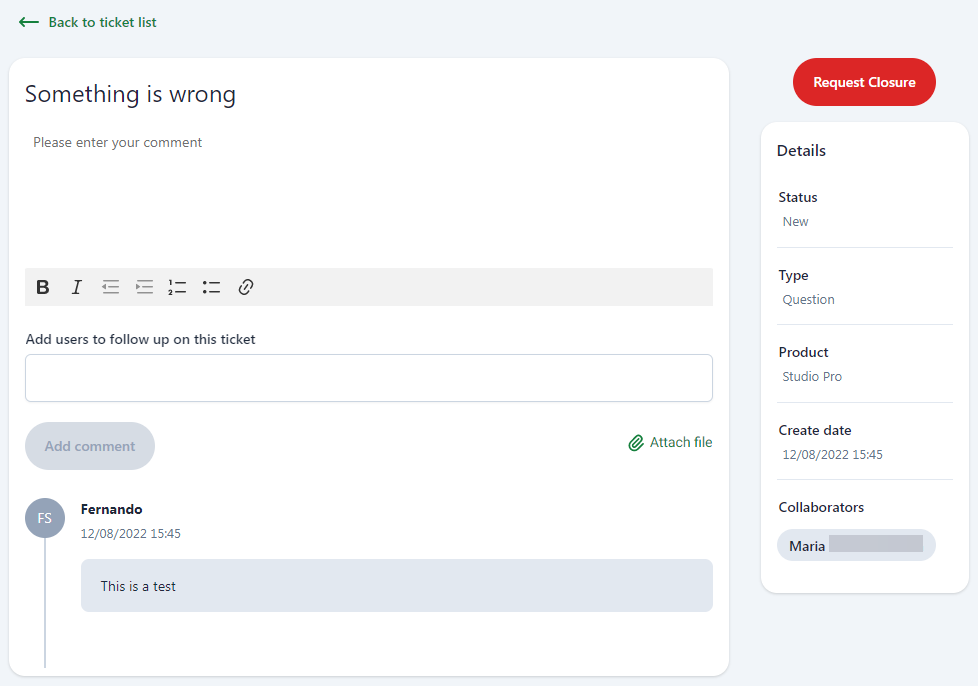
Closing a ticket
Request the closure of your tickets and select the reason. Our Support Team analyzes the ticket and updates it. If this ticket is closed by the Support Team, please create a new one to raise a request on this subject again.
NoteTo close a ticket with the reason set as "Other", you have e to add a comment with at least 70 characters.
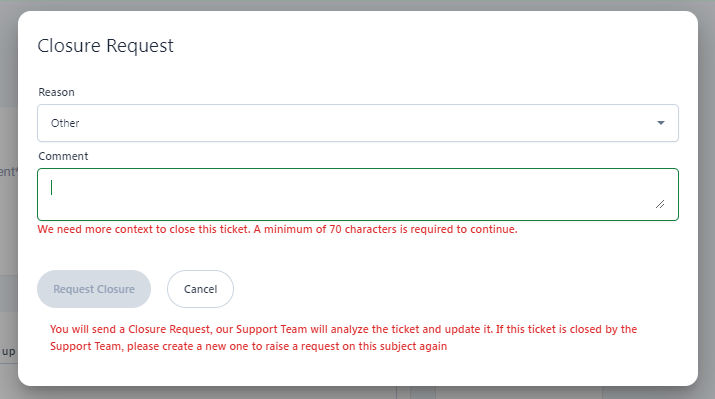
Development Support Service
What is a Development Support Service?
We want to extend ElectroNeek’s RPA capabilities in building world-class bots for our IT Service Providers. For this purpose, we provide an experienced team of Development Consultants. They help in unblocking any situation and also guide users in their bot development.
These consultants are deeply involved in understanding the use case and ongoing challenges in order to support customers in finding the best available solution.
Why is it necessary?
Over time, we have realized that:
- Some overcomplicated solutions can be easily designed using ElectroNeek Studio Pro & Development Support Services.
- All customers need an efficient and fast support service when they don’t find a good solution while creating an automation use case.
- Some customers, new in the RPA business, need Development Consultancy Support to apply the best practices in automation platforms.
Who is eligible for it?
Based on their plans, customers can have limited development support hours. In addition, they need to have successfully completed the Academy training to request this service.
How can customers request it?
IT Service Providers submit a ticket via the Support Center and describe their needs. It should contain the following information:
- A detailed description of the use case.
- An explanation about the challenge or stuck point.
- Some screenshots or video recordings of the issues encountered if any.
Are there any additional conditions?
These are some of the Development Consultant's expected tasks and responsibilities:
- They are not supposed to create bots from scratch for the customer.
- They are not responsible for tasks related to third-party services.
- They should provide assistance to apply best practices related to automation, using ElectroNeek tools and unblocking particular situations in accordance with customer requirements.
Updated 10 months ago
