I'm an admin
General overview on how to create and set up a team.
Step 1: Activation email
Welcome to the Admin Account Guide! In this series of articles you are going to find out how to activate and set up your account and add new team members to your Team. Then we will move to general overview of your account and take a look at what features it has.
Join our first team
The very first stage of an account creation is done by ElectroNeek team. We initiate this process by forming a team, comprising an owner and potential team members who can be added by the owner. After this setup, we send an activation email to the owner. In simpler terms, you'll gain access to your account once our team has established your team structure.
Email invitation
After the Team was created, you will receive the account activation email shortly. Open it and click the "Set up account" button.
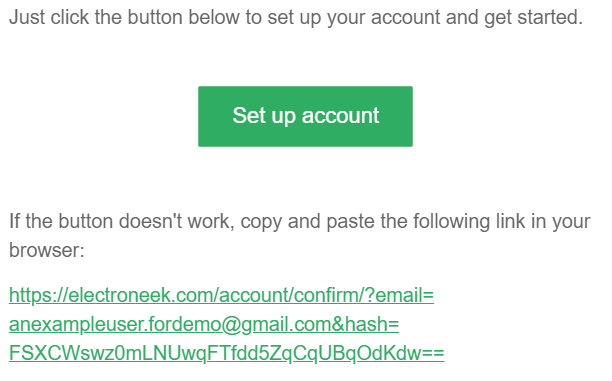
You will be redirected to the account set up page. We are going to review it in more detail in the next step.
Step 2: Setting up your Team
Once you click the link in the activation email, you will be redirected to the account setup page. Let us take a look at the process of account activation.
Setting up your account
Fill out the registration form and click "Confirm".
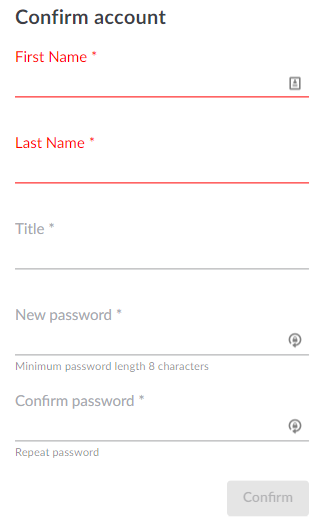
You will be redirected to https://na.electroneek.com/account/home page. This is the homepage of your new account.
Confirmation
You will also receive a confirmation email after the account was successfully created.
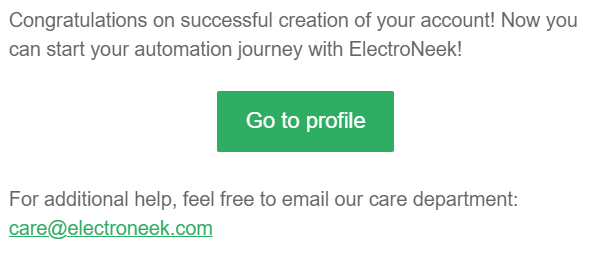
This is it, your account is now activated!
Step 3: Team onboarding
Having finished the previous step we now have an account that is generally ready for usage. Read this article if you want to learn how to invite users to your team, manage permissions and more.
NoteThis step is optional. You can work with the platform without any additional team members.
Audit Logs
It's possible to track key actions performed in the system by all members. You can see what exactly was done and by whom: login, token generation, and so on.
The feature is available for the Owner of the organization. Having this role, you can access the data by navigating to the "Account" menu in the left sidebar, then clicking "Audit logs". The records include the following parameters:
- Event — what was done.
- User — who performed it.
- IP address of the computer from which the action was performed.
- Status — success/error.
- Category of the action.
- Component.
- Operation.
- Time of the action.
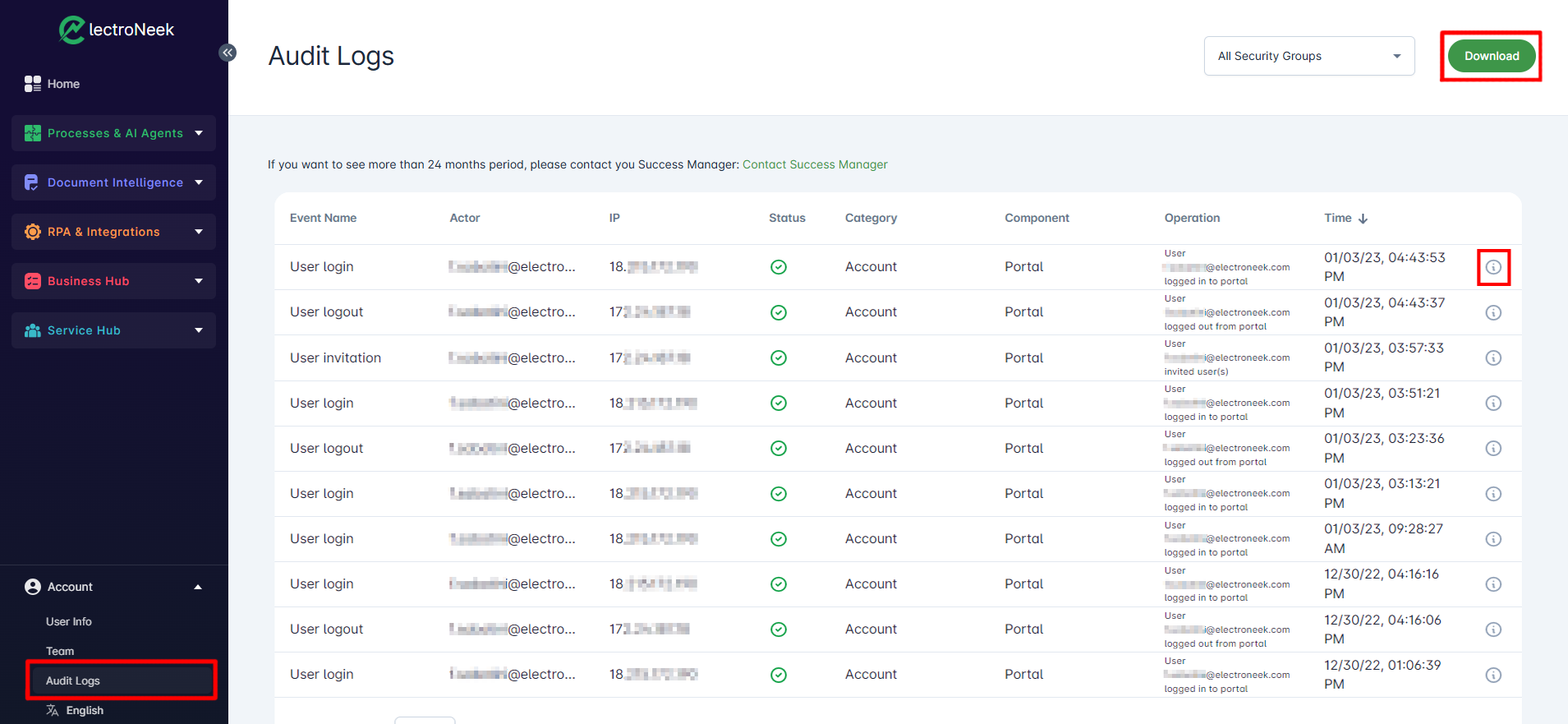
Click on the "i" icon next to the row of the corresponding action to see its data individually in a pop-up.
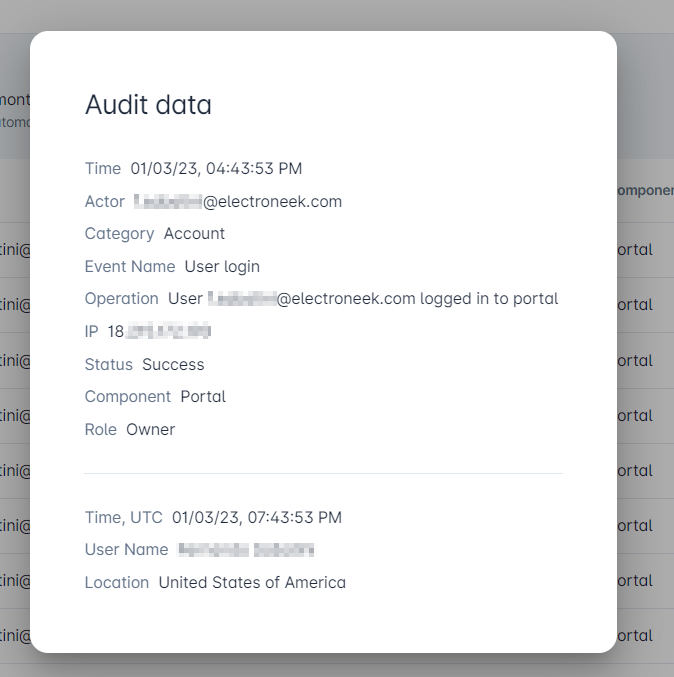
NoteEach of your organizations can store up to 60 months of audit logs. If you want to see logs from a period even longer than that, you can upgrade your plan.
You can download the audit logs in .csv format. To do this, click the "Download" button, select the desired time range and click "OK". Unloaded audit logs include both basic and additional action parameters.
HIPAA Compliance
What is HIPAA?
HIPAA (Health Insurance Portability and Accountability Act) is an act that determines the methods that the organizations that work with protected health information (PHI) should follow when recording, managing, storing and disclosing such information. PHI can include different types of data related to the medical condition of the patient, such as the past, present or future physical health or condition of an individual, healthcare services provided to a patient and billing information.
In genearal, PHI can be found in a big variety of documents, such as MRI or X-ray results, prescriptions, blood tests, medical records etc.
Which organizations should be HIPAA compliant?
The need for a company to be a HIPAA compliant can depend on many different factors, you can learn about it in more detail on the official website of the HHS. To put it simply, a company that works directly with patient's PHI should be HIPAA compliant.
Is ElectroNeek a HIPAA compliant?
Formally, ElectroNeek is not a HIPAA compliant at the moment. But ElectroNeek does not need to. The need to comply with HIPAA methods belongs to those companies that work directly with PHI. ElectroNeek, in turn, does not interact with the PHI directly, does not store the PHI on its servers, does not collect or transfer the PHI directly.
The question may arise if, say, a Managed Service Provider is going to interact with such type of data through, say, an OCR engine. But in that case ElectroNeek provides a direct connector to the engine. ElectroNeek does not save the data on its server so the question of compliance with HIPAA lies on the engine's shoulders and on the shoulder of the MSP depending on the business process.
At the same time, we completely understand the importance of being a HIPAA certified company and the influence of having such status formally on the decision making process for MSPs. We are already taking all the necessary steps to become HIPAA certified.
However, the formal absence of the HIPAA certificate should not be treated as a blocker for MSPs.
Security policy
How do we protect your data?
Security is the ElectroNeek's top priority. We follow the highest standards to ensure the protection and privacy of your data.
For a complete overview of our security policy, please visit our website.
Where are our servers located?
Our infrastructure is distributed across the world in dedicated zones:
- EMEA (Europe, Middle East and Africa) —Frankfurt (Germany).
- APAC (Asia-Pacific) —Mumbai (India).
- LATAM (Latin America) —Sao Paolo (Brazil).
- NA (North America) —Ohio (US).
Updated 11 months ago
