Tasks
Overview
Every time a new Stage for a Human is executed (Form Stage) a new Task will be created and assigned to the user specified in the stage configuration.
In this section, the user will only see all the tasks assigned to them. The Task will be eliminated from this section after completion.
Getting Started
Who can get Task assigned?
Any users with access to Processes & AI Agents.
Completing assigned tasks
- Every time a new task is assigned to you, a Task will appear in your Tasks section and a Notification email will be sent to you.
- The status of the task will be “Waiting”
- To complete the assignment, click on the task name.
- A form will be displayed.
- Complete and submit the form.
- A notification email will be sent confirming that the task has been completed.
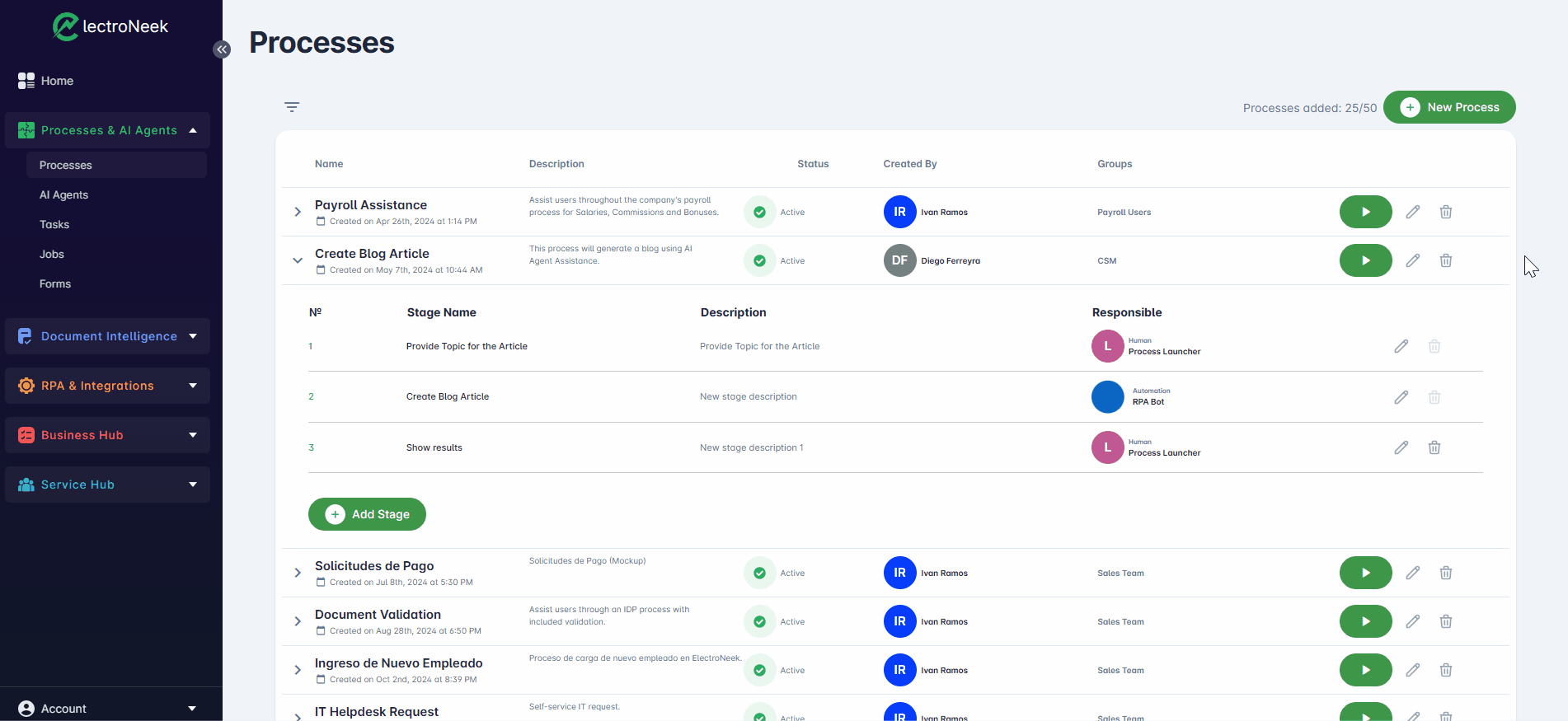
When a Process is triggered via a Public Form, a Task will not be created for the initial Form, despite this Form showing up as the first Stage in the Job. That Stage will be completed automatically a few seconds after the Job is created.
Updated 11 months ago
