FTP
Studio Pro activities > OS Automation > FTP. Includes "List FTP Directory", "Upload File/Folder to FTP", "Download File/Folder from FTP" and "Delete FTP File/Folder".
Activities
| List FTP Directory | Upload File/Folder to FTP |
|---|---|
| Retrieve the content of a directory | Upload files or folders to an FTP server |
| Download File/Folder from FTP | Delete FTP File/Folder |
| Download files or folders from an FTP server | Remove files or folders from an FTP server |
List FTP Directory
Description
The "List Files on FTP" activity enables users of Studio Pro to establish an FTP connection with a server and retrieve the content of a directory. This retrieved content can be saved as a variable for further processing.
Parameters
Server Authorization
This mandatory field utilizes the default Credential feature in Studio Pro for server authentication.
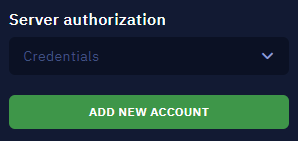
URL
This mandatory field allows users to input the URL path of the file or folder for which they want to retrieve the directory content.
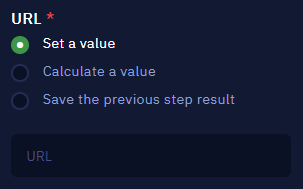
- Set a value: enables you to directly write the desired URL.
- Calculate a value: enables you to use available properties and methods to form a URL.
- Save the previous step result: chooses the previous activity result as a URL.
Comment
This is a non-mandatory open field where users can add comments or notes related to the activity. The input text will be displayed above the activity name.
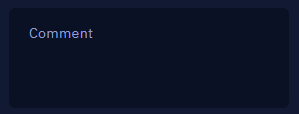
Upload File/Folder to FTP
Description
The "Upload File to FTP" activity enables users to upload files or folders to an FTP server directly from Studio Pro. This functionality streamlines the process of transferring data between systems.
Parameters
Server Authorization
This mandatory field utilizes the default Credential feature in Studio Pro for server authentication.
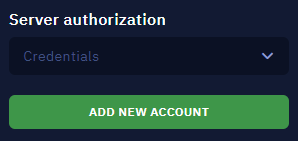
Path Type
This mandatory field offers two options for the type of data to be uploaded:
- File: Signifies that the provided URL points to a file on the local system to be uploaded.
- Folder: Indicates that the URL points to a local folder, which will be uploaded as a whole to the FTP server.

Local Path
This mandatory field that allows users to specify the source path of the file or folder on the local system.
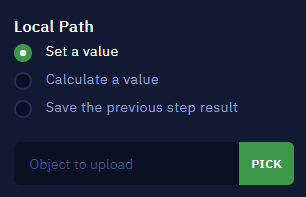
- Set a value: enables you to directly write the desired path.
- Calculate a value: enables you to use available properties and methods to form a path.
- Save the previous step result: chooses the previous activity result as a path.
URL
This mandatory field allows users to specify the destination URL on the FTP server for the uploaded file or folder.
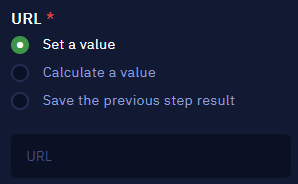
- Set a value: enables you to directly write the desired URL.
- Calculate a value: enables you to use available properties and methods to form a URL.
- Save the previous step result: chooses the previous activity result as a URL.
Comment
This is a non-mandatory open field where users can add comments or notes related to the activity. The input text will be displayed above the activity name.
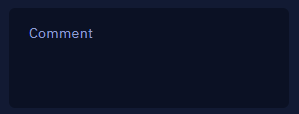
Download File/Folder from FTP
Description
The Download File/Folder from FTP activity simplifies the process of accessing and incorporating external data from FTP servers. It allows users to specify the exact location of files or folders for seamless integration into their automation workflows.
Parameters
Server Authorization
This mandatory field utilizes the default Credential feature in Studio Pro for server authentication.
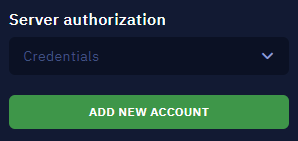
Path Type
This mandatory field offers two options for the type of data to be downloaded:
- File: When selected, the URL path specified in the next field will refer to a file on the FTP server.
- Folder: When selected, the URL path provided in the next field will point to a folder on the FTP server.

URL
This mandatory field allows users to input the URL of the file or folder they intend to download from the FTP server.
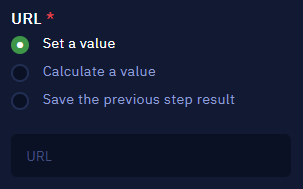
- Set a value: enables you to directly write the desired URL.
- Calculate a value: enables you to use available properties and methods to form a URL.
- Save the previous step result: chooses the previous activity result as a URL.
Comment
This is a non-mandatory open field where users can add comments or notes related to the activity. The input text will be displayed above the activity name.
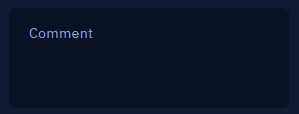
Delete FTP File/Folder
Description
Manage your remote FTP server's file structure efficiently with this activity. It enables the systematic removal of specific files or entire directories from the server.
Parameters
Server Authorization
This mandatory field utilizes the default Credential feature in Studio Pro for server authentication.
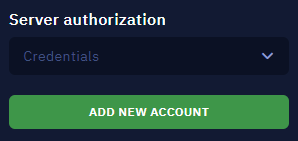
Path Type
This mandatory field offers two options for the type of data to be deleted:
- File: Select this option to delete a specific file.
- Folder: Select this option to delete an entire folder and its contents.

URL
This mandatory field allows users to input the URL path of the file or folder they wish to delete.
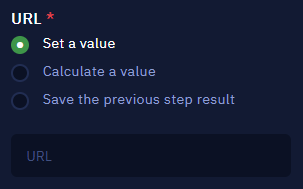
- Set a value: enables you to directly write the desired URL.
- Calculate a value: enables you to use available properties and methods to form a URL.
- Save the previous step result: chooses the previous activity result as a URL.
Comment
This is a non-mandatory open field where users can add comments or notes related to the activity. The input text will be displayed above the activity name.
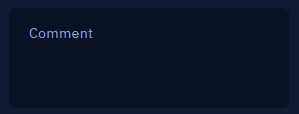
Updated 11 months ago
