Ask AI
Studio Pro activities > Ask AI. Description and properties.
Description
Ask AI is a Studio Pro activity that you can use to easily interact with OpenAI Artificial Intelligence. Its name is quite intuitive: it allows you to ask questions and retrieve answers from this powerful tool.
In this article, you find the activity’s properties and all information you need to start using the tool. Check it out!
ImportantBy using AI tools, you interact directly with Artificial Intelligence, which means we can’t predict what answers you can retrieve or the accuracy of the information generated.
Properties
To use Ask AI in Studio Pro, start by adding the activity to your canvas. You find it under the Activities tab → Open AI. Double-click it or drag-and-drop it to the canvas.
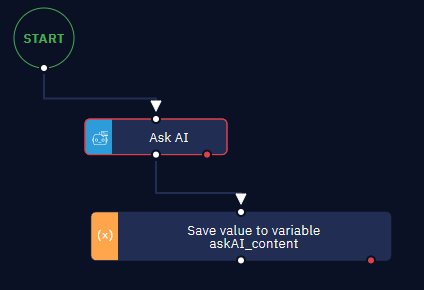
Note that Ask AI automatically comes along with a variable to store the requested data. You can rename this variable as you wish.
After connecting the activity to your workflow, set the following properties accordingly.
Question (Prompt)
Now, tell the AI what exactly you want. It can be a question, a prompt, a request, and so on. You must input this data using one of the following three settings:
- Set a value : to inform your demand.
- Calculate a value : to use syntax (code) structure to generate the prompt.
- Save the previous step result : to apply the output of the previous activity.
Make sure you enter this essential information. Otherwise, the Ask AI activity might generate an error message.
Updated 11 months ago
