Credentials
Studio Pro activities > OS Automation > Credentials. Includes "Get password" and "Get username".
Activities
| Get password | Get username |
|---|---|
| Import password from one of your accounts in Studio Pro Settings and use them to log in to a web service (e.g. Gmail) | Import credentials from one of your accounts in Studio Pro Settings and use them to log in to a web service (e.g. Gmail) |
Get password
Description
This activity can be used for situations when you need to log in to somewhere through the interface. For example, this could be Facebook opened via 'Open URL' activity or your email account, or any other kind of web service.
It is important to mention that the output is not saved into a variable automatically. It is intended to use with the Save the previous step result option in the next activity. This is done to avoid the unnecessary exposure of the credentials: this way the data will not be displayed anywhere in the workflow.
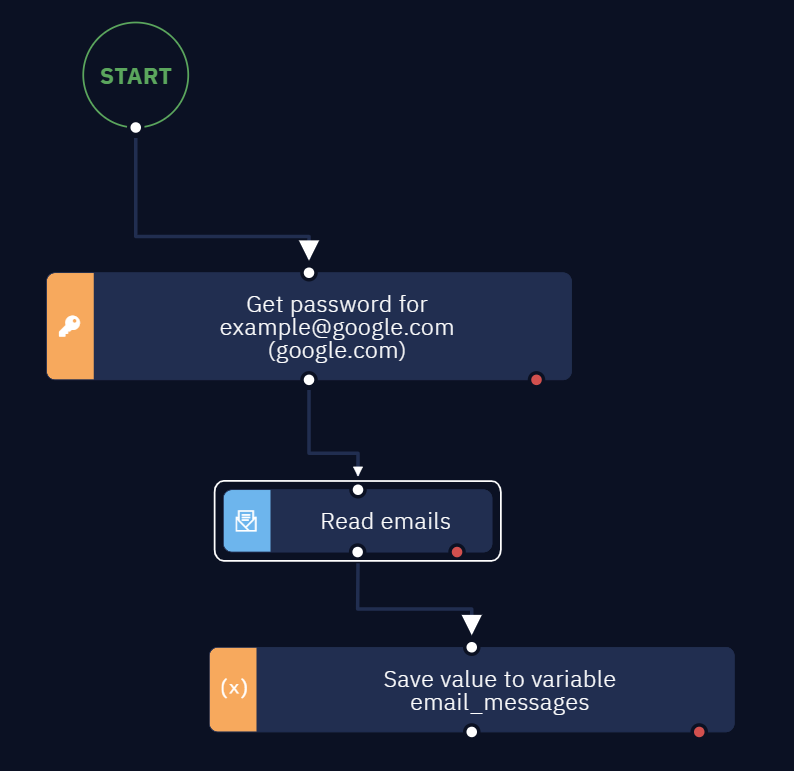
A recommended usage example. Save the previous step result option is selected in the 'Read emails' activity
Adding credentials
This activity imports credentials from the credential vault in Studio Pro. If you do not have any credentials added to it, you can do it the following way. This can be done in the 'Settings' - 'Credential Management' menu. Click the 'Add login and password' button to create a set of credentials.
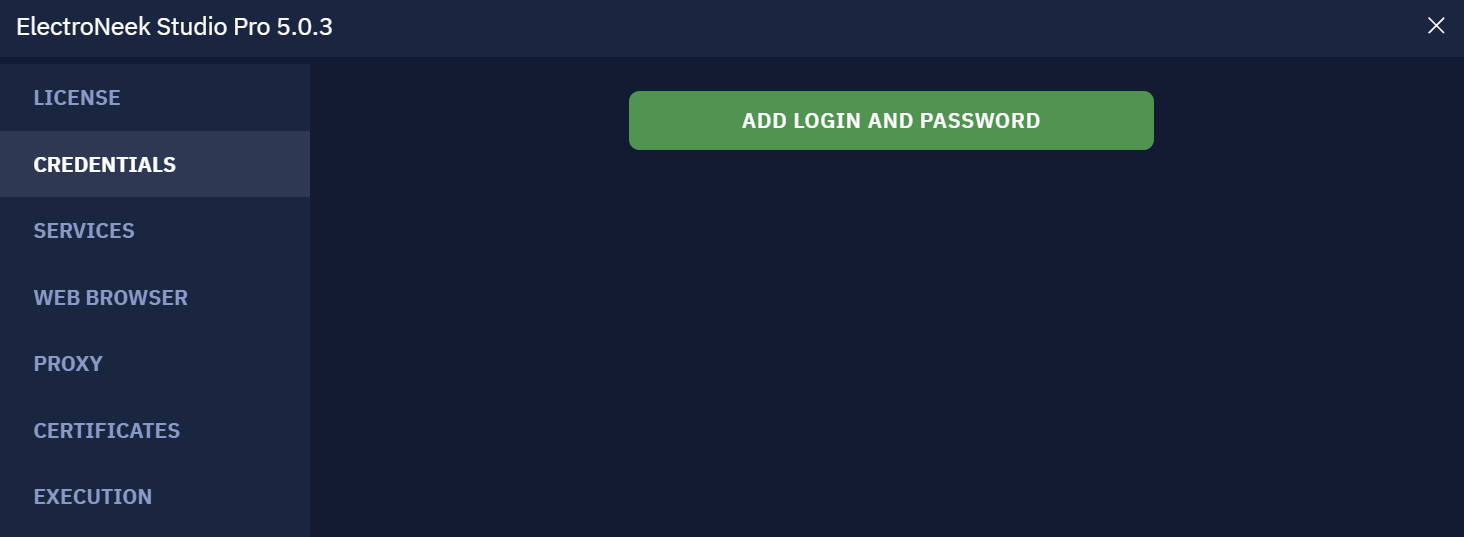
Here you can add a new set of credentials
Fill out the form and click the 'Add' button.
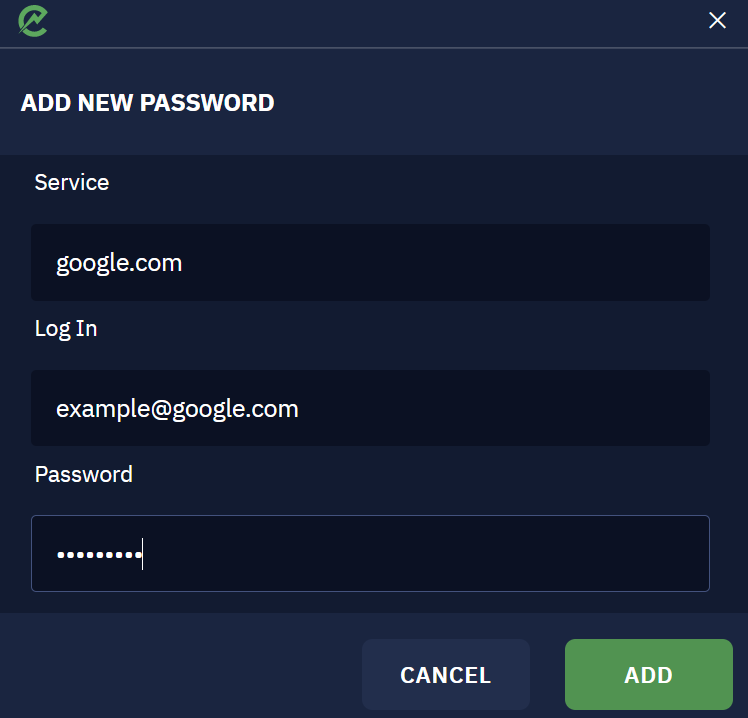
This form lets you specify the website, your login and password
When it is done, you will see a new set of credentials here. Now it is ready for use in your workflow.
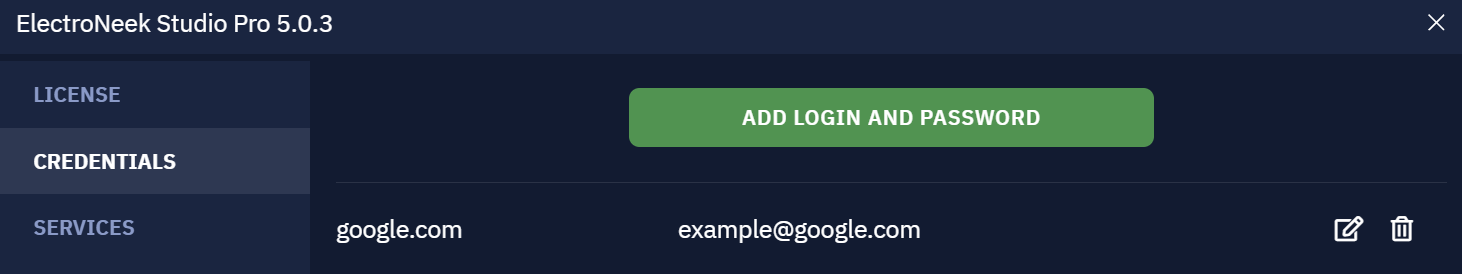
A newly added set of credentials
Please remember that the credentials that are used in your workflows are stored in Windows Credential Manager. We do not store any of the credentials you use on our side.
Parameters
The only parameter here is Host and login. There is a dropdown list that shows the available credentials sets. Here we can see the set that we have created in the example above. It is also possible to search them.
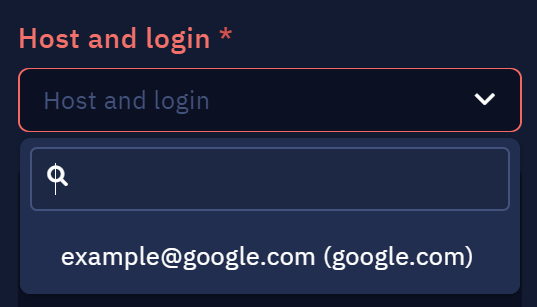
The available credentials will be displayed here
Get username
Description
This activity can be used for situations when you need to log in to somewhere through the interface. For example, this could be Facebook opened via 'Open URL' activity or your email account, or any other kind of service or application that asks for authentication.
This activity will help you to get the username. To get the password use Get password activity.
It is important to mention that the output is not saved into a variable automatically. It is intended to use with the Save the previous step result option in the next activity. This is done to avoid the unnecessary exposure of the credentials: this way the data will not be displayed anywhere in the workflow.
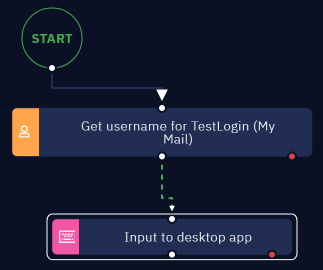
A recommended usage example. Save the previous step result option is selected in the 'Input to desktop app' activity
Adding credentials
This activity imports credentials from the credential vault in Studio Pro. If you do not have any credentials added to it, you can do it the following way. This can be done in the 'Settings' - 'Credential Management' menu. Click the 'Add login and password' button to create a set of credentials.
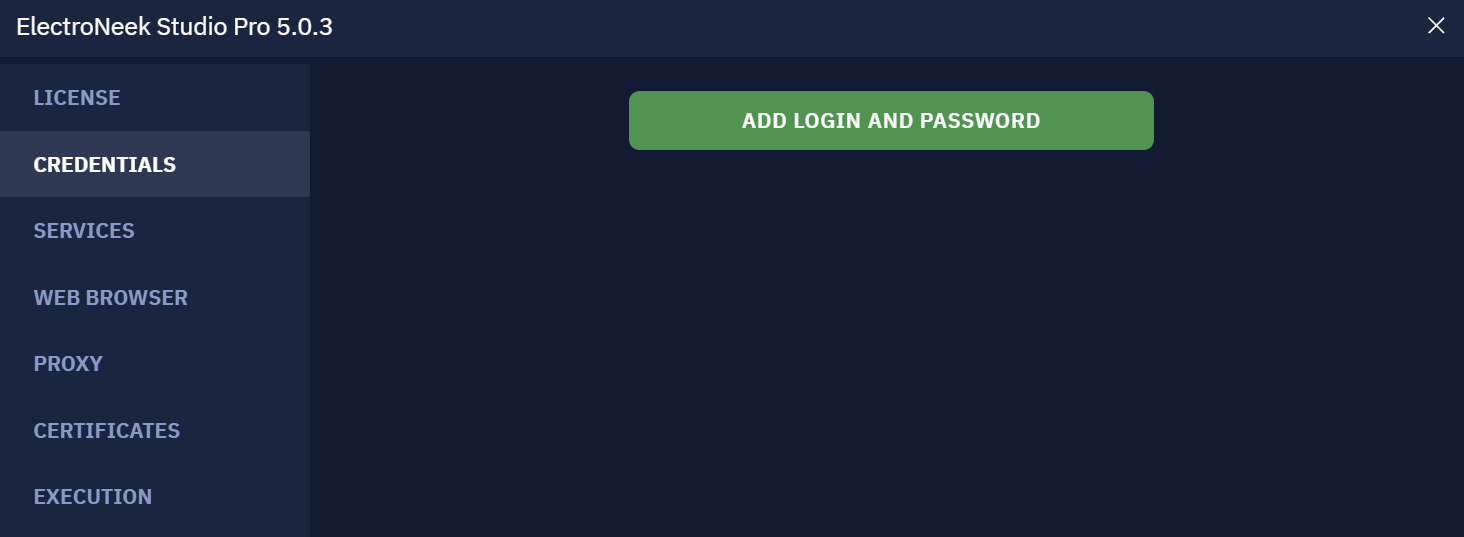
Here you can add a new set of credentials
Fill out the form and click the 'Add' button.
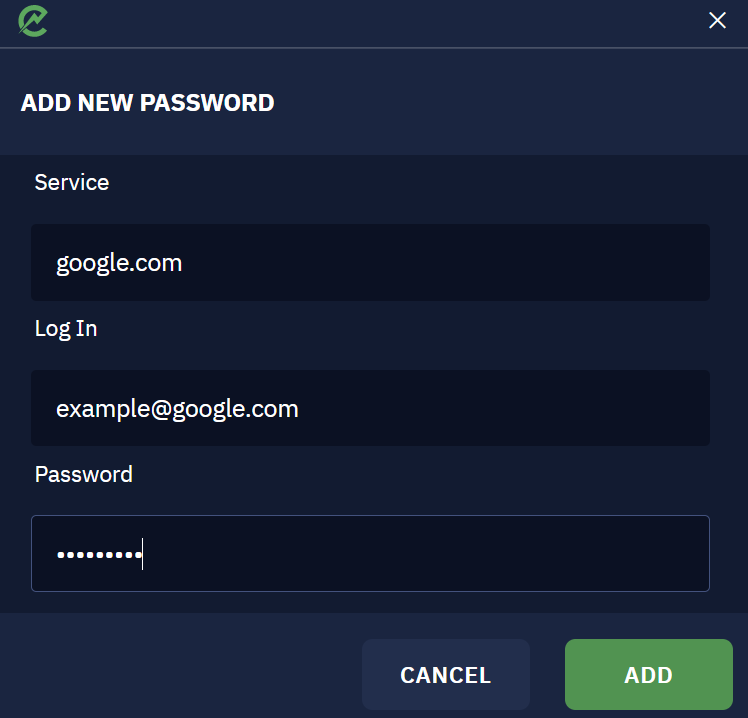
This form lets you specify the website, your login and password
When it is done, you will see a new set of credentials here. Now it is ready for use in your workflow.
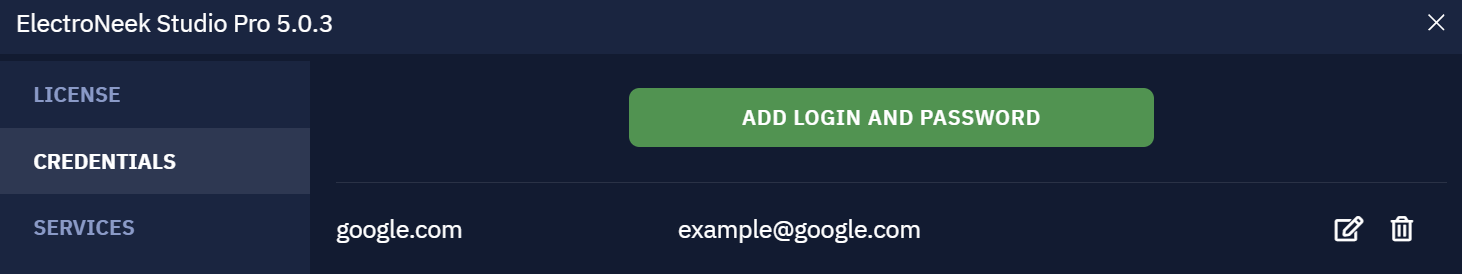
A newly added set of credentials
Please note that the credentials that are used in your workflows are stored in Windows Credential Manager. We do not store any of the credentials you use on our side.
Parameters
The only parameter here is Host and login. There is a dropdown list that shows the available credentials sets. Here we can see the set that we have created in the example above. It is also possible to search them.
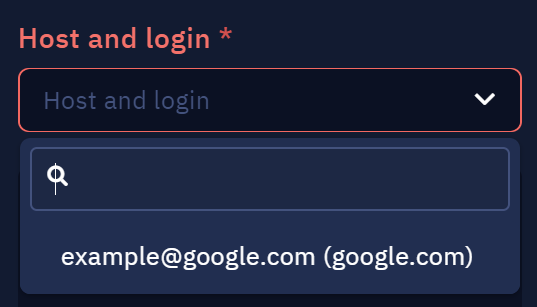
The available credentials will be displayed here
Updated 11 months ago
