Security
Overview
This section describes the Security settings required to use Processes & AI Agents module.
Requirements to access Processes & AI Agents:
- An ElectroNeek platform user with a Member or Admin Portal Role
- Processes & AI Agents sections enabled in the user's Team page: Forms, Processes, and Tasks.
- A Processes & AI Agents role is assigned (User, Admin, or Process Management).
Roles
Admin
It has full access to the Processes & AI Agents section.
Features:
- Can see all Processes.
- Can create and edit Processes.
- Can launch any Process (instantiate a Job).
- Can see all Jobs and their details.
- Can control all Jobs.
- Can access Forms.
- Can create and edit Forms.
- Can see all Forms.
Process Manager
It has access to Processes & AI Agents sections with specific predefined permissions.
Features:
- Can create Processes.
- Can edit those Processes created by him.
- Can access Forms.
- Can create and edit Forms.
- Can see all Forms.
- Can do everything else as the User role.
User
It has access to Processes & AI Agents sections based on the permissions defined in each Process
Features:
- Can see and execute those Processes where he has launch permissions.
- Can see and execute those Tasks assigned to him.
Security Groups
A new feature named “Security Groups” was introduced along with Processes & AI Agents. A Security Groups is just a group of users that will share a common security characteristic.
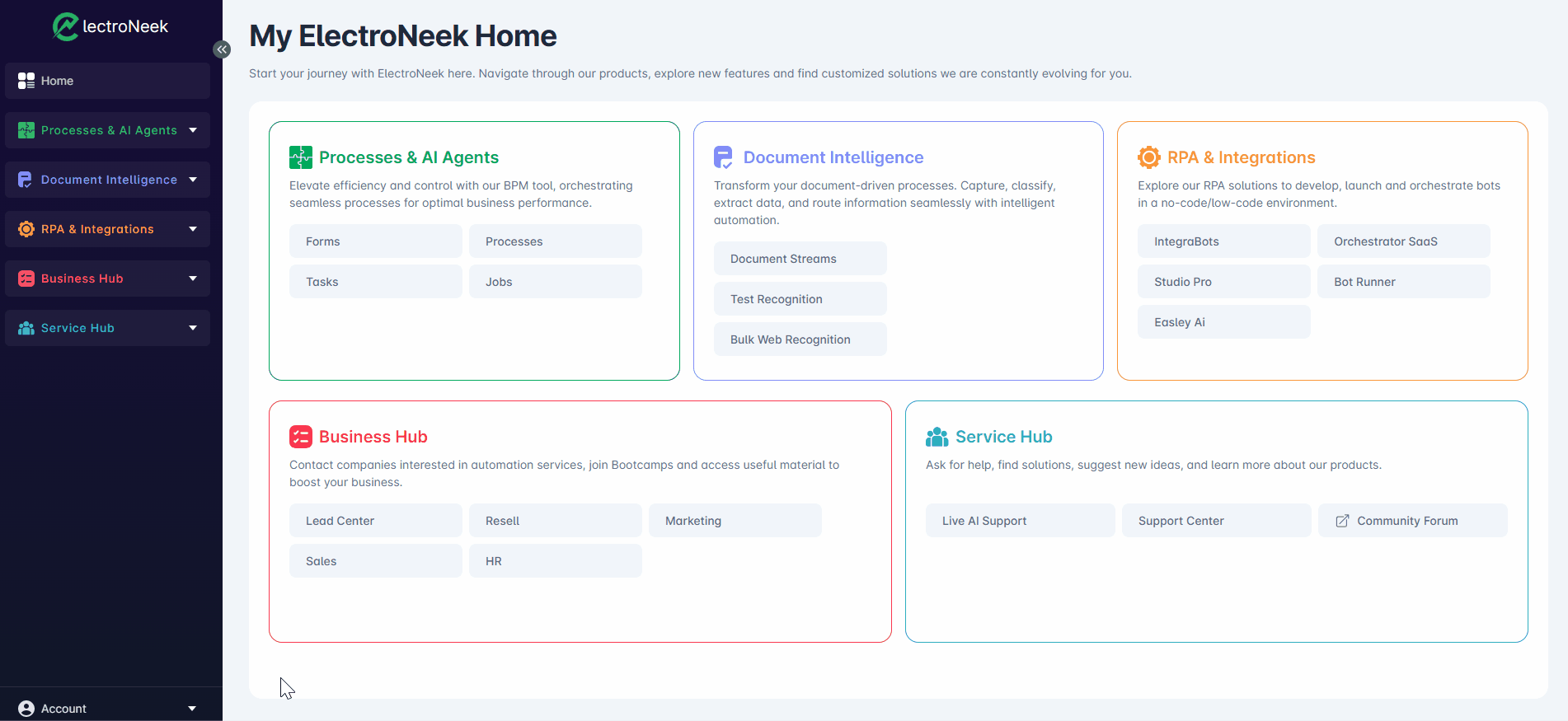
Security Groups are managed in the Team section of the ElectroNeek platform. Only the platform Owner or users with an Admin role can create Security Groups and add members to it.
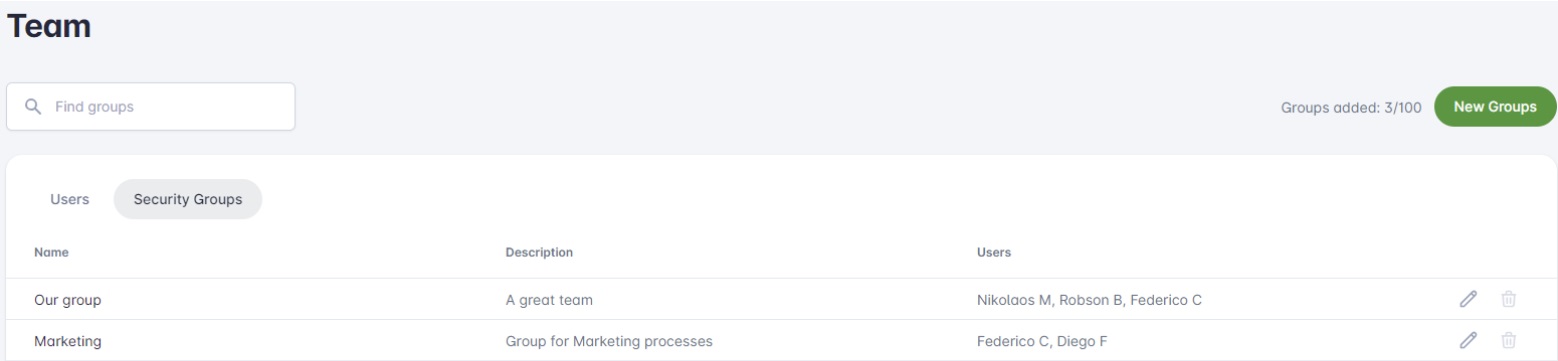
A User can belong to multiple groups.
In the Processes & AI Agents module, the Security Groups are used to provide Launch permissions to the Users belonging to them.
You can also select individual Users and provide them with access
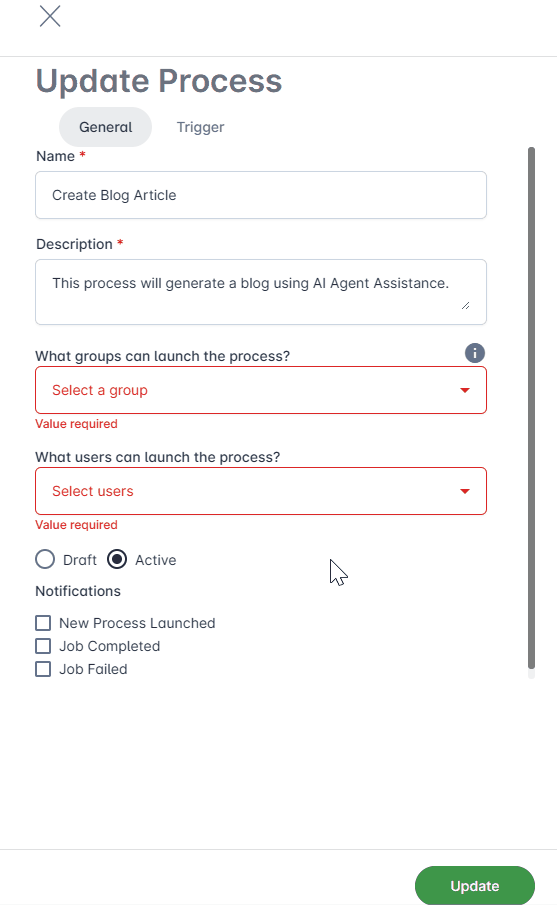
Updated 11 months ago
