Getting Started
General introduction about ElectroNeek's products and documentation.
About the Company
ElectroNeek is an Intelligent Automation Platform empowering MSPs (Managed Service Providers) and their clients with cutting-edge technology that seamlessly automates business processes (end-to-end). This MSP-oriented platform offers a wide range of low-code automation tools, based on RPA, IDP, AI, and GPT4 (Conversational and Generative) technologies.
About User Portal
ElectroNeek User Portal is the space where you can access the Platform and its products. Here you find everything you need to download them, manage your team's accounts and workflows, control API credentials, and access a wealth of learning content.
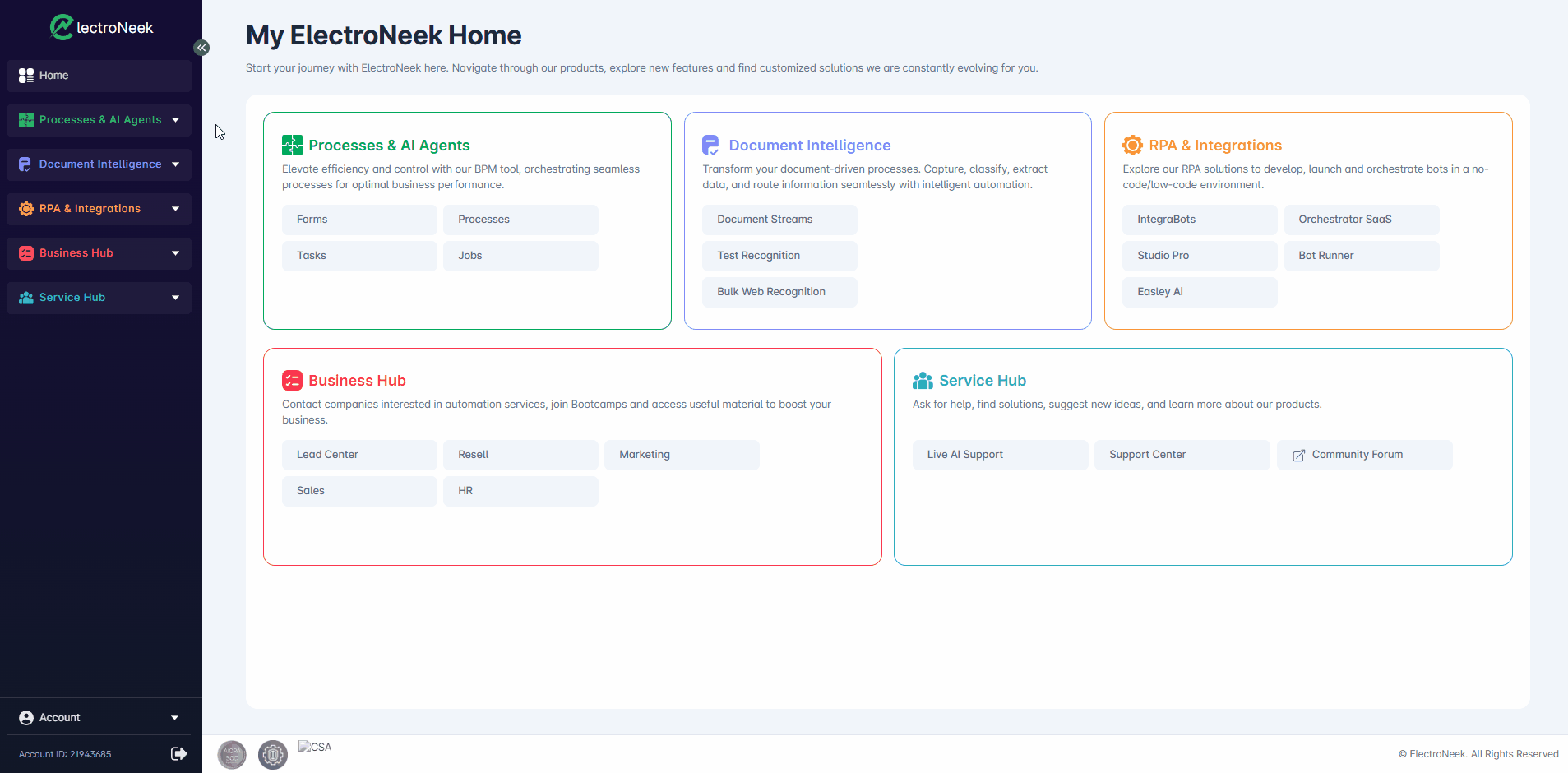
Our products are organized as follows:
- RPA & Integrations - products to build, deploy, and manage all your bots in one location. Our no-code/low-code architecture gives you easy-to-use automation.
- Business Hub - Assets and templates to build your marketing, sales and HR expertise. These sections are packed with valuable resources and materials tailored to meet the specific needs of MSPs and IT service providers in their Go-to-Market strategy.
- Service Hub - Our Support Center and Community Forum give you access to product and MSP expertise, with a built-in Support Portal.
How to Navigate it?
Processes & AI Agents
-
Processes are the operative unit of ElectroNeek's Business Process Management (BPM) module. Our easy-to-use process builder enables users to create end-to-end automations by leveraging AI Agents, RPA Bots, Forms, Logic and HTTP Call stages.
-
AI Agents are a whole new experience in the world of Intelligent Automation: AI-powered process actors that are trained and specialized to perform specific kind of tasks.
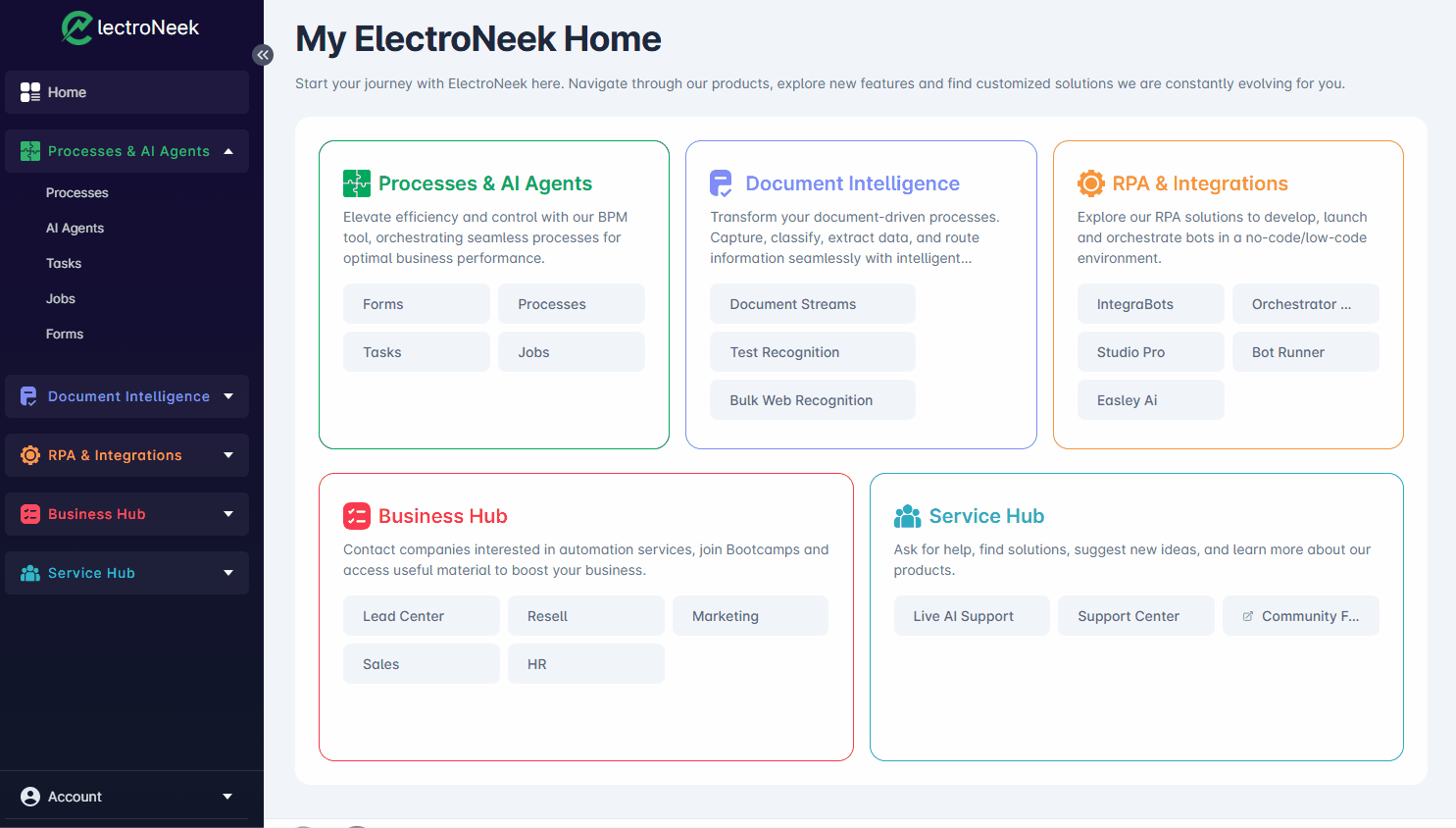
-
Forms are the interaction layer for humans within ElectroNeek's BPM module. With the simple web-based drag-and-drop Form Builder, create a Form for humans to introduce information, review, and make decisions such as approvals.
-
Jobs are execution instances of a Process. Each time you launch a new Process on the BPM module, a new Job is created. Users can monitor the progress of the process stages in real time.
-
Tasks are Forms that have been assigned for a human user to fill in order for a Job to advance. This section acts as the "inbox" of a human user who collaborates within the BPM module of the ElectroNeek Platform.
Document Intelligence
- IntelliDocs is a powerful solution for intelligent document processing (IDP). It streamlines document workflows and enhances efficiency by accurately extracting information from various document types. It is ElectroNeek's IDP engine, leveraged in the Document Intelligence module.
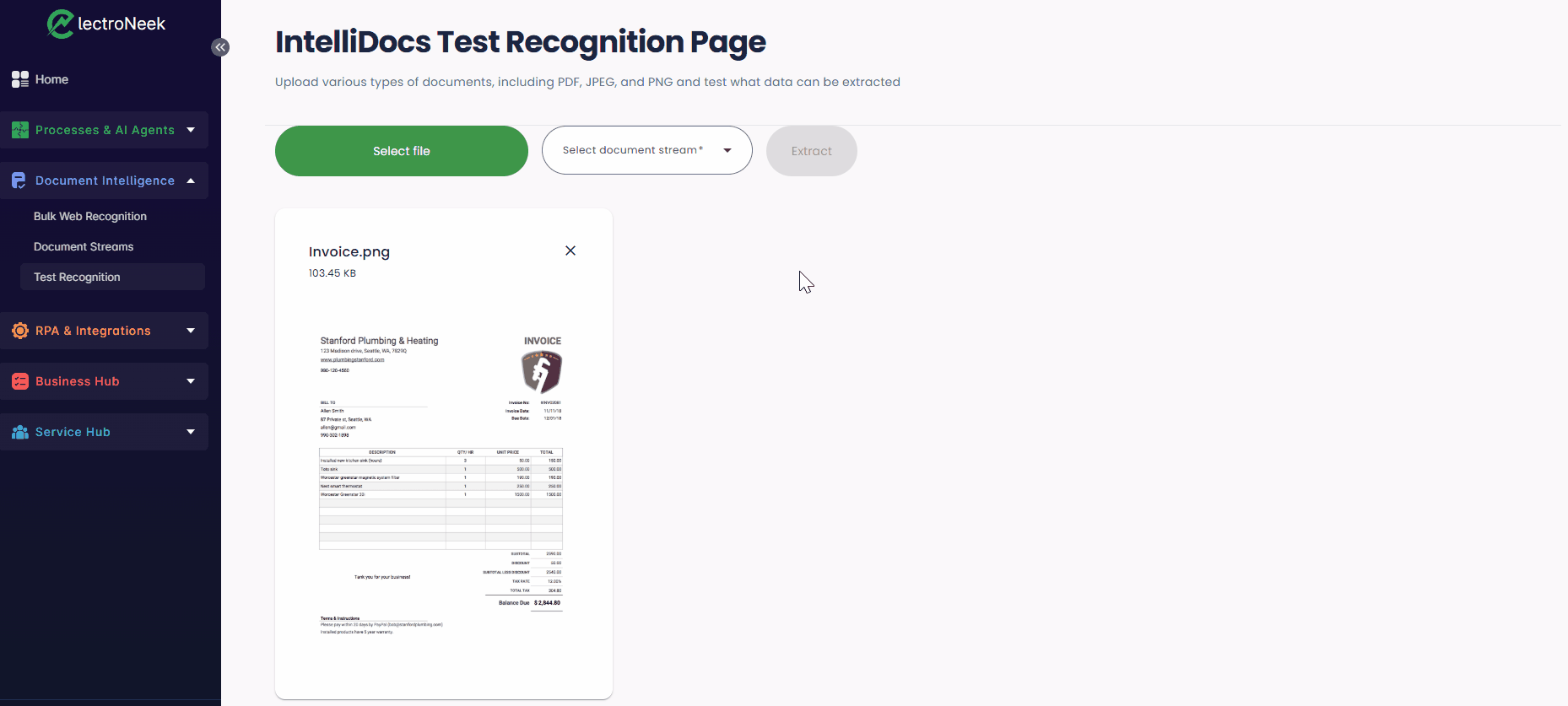
RPA & Integrations
- Easley AI: Easley AI, driven by GenAI technology, transforms business automation by simplifying workflows and coding through natural language. It reduces errors, fosters innovation, and is a versatile, user-friendly tool with multilingual support. Easley AI is a revolutionary solution, making automation accessible for everyone, and serves as your partner in progress.
- Studio Pro is a downloadable low-code, no-code tool that enables you to develop Bots capable of automating repetitive tasks by interacting with your desktop and browsers.
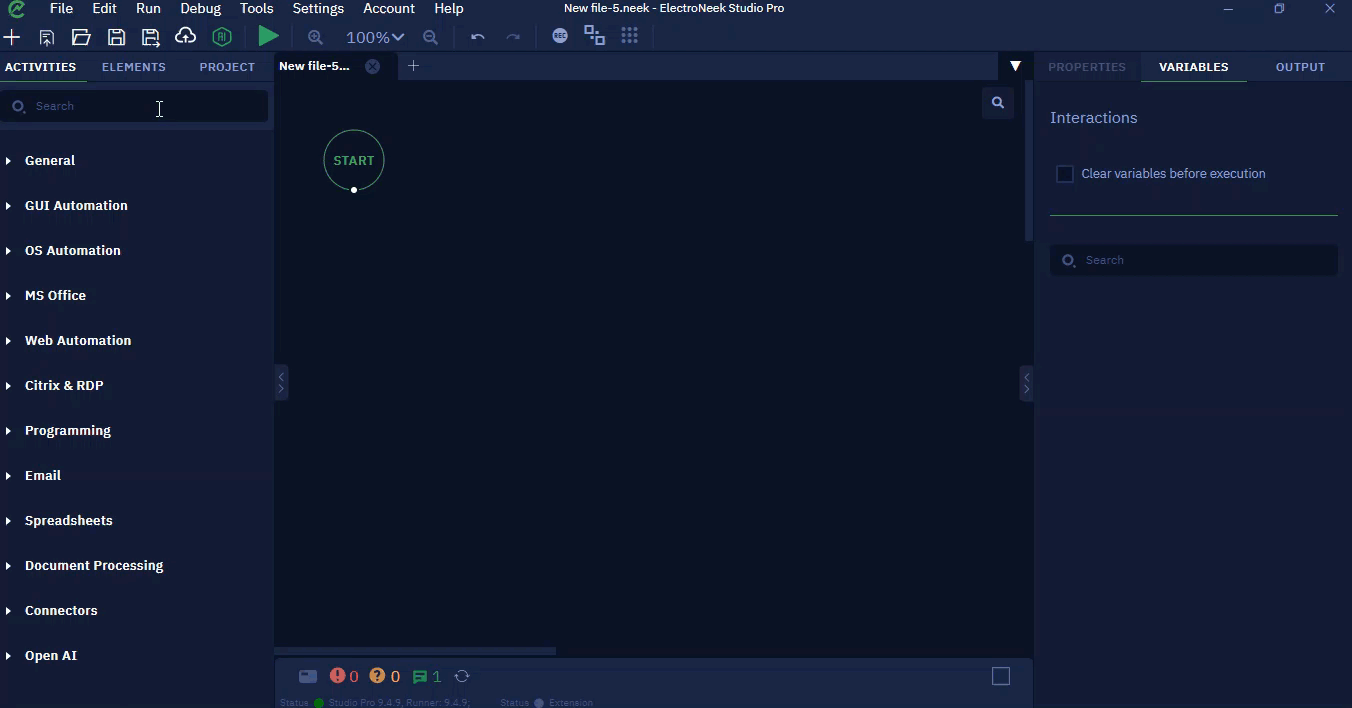
- Bot Runner is a downloadable tool that empowers you to execute your developed bots on any machine with ease. By leveraging Bot Runner, you can run your bots as frequently as needed, unlocking the power of automation across various environments and maximizing efficiency in your processes.
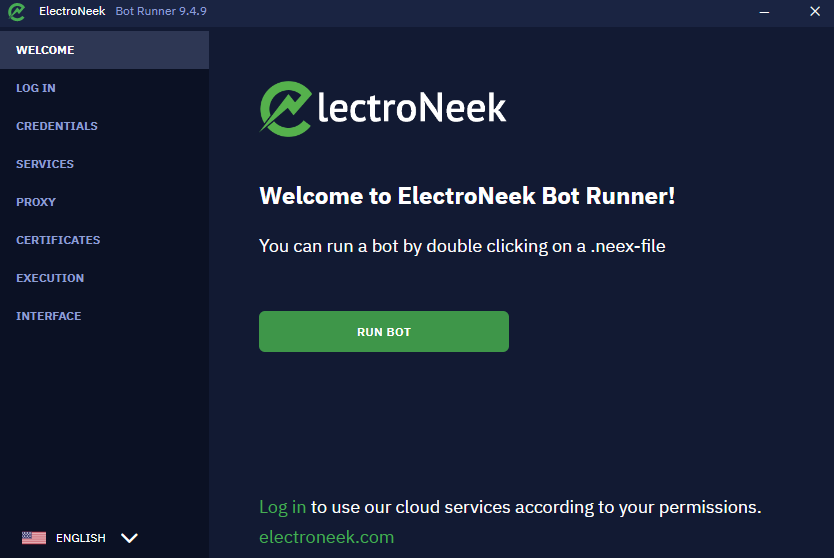
- Orchestrator: Orchestrator is an online platform that offers seamless access to connect, schedule, and launch your bots effortlessly. With Orchestrator, you can leverage the power of automation in a cloud-based environment, simplifying the management and orchestration of your bots. Experience the convenience of centralized control and scalability as you streamline your automation workflows.
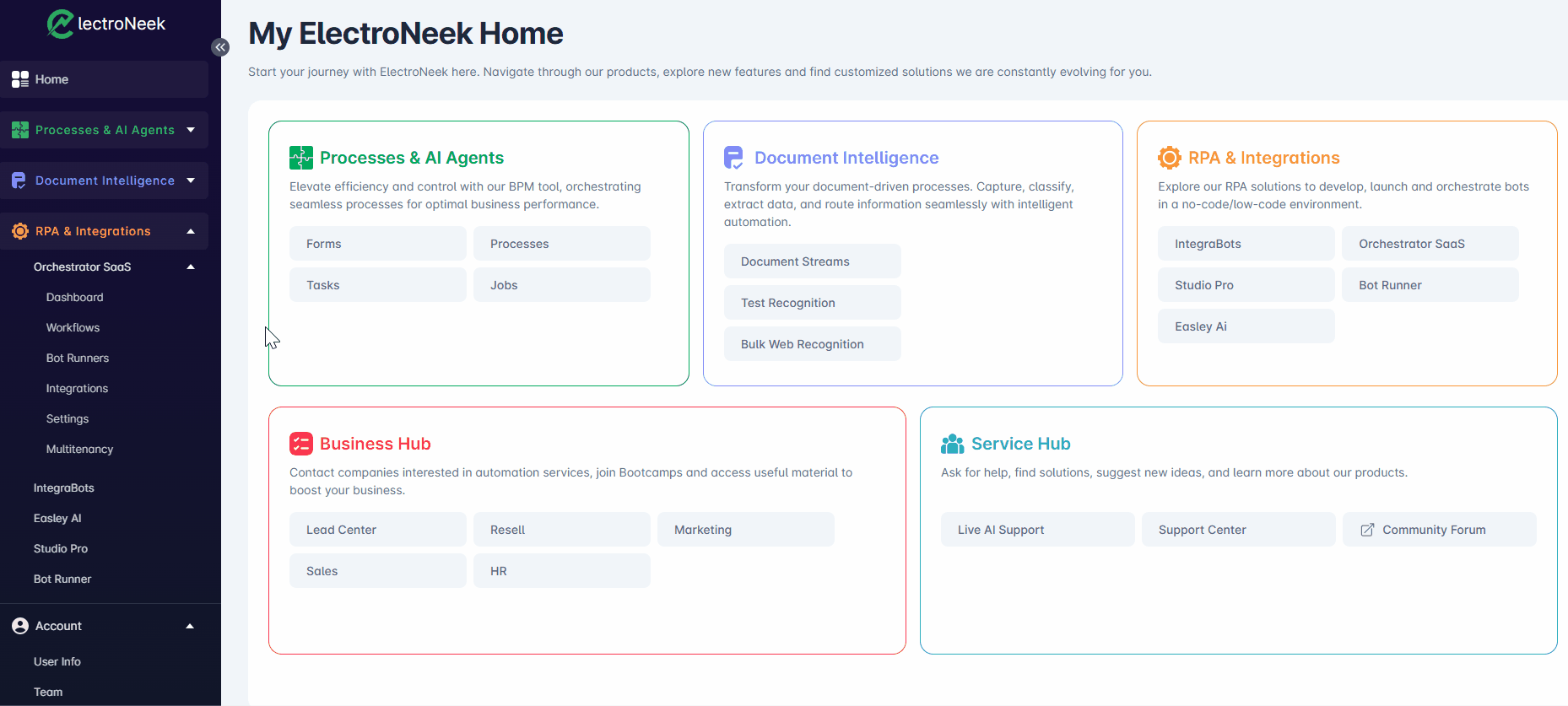
- IntegraBots: IntegraBots, an advanced automation solution, breaks traditional barriers by seamlessly connecting and interacting with various systems and data sources. It eliminates manual data transfers and repetitive tasks, enabling businesses to achieve streamlined processes, increased productivity, and operational excellence.
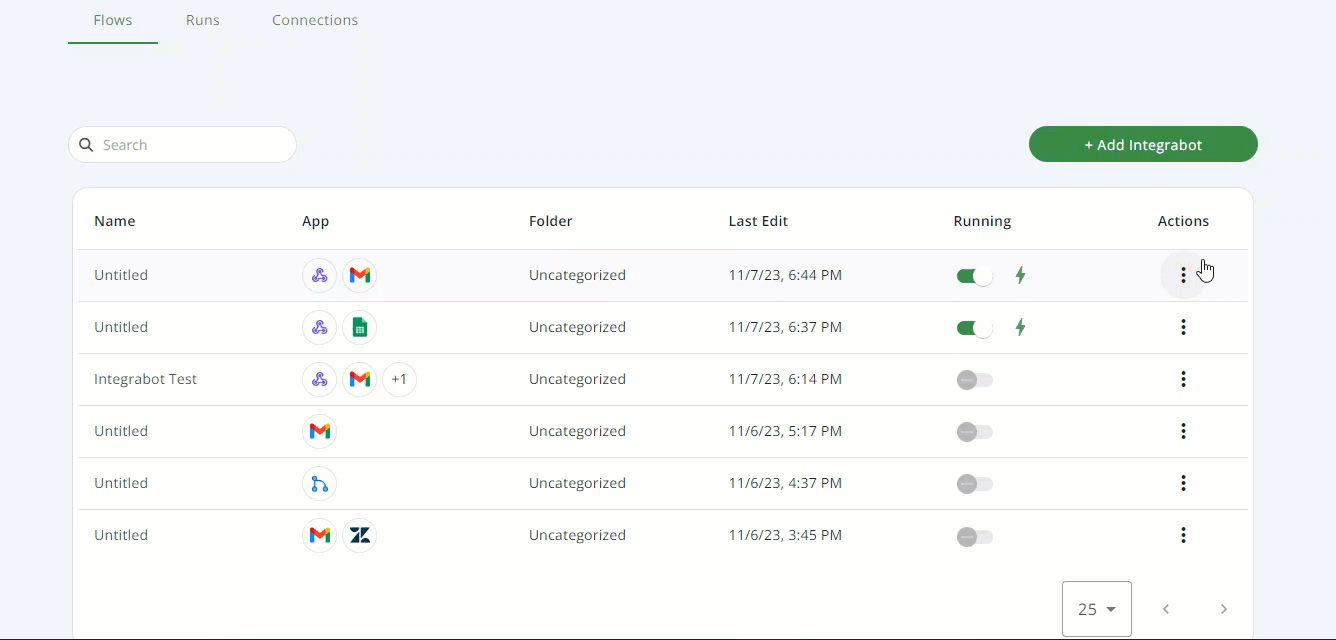
Business Hub
- Marketing : This guide covers essential strategies for success, including creating an appealing website, boosting online visibility, optimizing SEO, utilizing online directories, mastering retargeting campaigns, and maximizing social media.
- Sales: This guide helps you excel in IT services sales by covering key strategies, including structuring your sales cycle, optimizing your sales software stack, mastering prospecting techniques, conducting effective sales meetings, and setting winning pricing models.
- Human Resources: This guide provides essential strategies to enhance your IT services HR processes, covering modern recruitment, hiring RPA developers, onboarding Business Process Analysts, and recruiting standout sales talents.
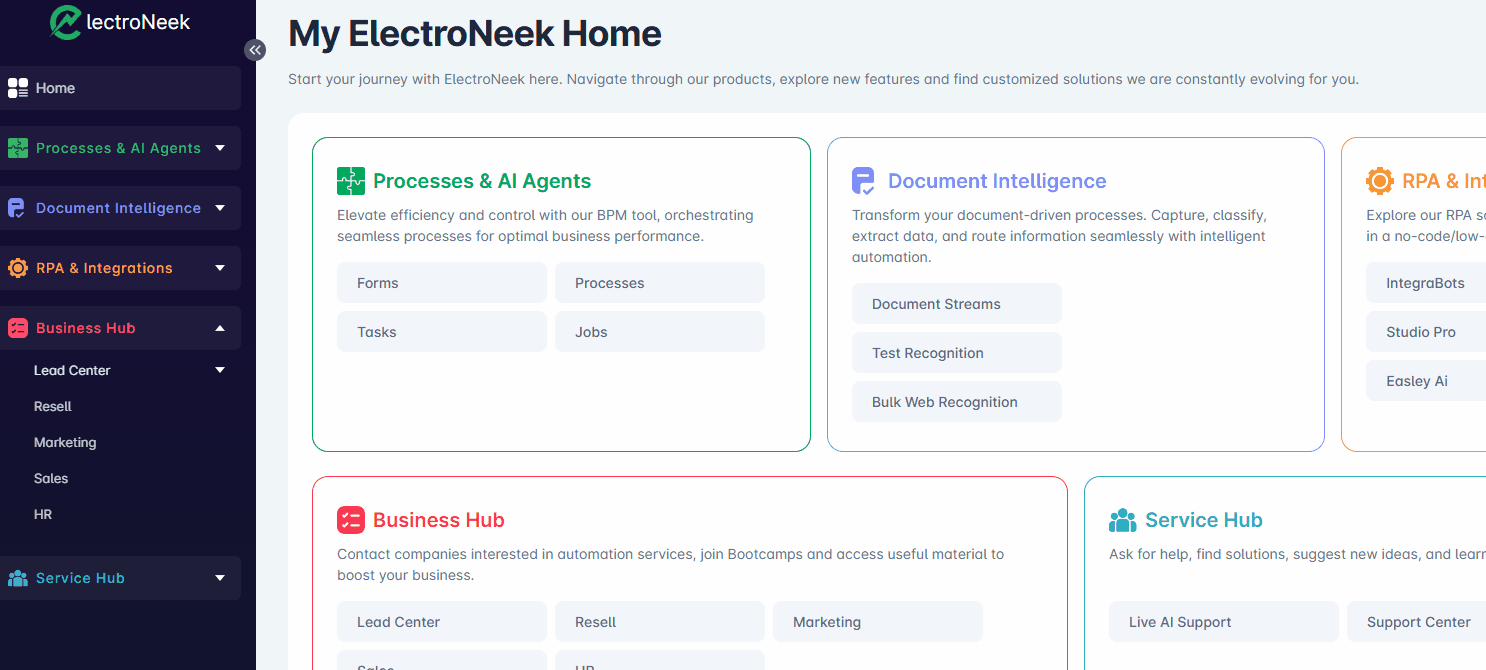
- Reselling is a centralized and self-managed tool that allows our customers to resell and offer free trial access to ElectroNeek’s products for their end clients. It generates new business opportunities for both our customers and ElectroNeek
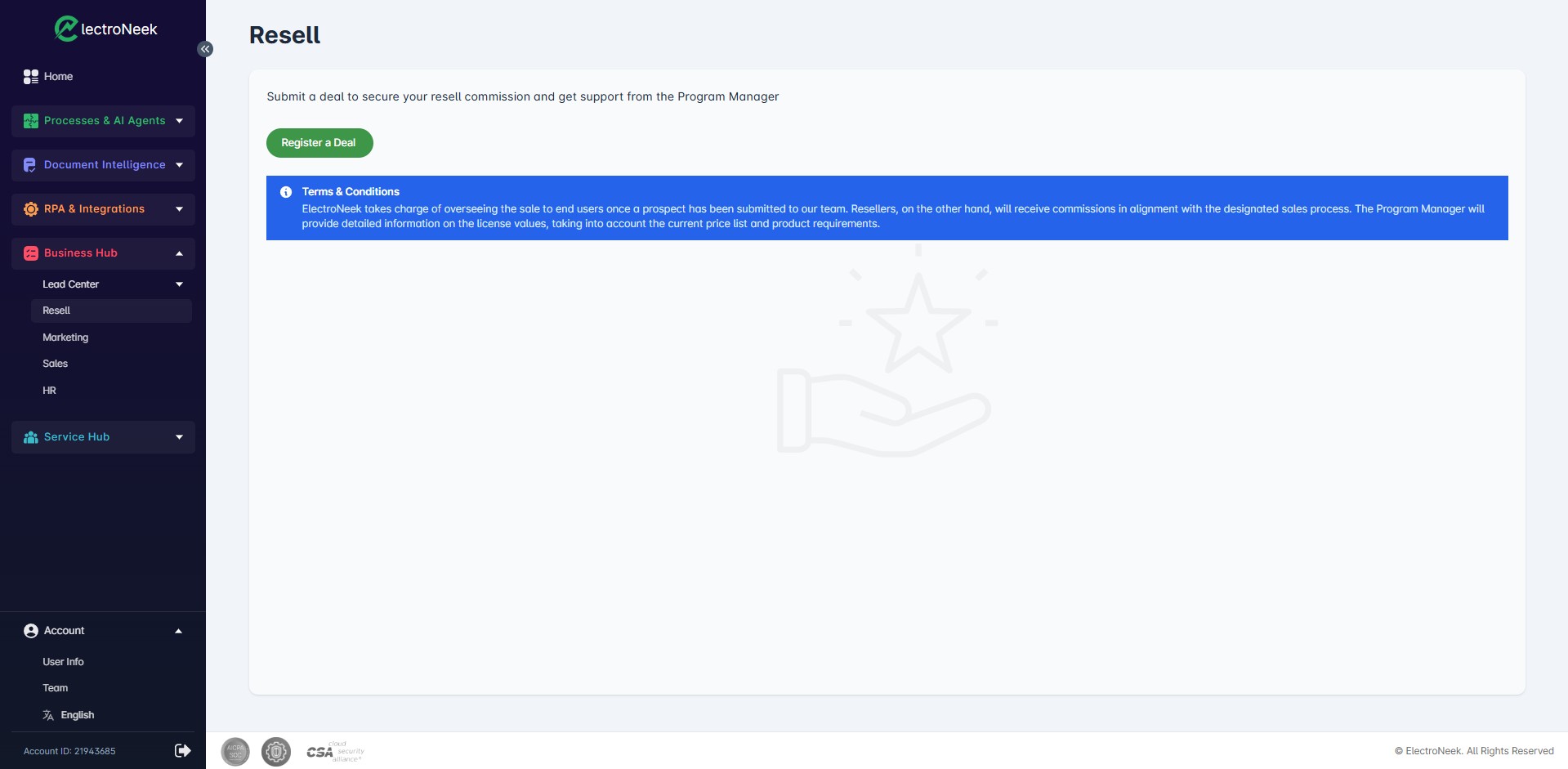
Service Hub:
- Live AI Support: Easley.AI’s Live AI Support provides real-time assistance using advanced AI. It allows users to access accurate information about ElectroNeek quickly, making knowledge enhancement more efficient. With this feature, you can easily ask questions and receive precise answers, along with sources, to help with your understanding of the ElectroNeek Platform.
- Support Center: Ask for help, receive advice and leave some feature improvements creating requests for your Support Team specialists.
- Community Forum: Ask questions to our other users, discuss topics and leave feature improvement requests by accessing this RPA community.
Account
Depending on your role and permission in the organization you can see:
- User Information: See your account settings and the products you have access to.
- Billing: Access your subscriptions, add-ons, and payment transactions.
- Team: Manage your organization members, and invite users to products, among other roles and permissions tasks.
- Audit Logs: Having the Owner role, see and download all the recorded events related to your active products.
- Language: Select the User Portal interface language. We currently have it in English, Spanish, Portuguese, French, and Deutsch.
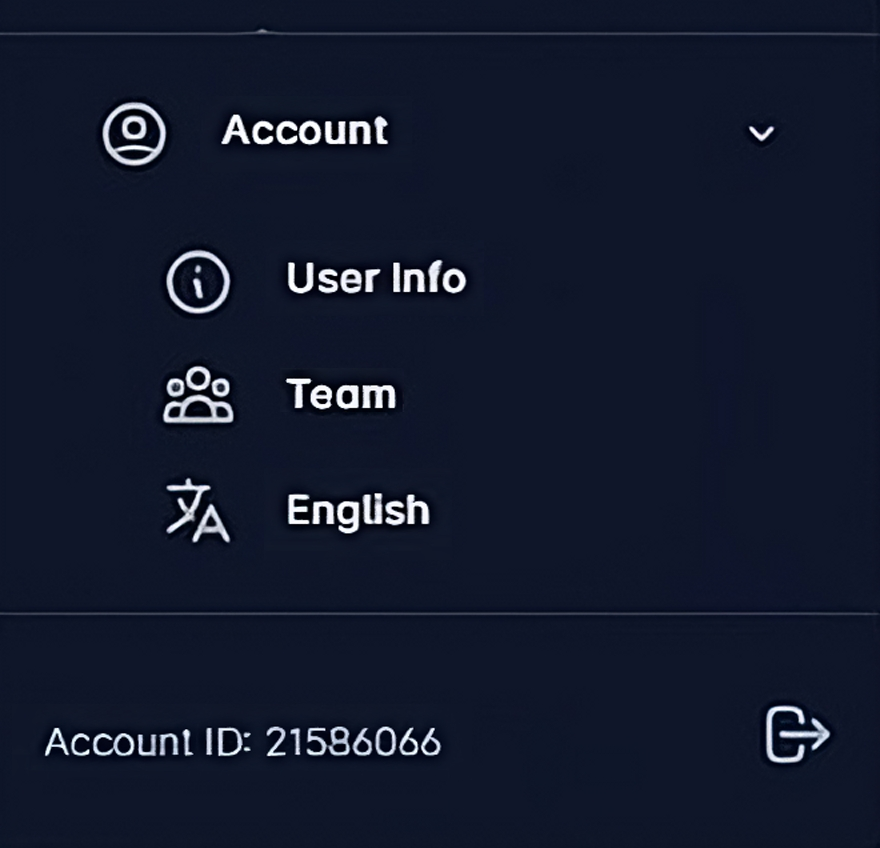
ElectroNeek's Documentation
We created this Documentation to provide you with detailed product content, API reference guides, How-to articles, our Release Notes and other resources designed to help you learn the basics about our products. This way, you can achieve significant productivity gains, reduce errors, and improve data accuracy in your business operations.
You can also find links to additional content, such as courses to quickly get up to speed with the platform and products. Our API Documentation contains API tools and the information you need to connect Orchestrator and IntelliDocs to other applications.
ElectroNeek Documentation is the right place for you to keep learning and answer all your questions.
Updated 11 months ago
