Community Edition
Learn about ElectroNeek's Community Edition top capabilities.
ElectroNeek's Community Edition is no longer available.This is a deprecated page. By March 2025, Community Edition tenants can no longer be requested, and all existing tenants have been deactivated.
Overview
In response to the enthusiastic reception of our Community Edition earlier this year, ElectroNeek proudly presents Community Version 2.0. This release is a direct response to the invaluable feedback from our growing community of users who expressed a thirst for an expanded learning experience. Community Version 2.0 not only retains the powerful features showcased in its predecessor but goes a step further by providing access to all our cutting-edge products. This edition is designed with learners in mind, allowing users to delve into the intricacies of Robotic Process Automation (RPA) without any financial commitments.
NoteCommunity Version 2.0 by ElectroNeek is an expansive and user-friendly release designed for learners, offering a comprehensive platform with access to advanced RPA, desktop automation, iPaaS, digital document processing, and security features, enabling users to explore automation intricacies without financial commitments. Register now at this link.
Introduction
Explore all features, learn the basics of building software bots, and earn certifications with our user-friendly plan that includes:
- 1 User: Start your automation journey as a solo explorer.
- 100 Workflow Runs: Dive into the world of automation with 100 workflow executions per month.
- 2000Easley AI Credits: Explore the potential of Easley AI with 2000 credits.
- 25IntelliDocs Pages: Begin your document processing journey with 25 IntelliDocs pages.
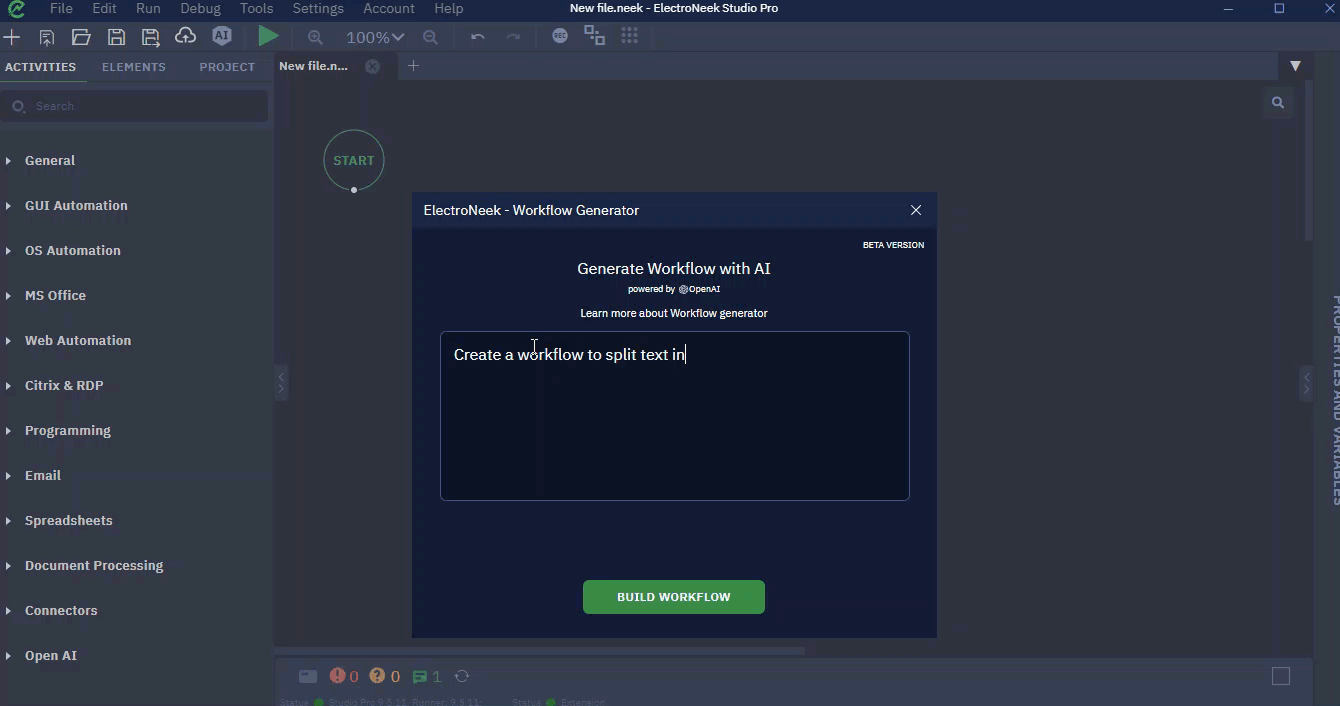
Register now at this link and start your automation journeyRead more about ElectroNeek Community Edition in this link.
Top Capabilities
Smart Features (GPT AI)
- Easley AI Access: Leverage ElectroNeek's advanced AI capabilities for enhanced automation.
- Workflow Generator: Automate workflow creation with the assistance of intelligent workflow generation.
- Code Generator: Streamline the coding process with automated code generation.
- Ask AI Activity: Interact with AI seamlessly within your automation workflows.
- Edit Text Activity: Dynamically manipulate and modify text content in your automated processes.
- Smart Documentation: Easily find answers within our documentation.
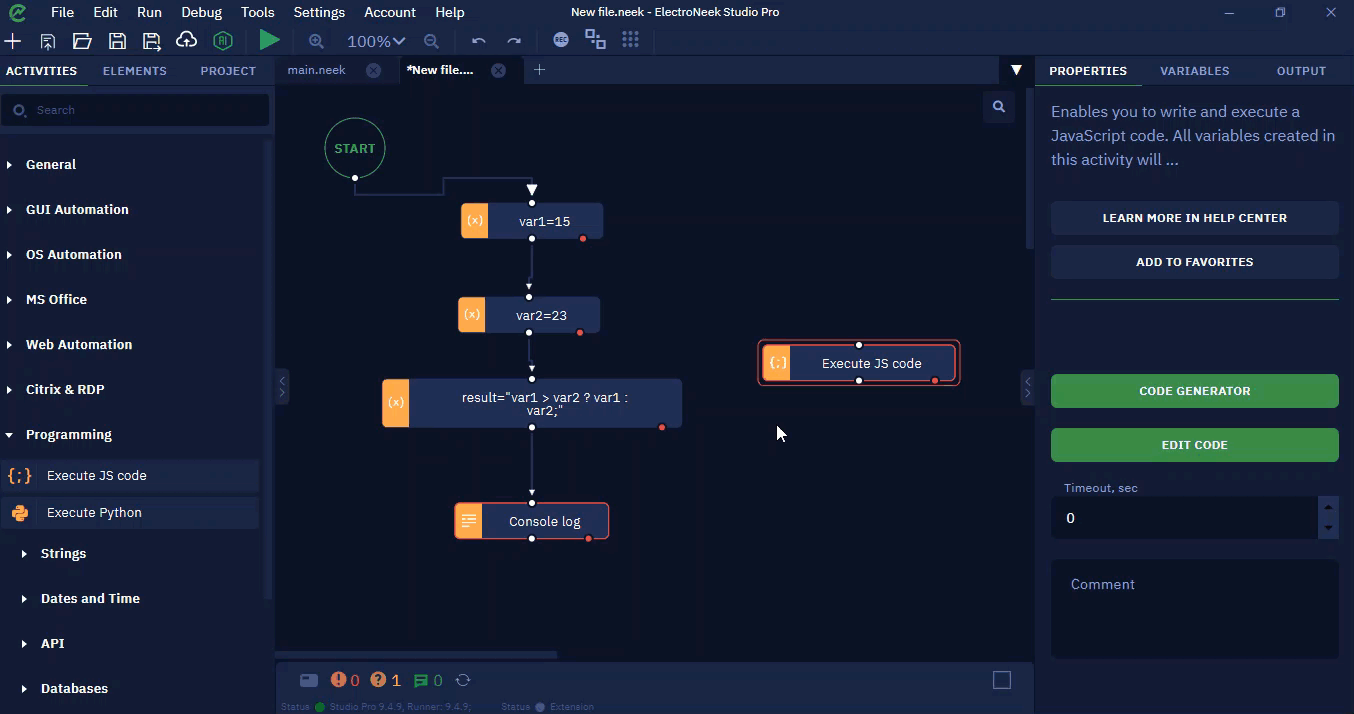
Register now at this link and start your automation journeyRead more about ElectroNeek Community Edition in this link.
Desktop Application Automation (RPA)
What's Included
- Studio Pro Access: Unleash your creativity with professional-grade tools for automation development.
- Pre-builtDrag & Drop Activities: Simplify the automation process with ready-to-use building blocks.
- Debug and [Error Handling](Error Handling): Streamline troubleshooting and enhance the reliability of your automated processes.
- Bot Runner for Windows 10/Server: Execute your bots seamlessly on Windows 10 or Server environments.
- 1Orchestrator Tenant: Centralize management with a dedicated Orchestrator Tenant.
- PerformanceDashboard: Monitor and analyze bot performance effortlessly.
- Bot Process Triggers (Schedule, E-mail): Schedule and trigger bot processes with ease.
- 1 Attended Bot: Introduce attended bots into your workflow with a limit of one.
- 1 Unattended Bots: Experience the power of unattended bots with a limit of one.
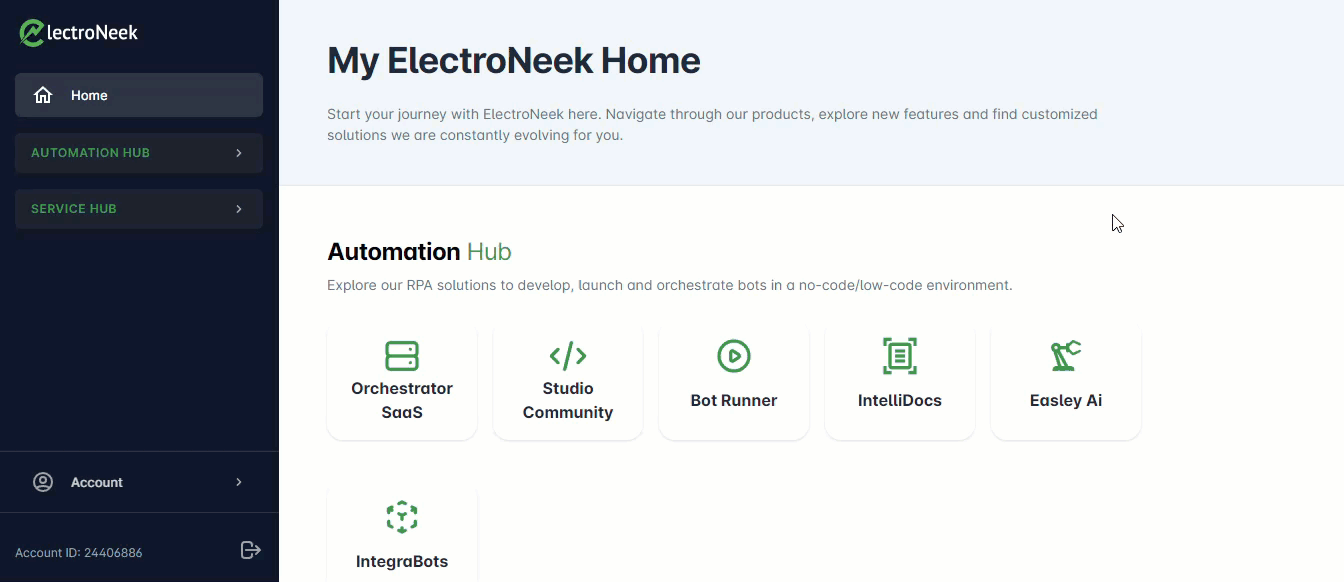
What's Not Included
- Test & Development Runs: Explore and refine your automation workflows in a controlled environment.
- Bot Runner White Labeling: Customize your Bot Runner interface for a personalized touch.
- Bots REST API: Integrate and extend automation capabilities with RESTful APIs.
- Closed RDP Support: Ensure secure automation with closed Remote Desktop Protocol support.
- Zapier Integration: Connect your bots seamlessly with other applications using Zapier.
- Multi Concurrent Windows User Sessions: Scale your automation by running multiple bot sessions concurrently.
- Remote Bots Deployment: Deploy bots remotely for increased flexibility.
SaaS Application Automation (iPaaS)
What's Included
- IntegraBots Access: Integration capabilities for seamless workflows.
- Workflows: Crafting intricate workflows with a limit of one.
- Update Time 15 min: Real-time data updates with a minimal 15-minute interval.
- Multi-Step Workflows: Creation of complex, multi-step automation processes.
- Process Triggers: Trigger workflows based on predefined events.
- Workflow Steps Unlimited: Unrestricted complexity for your workflows.
- No-Code Editor: Simplified automation development with a user-friendly, no-code editor.
- Drafts: Save and iterate on automation ideas with draft functionality.
- Copy and Paste Steps: Accelerate workflow creation with copy and paste capabilities.
- Code Steps: Incorporate custom code steps for advanced automation requirements.
- Custom Logic (Branches): Implementation of tailored logic and branching within workflows.
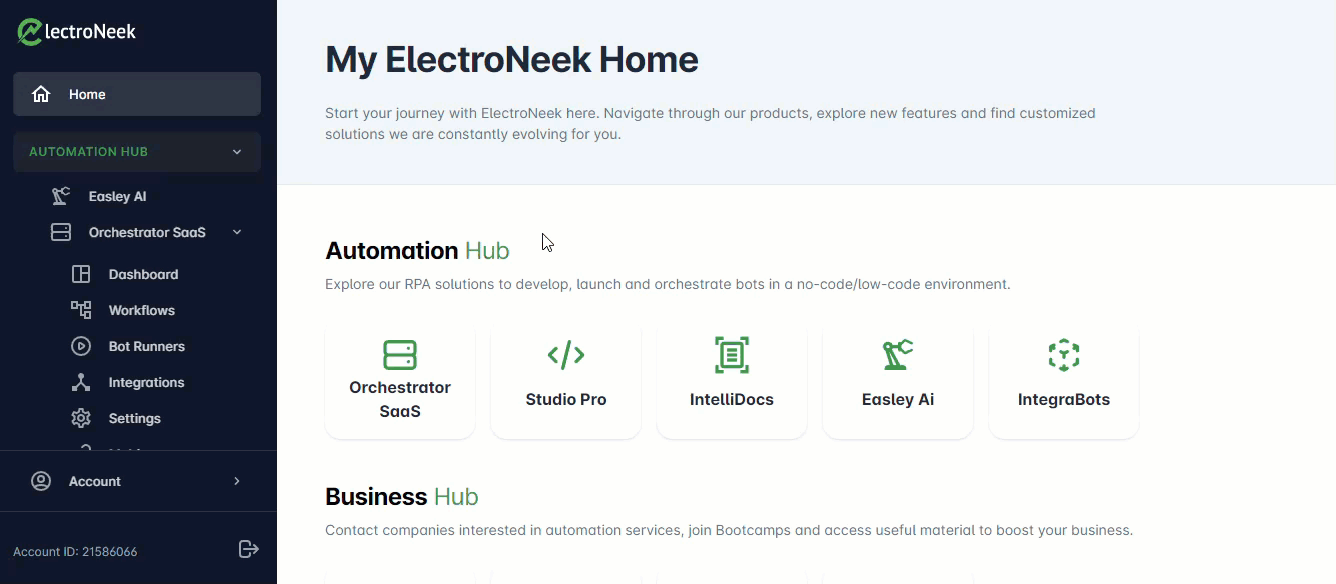
What's Not Included
- Test & Development Runs: Limited access for exploring and refining workflows.
- Bot Runner White Labeling: Customization of Bot Runner interface.
- Bots REST API: Integration and extension capabilities.
- Closed RDP Support: Secure automation with closed Remote Desktop Protocol support.
- Zapier Integration: Seamless connection with other applications.
- Multi Concurrent Windows User Sessions: Scaling automation with multiple concurrent bot sessions.
- Remote Bots Deployment: Deployment of bots remotely for increased flexibility.
Digital Document Processing (IDP)
What's Included
- IntelliDocs Access: Unlocking the potential of Intelligent Document Processing (IDP).
- IntelliDocs Streams: Processing document streams with a limit of one.
- Checks, Receipts, Invoices, Passports, IDs Recognition: Extraction of information from various document types.
- 3000+ Pre-trained Docs: Leveraging a vast library of pre-trained documents for accurate recognition.
- Automated Classifications: Automatic classification of documents based on content.
- Multiple Documents in One Image/PDF: Processing multiple documents within a single image or PDF.
- Forms and Tables Recognition: Recognition and extraction of data from forms and tables.
- Face Recognition: Identification and processing of facial information.
- Signature Recognition: Extraction and analysis of signatures within documents.
- Handwriting Support: Recognition and interpretation of handwritten content.
- Low-Quality Image Recognition: Handling recognition even in low-quality images.
- Blurry and Wrong Side Image Recognition: Enhancing recognition accuracy, even in challenging conditions.
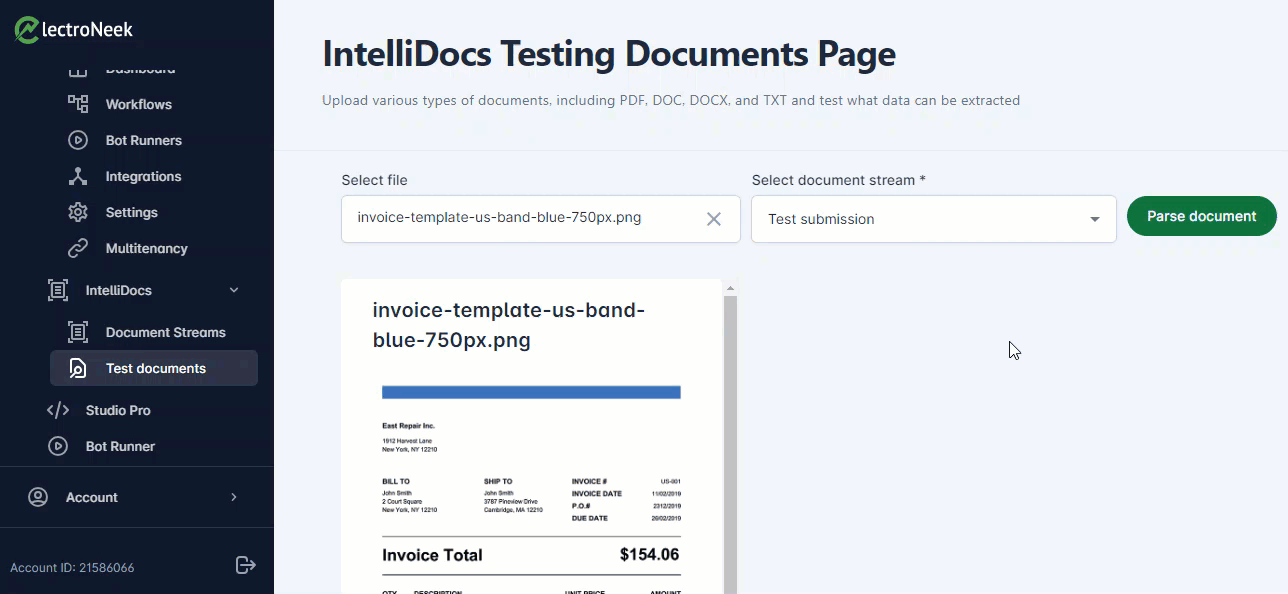
Security
What's Included
- Secure Credential Vault for RPA Workflows: Your sensitive credentials are secured with a robust vault, ensuring that confidential information remains protected throughout your automation workflows.
- Two-Factor Authentication for Workflows: Elevate the security of your automation processes with an additional layer of protection through two-factor authentication, adding an extra level of identity verification.
What's Not Included
- OrchestratorAuto Logs: Automated logs within Orchestrator for streamlined tracking and auditing.
- SSO (Single Sign-On): Single Sign-On functionality for a unified and secure login experience.
- Role-based Access Management: Granular control over user permissions and access levels.
- Audit Logs: Comprehensive logs providing visibility into system activities and changes.
- SOC2 Report: A Service Organization Control (SOC) 2 report certifying adherence to stringent security standards.
- Pen Tests (Penetration Tests): Rigorous penetration testing to identify and address vulnerabilities.
Education
What's Included
- Online Courses: Access a wealth of online resources and courses to enhance your understanding and proficiency in automation.
- User Certification: Earn certifications as you progress in your automation journey, validating your skills and knowledge.
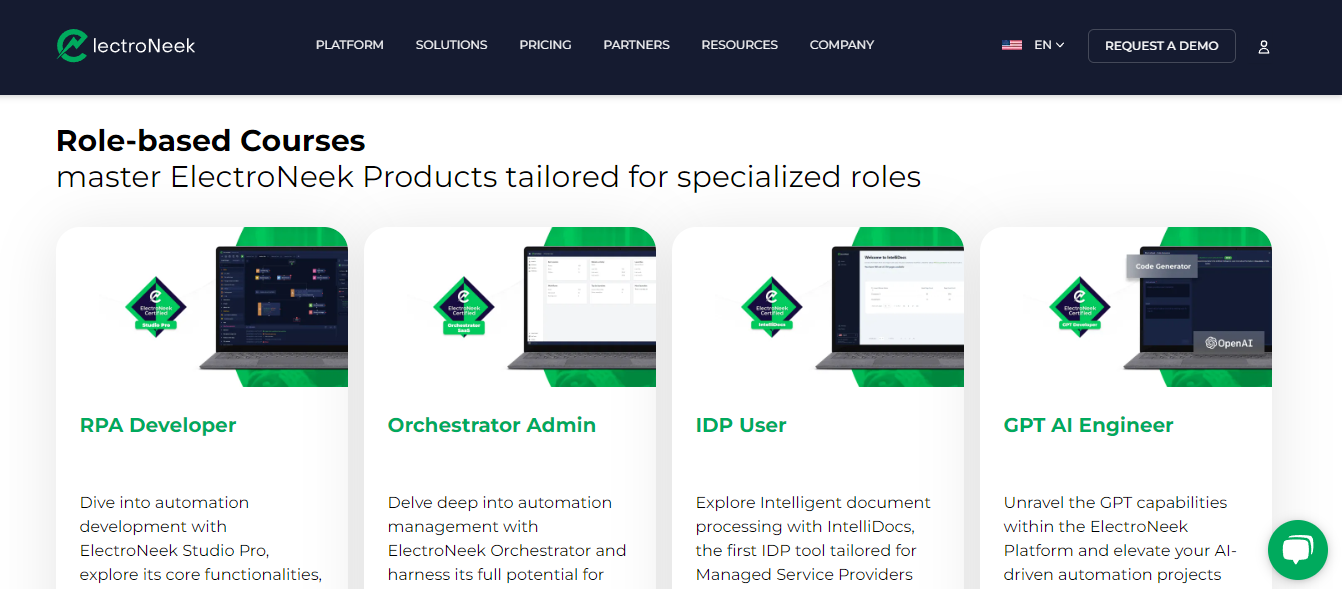
What's Not Included
- Onboarding: Guided assistance for new users to get started effectively.
- Monthly Educational Webinar: Regular webinars for ongoing education and skill enhancement.
- On-Site Trainings: In-person training sessions for a more immersive learning experience.
Support & Services
What's Included
- Community Forum: Engage with the ElectroNeek community for shared learning, problem-solving, and collaboration.
- AI Powered Support: Utilize support services enhanced by artificial intelligence for efficient issue resolution.
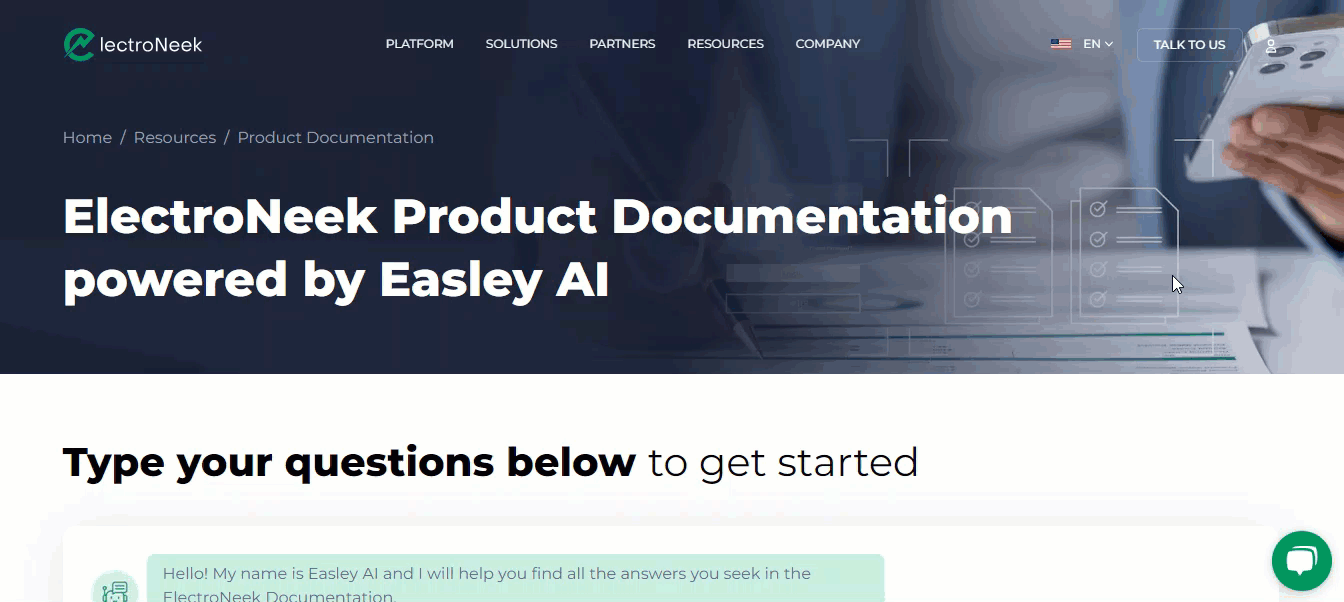
What's Not Included
- Product Incident Tickets: Individual incident tickets for personalized issue resolution.
- Outside of the US Business Hours Support: Support services beyond standard business hours.
- Custom SLA (Service Level Agreement): Tailored service level agreements for specific needs.
- Development Support Requests: Specialized support for development-related inquiries.
- Professional Services: Customized professional services for unique requirements.
Register now at this link and start your automation journeyRead more about ElectroNeek Community Edition in this link.
Updated 12 months ago
