Wiki
Business Hub. Wiki overview.
Overview
This section has helpful business and practice content on ElectroNeek products. This is available to you in a structured, organized way, so you can easily access these assets without requiring assistance from our Customer Success Team.
Wiki has:
- A Starter Kit with blueprints and guides to help you get started with RPA development; and
- Marketing, Sales, and Executive collateral to improve your company's productivity and decision-making.
Use Wiki to gain valuable insights into your own internal processes, identify areas for improvement, and optimize workflows accordingly.
NoteWiki is deeply connected to ElectroNeek Campus, our academic environment where you find courses and other resources to improve your knowledge in RPA. Check out the Campus Overview article for more information.
How to access it?
To open Wiki, go to User Portal and click Business Hub on the navigation menu to expand this option. There you find Wiki. Click on it to see the User Panel.
First time here? This is the page it opens:
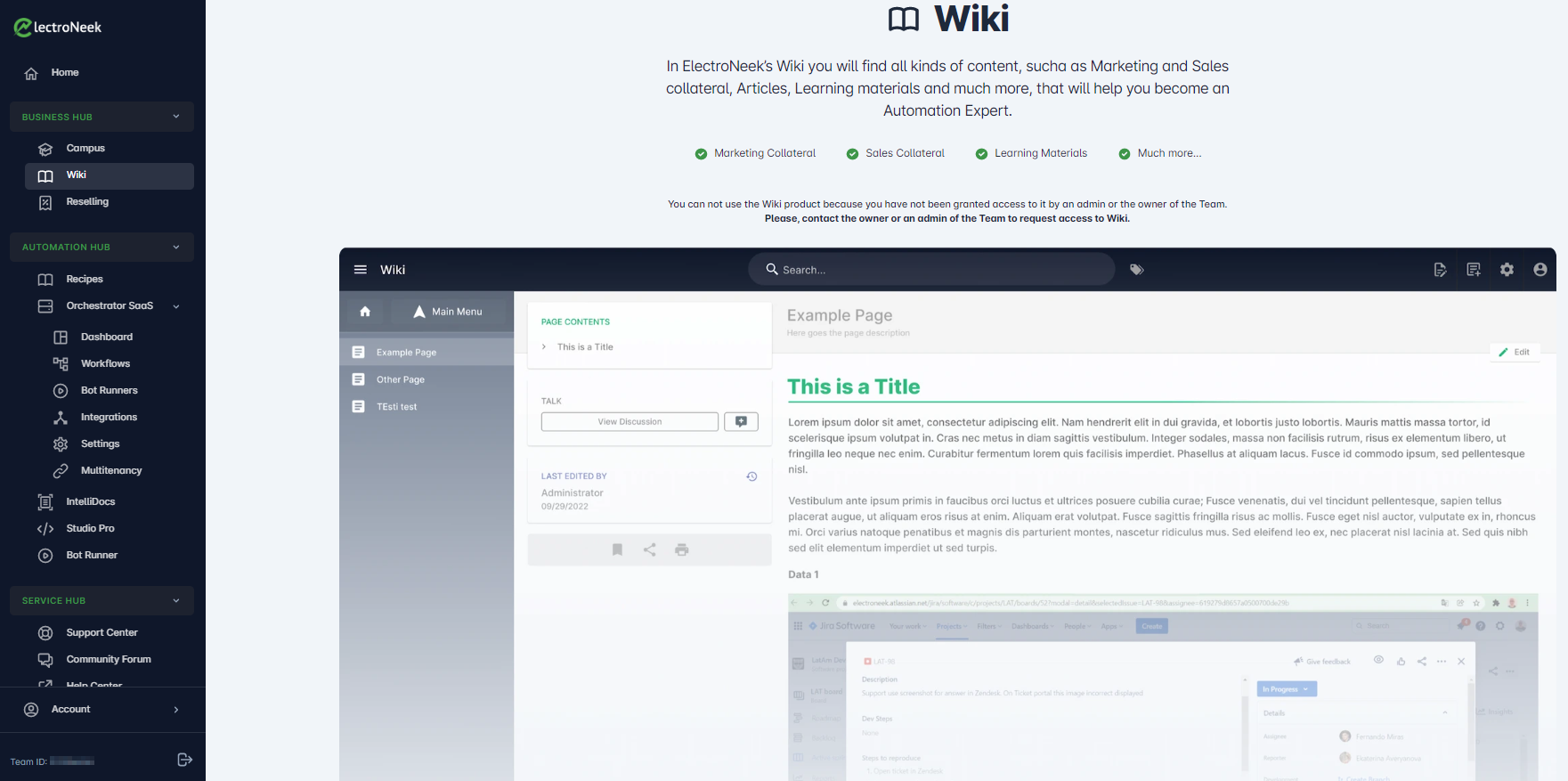
NoteTo request access to Wiki, contact your Team's Owner. You are notified by email when the invitation is sent.
Interface and features
Here is an overview of the interface. When you open Wiki, you can see the User Panel right beside the User Portal menu bar. On the right side, you see the content of the respective folder.
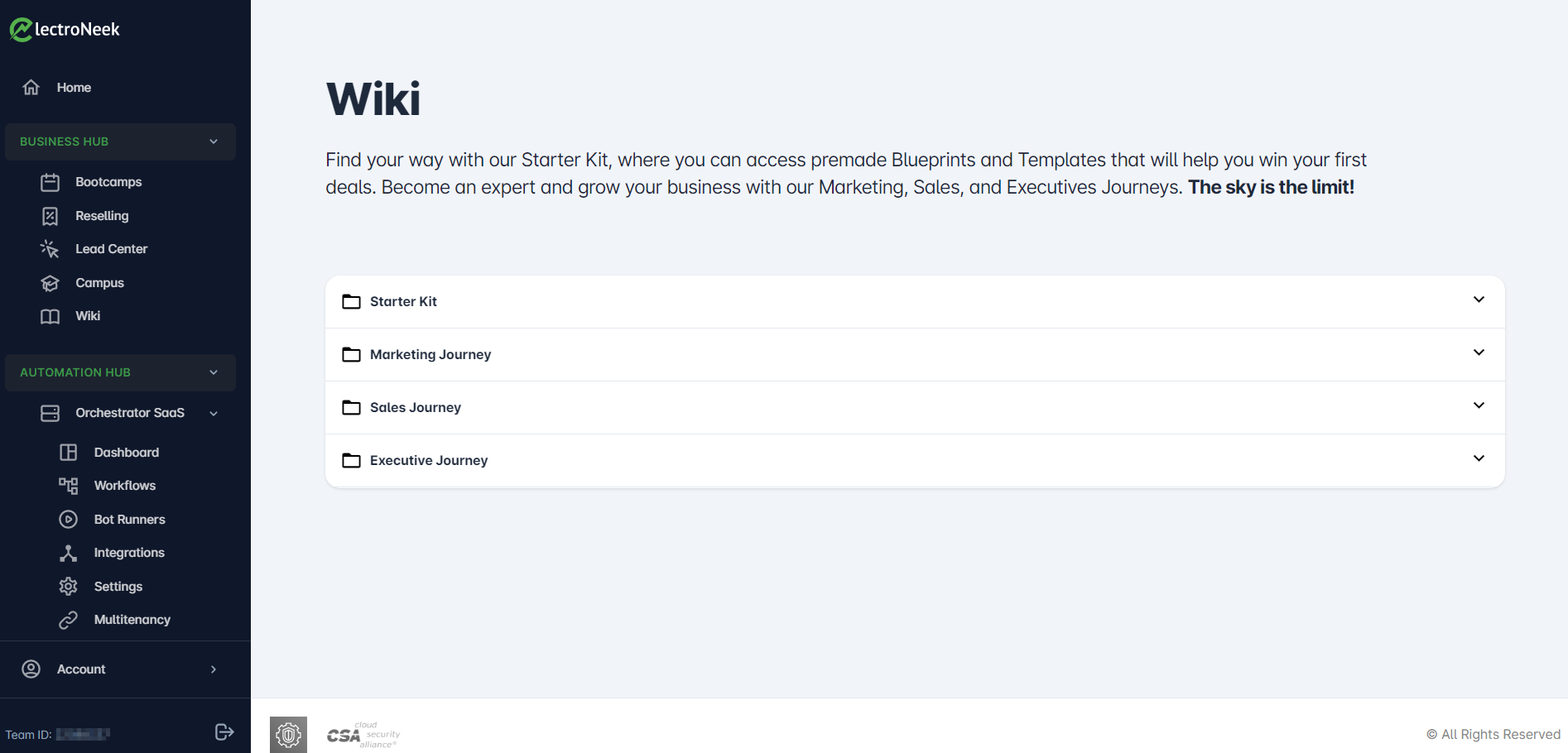
Navigate through the folders to check their structure, as in the following example.
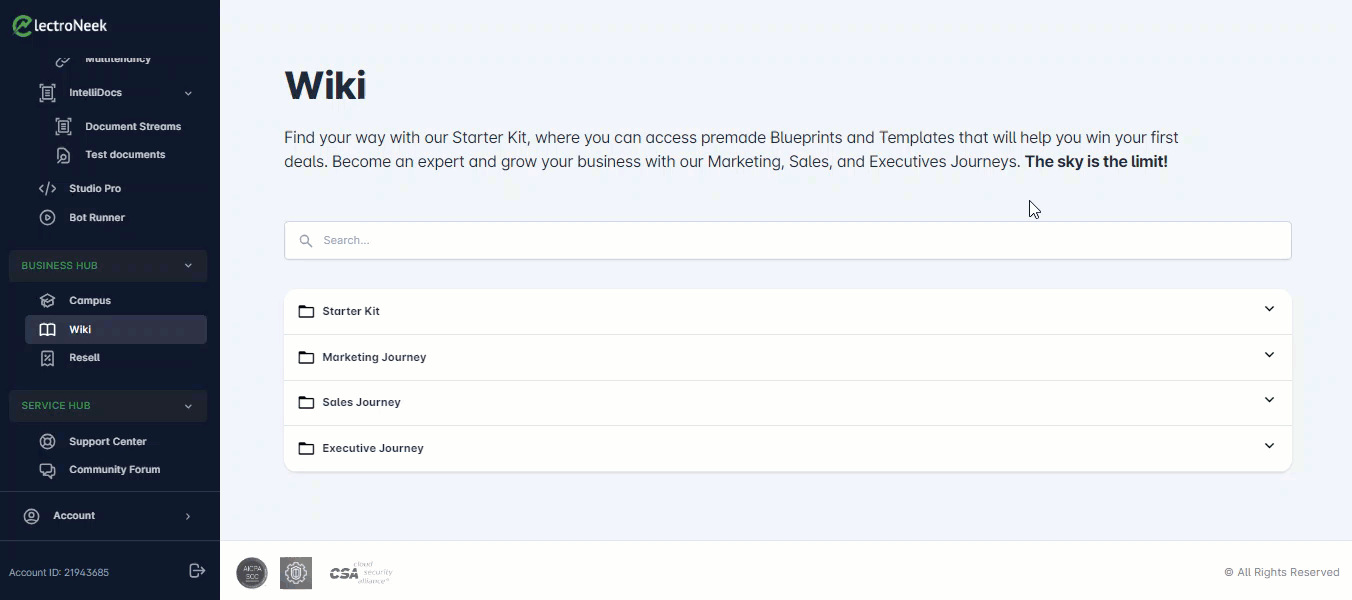
NoteYou can download Wiki's content by clicking on the respective button.
Updated 11 months ago
