Bot Library
Automation Hub. Bot Library overview.
Bot Library is no longer available.This is a deprecated page. As of March 2025, Bot Library is no longer available in the ElectroNeek User Portal.
Overview
ElectroNeek Bot Library is a User Portal section where you find pre-built bots to deliver business value faster and more efficiently to your customers. Using its intuitive environment, you can access realistic RPA use cases along with instructions and videos to build these workflows from scratch in your own projects.
Additionally, start applying these insights to your workflows immediately by downloading the template you want — then you can use it in your Studio Pro. By doing that, you take a step further and optimize the use of RPA resources, so you can offer an even more effective service to your customers — and make room for retaining them.
Bot Library help you to achieve faster implementation of bots, which positively impacts productivity and scalability.
Let us take a look at the resources you find in this section.
Interface and features
The page is available for all ElectroNeek clients. To access it, go to User Portal, open the Automation Hub on the left sidebar, then click on Bot Library to open its 3 sections:
- Managed Services
- Business Case
- Technical
There you find bots like the following — with the bot name, description, tags, and filters:
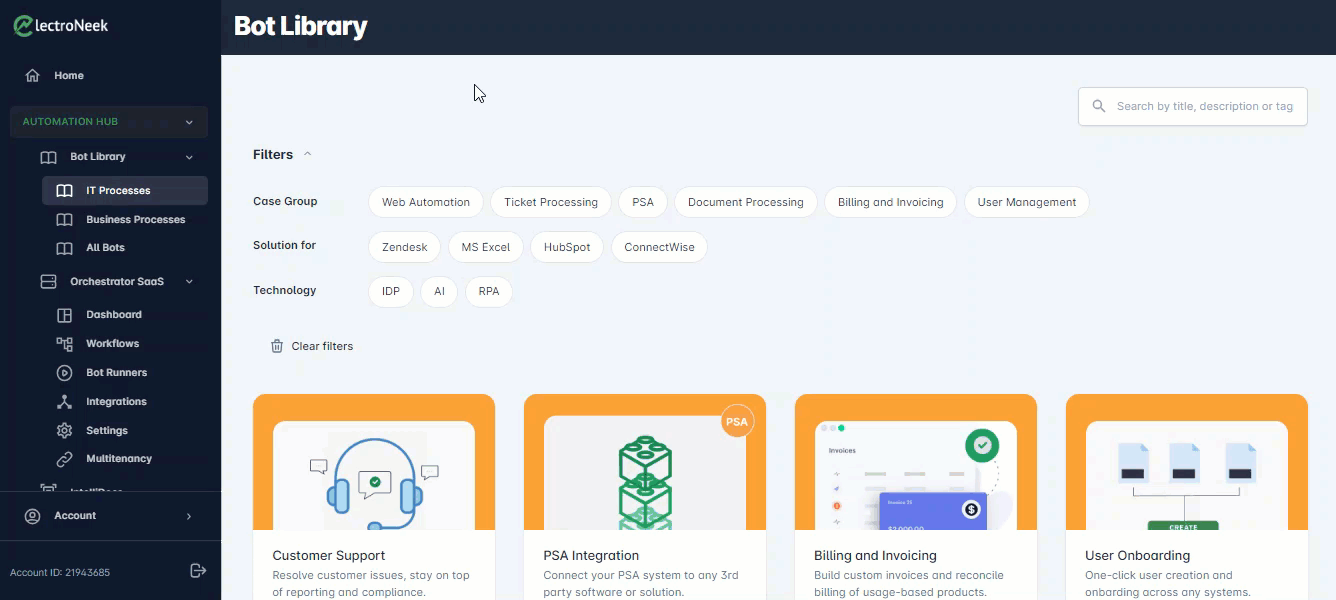
On this page, you can:
-
Hit the drop-down list to filter bots by categories such as "Technology, "Industry", "Department", and so on.
-
Use the search bar to find bots by title, description, or tag.
-
Click "Try it" to open a specific bot.
Each page is structured this way:
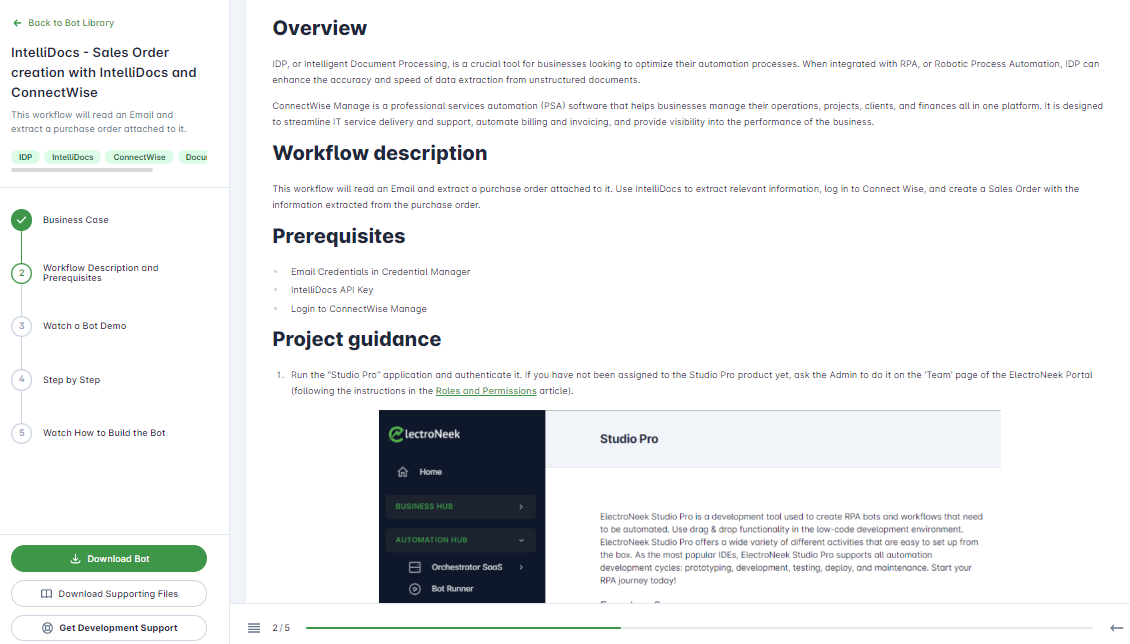
On the left side, you manage your journey through the learning stages. On the right side, you have a workspace where you see the page content. On the bottom, you follow a status bar that tracks your progress.
If you want to go back to the Bot Library home screen, click "Back to Bot Library" on the top. To navigate through the content, click on the step you want to open. Note that you can click on the "Menu" icon at the bottom of the page to hide the menu bar.
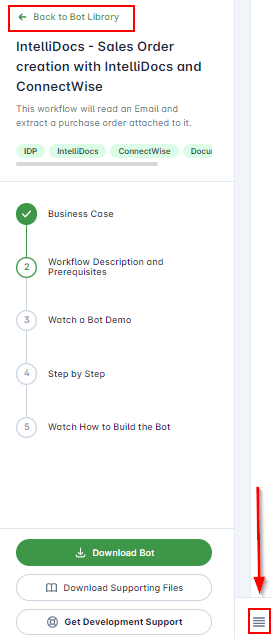
Note that you can easily understand and follow each content since they all have this structure:
- Workflow Description
- Prerequisites
- Watch Bot Demo (if applicable)
- Step by Step
- Watch How to Build a Bot (if applicable)
Now, let us see how you can go one step further.
How to download an RPA bot?
Want to implement this bot in your workflow? You just need to click "Download Bot". Then, you have the .neex file to apply, edit, improve, etc. You can also click on the "Download Supporting Files" button to download complementary materials, such as PDF step-by-step guides. The "Get Development Support option takes you to our Support Center page.
Updated 10 months ago
