API Documentation > IntelliDocs API > Standards.
Transport Security
The connection must be over HTTPS and TLS 1.2+.
Supported File Formats
The following image types are supported:
- Images: JPEG, PNG, GIF, BMP, HEIC, WEBP, TIFF
- Microsoft Office: DOC, DOCX, XLS, XLS, PPT, PPTX
- Open Office: ODS, ODT, ODP
- PDF: Both digital and image-only files are supported. PDFs may be single or multi-page and may contain multiple document types (e.g., 3 ID pages plus 1 invoice).
- ZIP: Must contain the supported file formats
- MSG: Outlook message files and the contents within (e.g., email's PDFs attachments)
You can submit files up to 20 MB, and the total request can be up to 32 MB.
Submission Process and Requirements
If you need to submit a file, you can do so by sending it in binary format encoded in Base64.
- Encode your file: Convert your file into a Base64-encoded string. For instance, you can send something like this:
- For a JPEG image:
data:image/jpeg;base64,/9j/4AAQSkZJR... - For a PDF document:
data:application/pdf;base64,/9j/4AAQSkZJR...
- For a JPEG image:
- Include file type: Make sure to specify the file type in the encoded data, whether it's an image or a document.
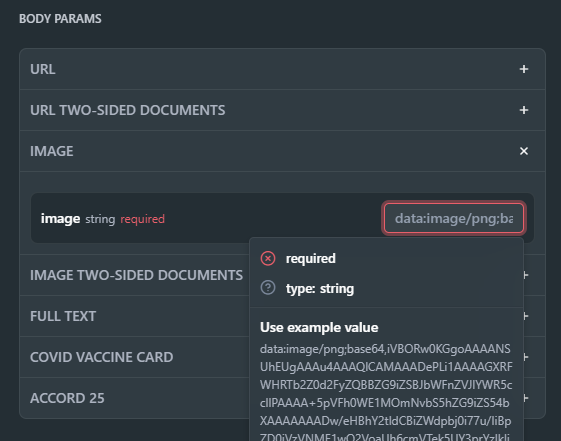
That's it! You've successfully encoded your file in Base64 format for submission. Alternatively, you can provide the document's URL.
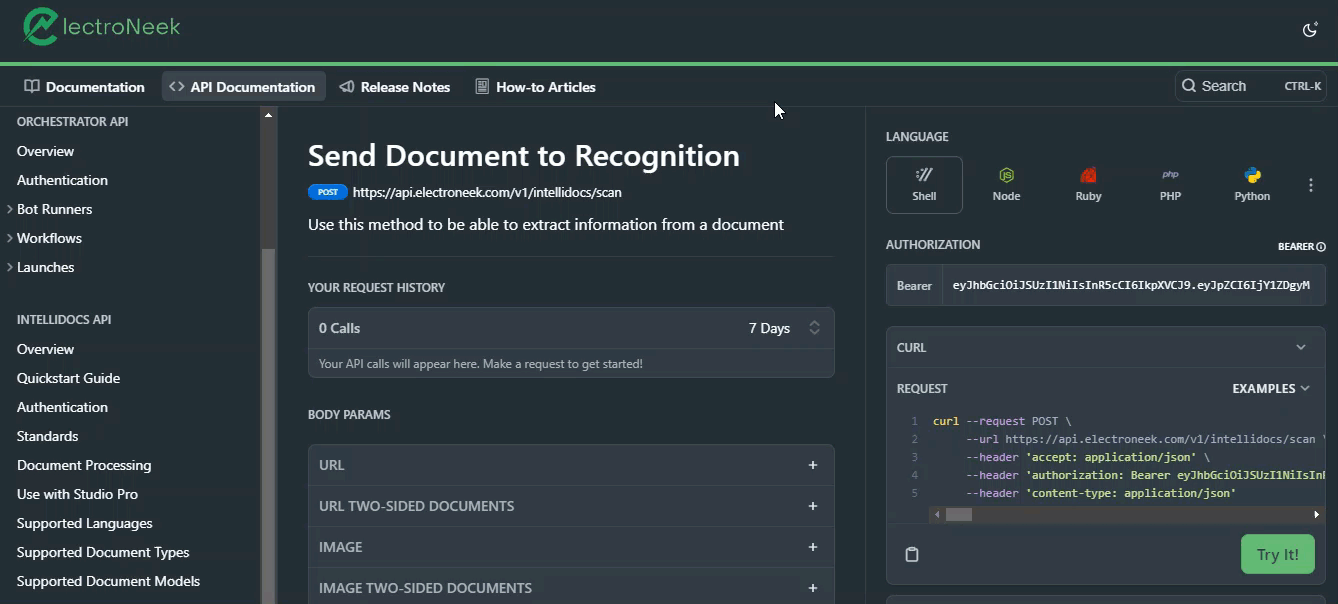
Error handling
The API returns standard HTTP status codes. Hence, if you face one of the following warning messages, here is what they mean:
| Response code | Meaning |
|---|---|
| 200 | success |
| 401 | invalid authentication |
| 402 | lack of payment |
| 403 | disabled accounts |
| 404 | invalid URLs |
| 429 | rate-limited requests |
| 500 | internal errors |
Plus, all error responses contain a message attribute to communicate the problem.
Limitations
The API is rate-limited at 10 requests/second. If the API takes longer than 5 minutes to process a document it will return 500 with a timeout error.
Each image/document should be less than 20 MB, and the total request should be under 32 MB containing at maximum 20 pages each one.
