9.5 Release: Community Edition and AI Customization
Release 9.5 introduces new features, enhancements, and bug fixes to provide a more seamless and efficient automation experience. In this release note, we will highlight the new functionalities of the Ask AI temperature parameter and the Community Edition Studio Pro Version, along with the fixes implemented.
Automation Hub
What's New
Community Edition
We are excited to introduce the ElectroNeek Studio Pro Community Edition, designed specifically for community users. This edition offers a comprehensive automation experience that caters to the unique requirements of our valued community members.
ElectroNeek Studio Pro Community Edition is a user-friendly, no-code/low-code development environment for creating bots through visual programming. It offers an intuitive drag-and-drop interface for easy creation of advanced automation workflows. By using Studio Pro, IT Service Providers can save time and costs, enhance accuracy and productivity, scale their operations, and expand service offerings for potential revenue growth.
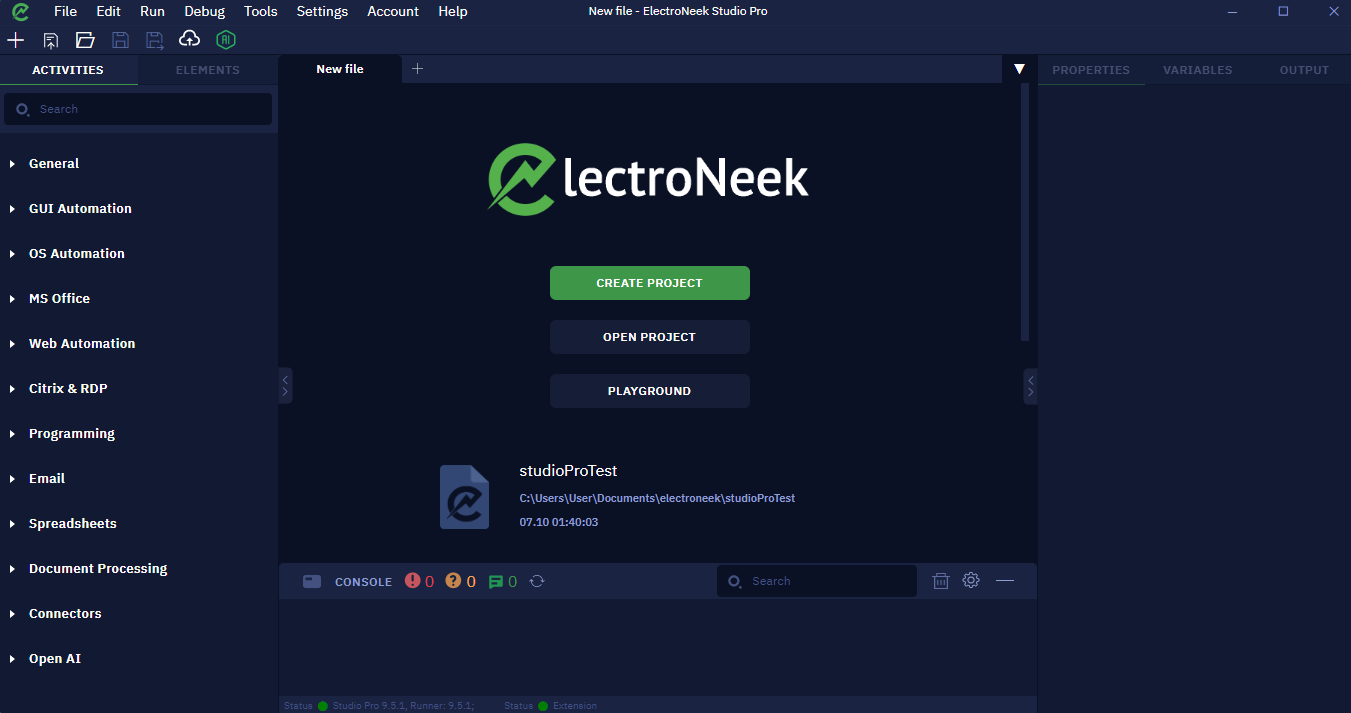
In the Community version, users can enjoy the following capabilities and features:
- Efficiently design and build workflows with up to 20 blocks in the Studio canvas.
- Utilize Studio for automation creation, excluding the use of Subprograms and Anti-Captcha features.
- Individual project ownership without collaboration with other developers, ensuring privacy while limiting the ability to save large workflows.
- Run automations from Studio Pro for testing and execution purposes, with the inability to export or launch bots in Bot Runner.
- Access support through the community forum, where users can seek guidance from fellow community members.
Register here to become part of our thriving community and unlock the full potential of ElectroNeek Studio Pro Community Edition.
Learn more about Studio Pro Community Edition in this article.
Ask AI Temperature Parameter
ElectroNeek Studio now offers enhanced control over the "Ask AI" and "Edit Text" activities, allowing users to customize the behavior and output according to their preferences.
Introducing the "Temperature" parameter, which influences the creativity and randomness of the AI-generated output.
- Users can now specify the desired temperature value through a new text field input in the activity properties.
- Default value: If no temperature value is specified, it will be set to
0.17.
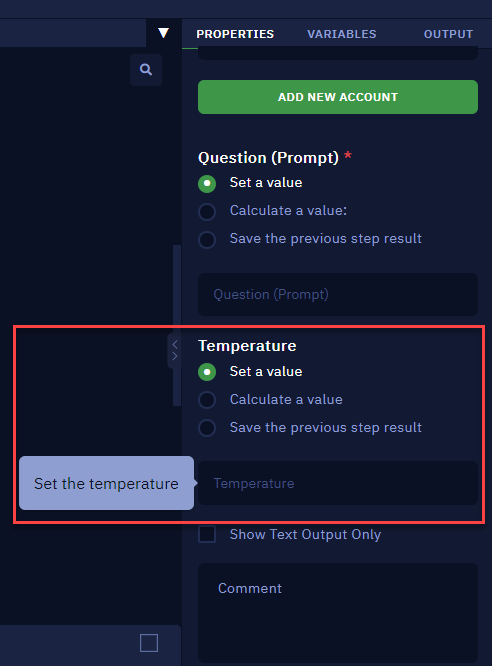
Other news
- Created storage capability for MongoDB integration, enabling seamless interaction and data management with MongoDB databases.
- Implemented a public API with the Bot Runner token, allowing users to create new workflows programmatically.
- Copying ORC and IntelliDocs events from the old project to the new project in MixPanel is now supported. This ensures that the new project retains the same events as the old project, enabling smooth analytics and data connection between the two projects.
What's Fixed:
- Fixed an issue where email notifications/alerts were not being sent to the configured email address in the "Send email alerts on failure" parameter upon workflow failure.
- Fixed an issue where Bot Runner did not record the RDP credentials for RDP connections in NA staging.
- Fixed an issue where Bot Runner started losing the token after upgrading to version 9.4 of the Bot Runner. This issue affected clients from the EMEA region, occurring after upgrading to the latest version.
- Fixed an issue involving an intermittent behavior of the anti_captcha feature, affecting the ability to break captchas during automation execution. This fix ensures that Studio consistently tries to solve the captcha during unattended automation.
- Fixed an issue in Studio Pro where the 'Extract Document Data' activity displayed an "IntelliDocs: undefined" error when trying to recognize PDF files.
We are dedicated to continually improving ElectroNeek Studio and providing an exceptional automation experience. Should you have any questions or encounter any issues, please don't hesitate to reach out to our support team.
