9.6 Release: FTP Studio Pro Activity, Billing Insights, Code Generator Improvements
Release 9.6 brings a range of enhancements, new features, and essential fixes. This version is designed to elevate your automation capabilities, ensuring a seamless and efficient experience for your automation workflows.
What's New
New FTP Studio Pro Activities
Release 9.6 introduces a set of new FTP activities that provide enhanced capabilities for file management and automation. These activities empower users to seamlessly connect to FTP servers, manage files, and perform operations like uploading, downloading, deleting, and more. With the addition of these new FTP activities, your automation workflows can now integrate seamlessly with remote servers, facilitating efficient data exchange and manipulation.
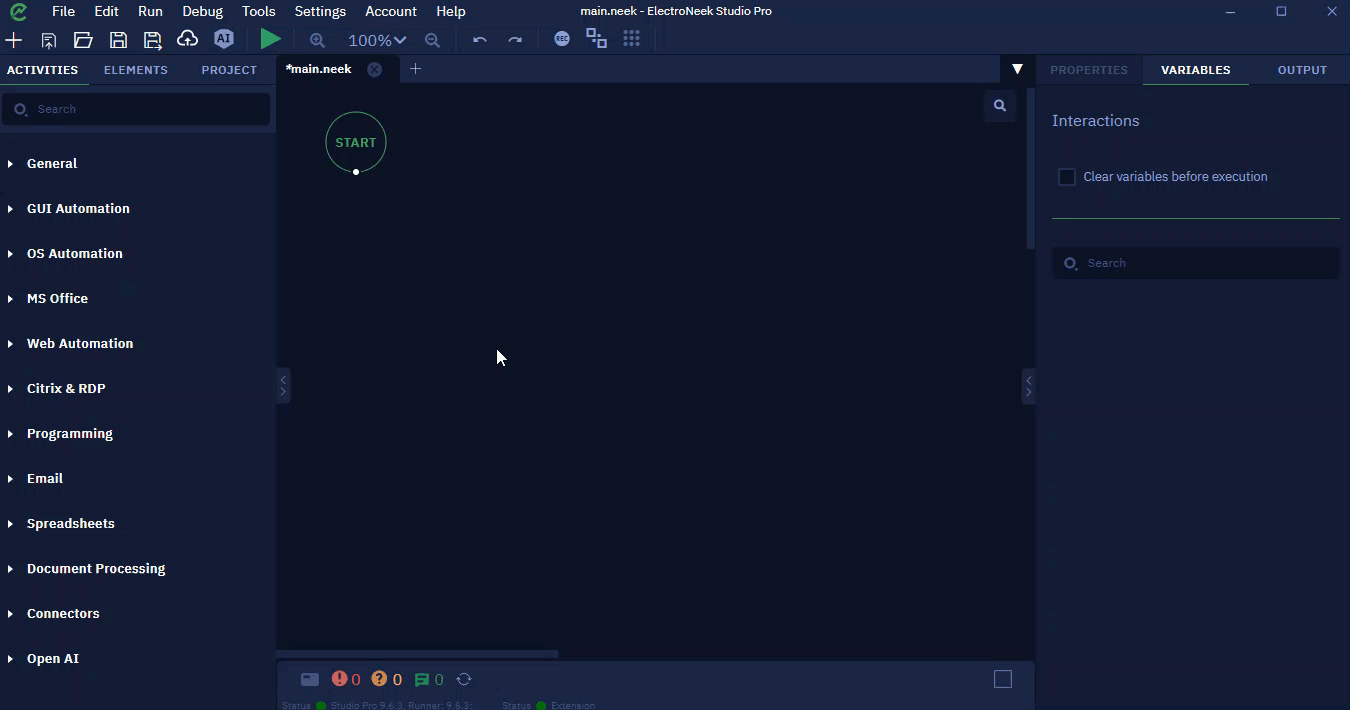
- List Files on FTP Activity: This new activity lets you easily retrieve a list of files residing on an FTP server. It provides a clear view into remote directories, allowing you to quickly assess their contents.
- Upload File to FTP Activity: Simplify transferring files from your local machine to an FTP server using this activity. It enables you to select a file and specify its destination on the server.
- Download File from FTP Activity: Acquire files from an FTP server and integrate them into your workflow effortlessly. Specify the remote file's location and designate your system's destination.
- Delete File/Folder on FTP Activity: Manage your remote FTP server's file structure efficiently with this activity. It enables the systematic removal of specific files or entire directories from the server.
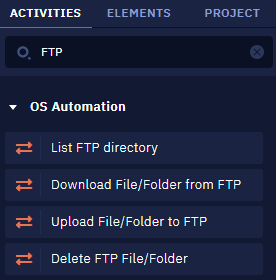
Brand New Usages and Limits Page
In an effort to give you more control and clarity over your resources, we’ve introduced a comprehensive section dedicated to usage and consumption:
- Holistic Overview: Track your feature usage and consumption metrics all in one place.
- Monthly Timeframes: Easily assess your consumption with monthly data insights, giving you a clear view of your month-to-month progression.
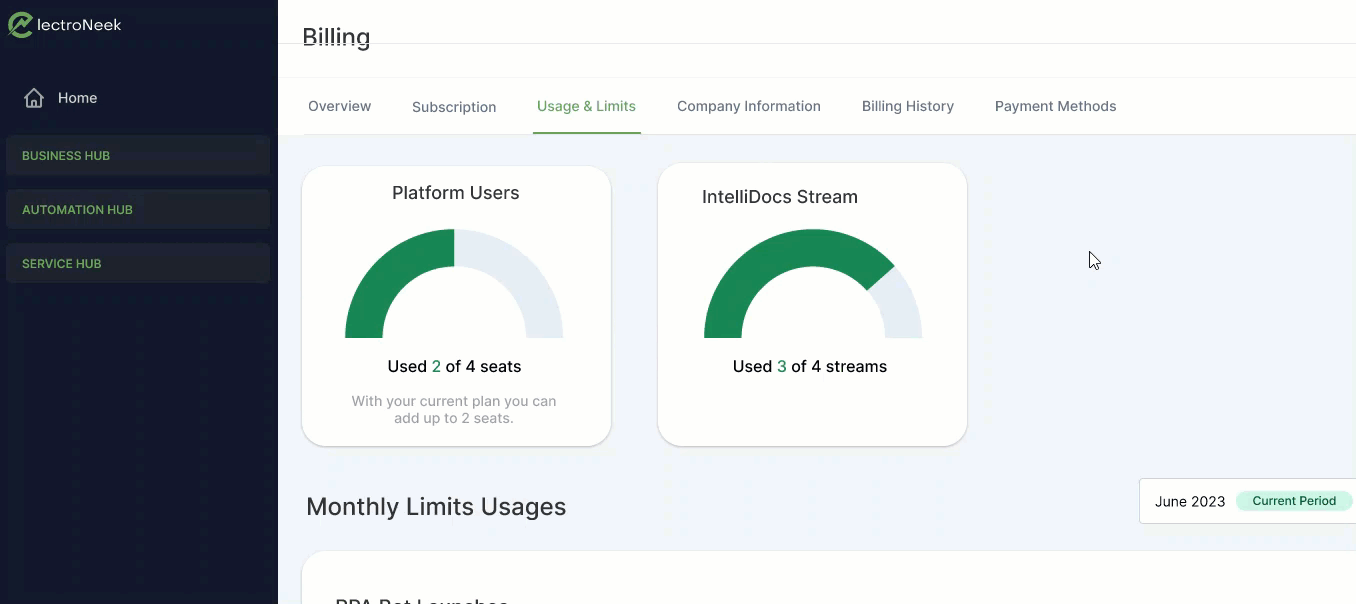
Redesigned and Improved Teams Page
Say hello to a newly reimagined Teams page, the central hub for managing user access. Dive into a completely transformed, more intuitive, streamlined interface. Here's what's new:
- Ease of Access Control: With a newly optimized interface, it's now simpler than ever to manage your team's access. Add, edit, or delete users effortlessly.
- Flexible Product Assignments: Benefit from a design that lets you assign products to team members seamlessly. The future of smooth navigation is here, ensuring your team has everything they need when they need it.
- Faster Operations: Time is money! Our improved loading times and seamless navigation mean you'll spend less time waiting and more time doing.
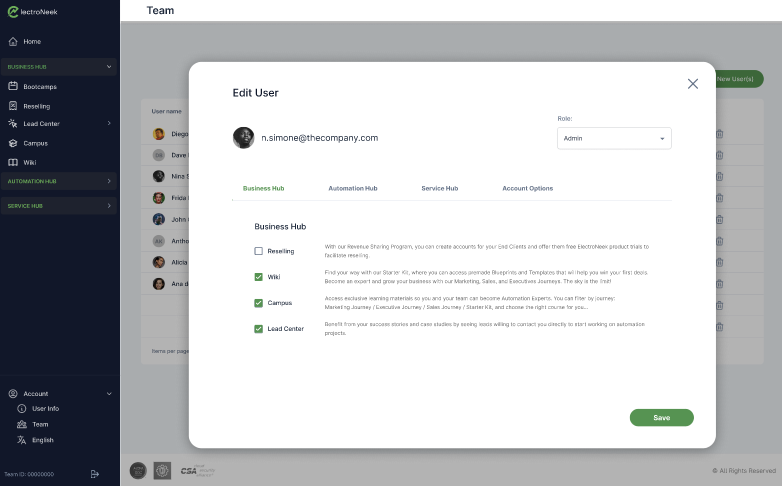
What's Improved
- Billing Insights: With this update, we've enhanced the OCR (Optical Character Recognition) capabilities by displaying Anti-Captcha limit usages in the billing section. This addition allows users to gain better insights into OCR service usage and its corresponding billing implications. By providing clear visibility into Anti-Captcha usage, we aim to enhance cost management and optimize OCR services according to specific needs.
- Intellidocs Sync Improvement: In response to user feedback, we've worked to address synchronization issues with Intellidocs. This update aims to improve the sync reliability, ensuring that Intellidocs accurately responds to updated limits and usages. By enhancing the sync functionality, users can expect a more consistent experience when working with usage data and overall improved accuracy in tracking and managing usage limits.
- Refined Code Generator: We've introduced significant enhancements to the Code Generator feature, allowing you to generate automation scripts with even greater ease and accuracy. Now, when utilizing the "Assign Variable to Value" activity, you can seamlessly access the Code Generatorfeature. This enhancement streamlines your workflow by offering a one-click solution for generating code snippets that precisely reflect your automation logic. You can now harness the power of code generation to expedite the development process and ensure code accuracy.
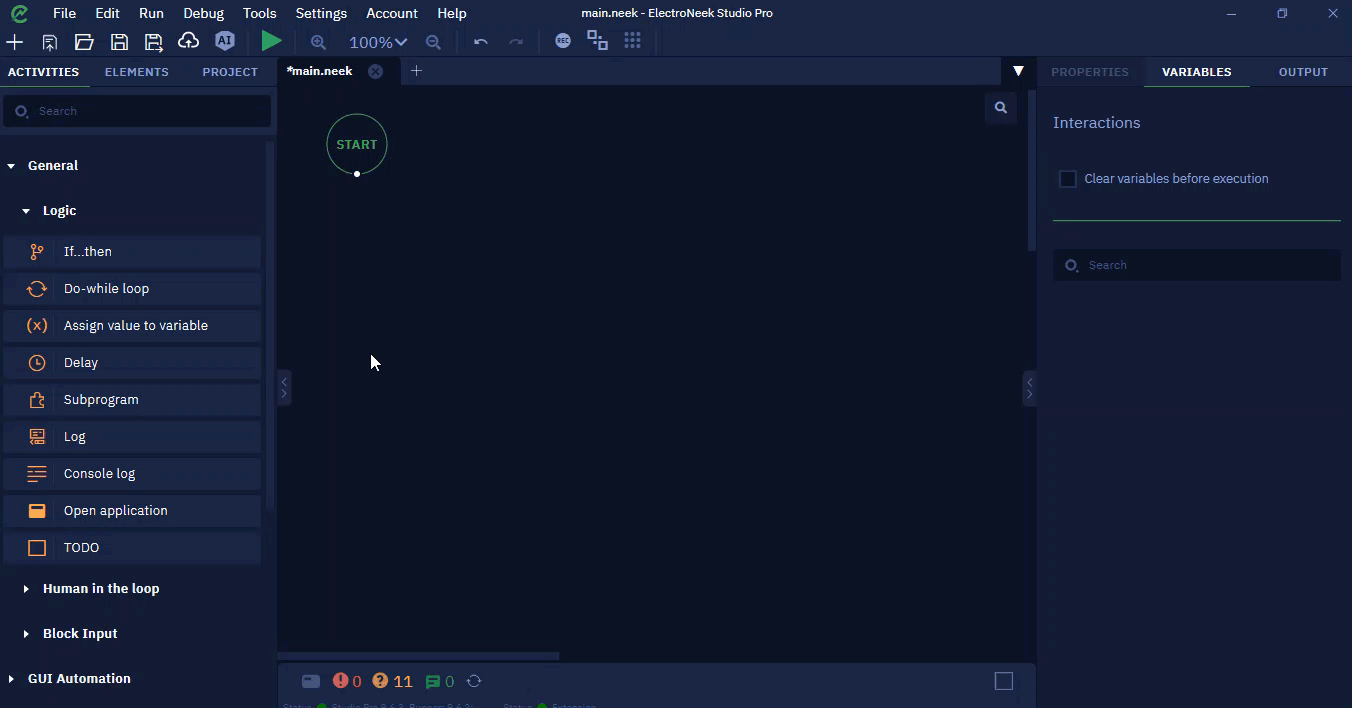
What's Fixed
- Fixed an issue where OCR Deployment in Staging failed due to localhost database connections.
- Fixed an issue where graph bar values in the Usages and Limits section weren't updating after workflow executions.
- Fixed an issue where launch requests through Bot Runner without a license were causing errors.
- Fixed an issue where Orchestrator faced difficulties generating Bot Runner tokens in the NA staging region.
- Fixed an issue where the 'Clear Range' activity was not functioning properly when the 'Excel Sheet Name' parameter was omitted.
- Fixed an issue where updated limits weren't reflected in Portal for Intellidocs, now ensuring accurate usage synchronization.
- Fixed an issue where console logs were not visible in Orchestrator for certain bot executions, restoring visibility for analysis.
We're committed to enhancing the Electroneek platform to ensure a smoother automation journey. Explore the new FTP activity, improved features, and essential fixes available in this release.
