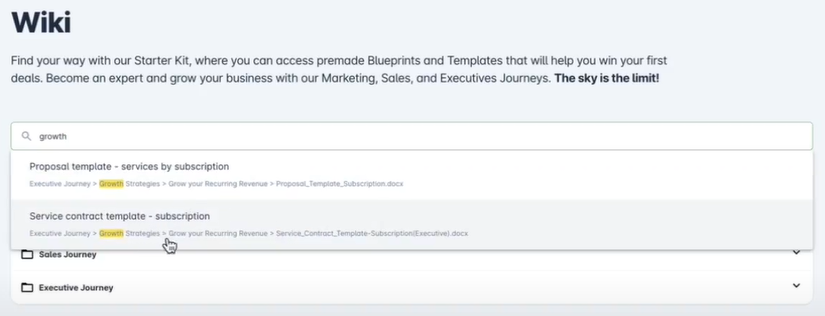9.3 Release: OpenAi Feature Pack, IntelliDocs and Wiki changes
Release 9.3 includes 2 new OpenAI-related activities in Studio Pro that enhance your bot's capabilities to work with natural language data; improvements in Zapier connector for more complex logic tasks; new IntelliDocs management features to easily manage client subscriptions; a new search bar in Wiki for you to find relevant learning content faster; bug fixes.
Automation Hub
Studio Pro, Bot Runner, Orchestrator SaaS
What’s new?
GPT4 capability: Two new activities!
Your Studio Pro has now two GPT4-powered new activities conceived from the integration to OpenAI tools, the powerful neural network technologies in language analysis. You can use them to improve the intelligence and efficiency of your workflows.
Now you can route RPA bots in different directions based on context, tone, and meaning of information, and apply complex business rules that otherwise would take a long time to develop.
To add them to your canvas in Studio Pro, go to Activities → OpenAI.
Here is how they work.
Ask AI Activity
Now you can send a Prompt or Question to the AI (along with an API Key to connect to the OpenAI endpoint), so you retrieve a completion that matches whatever information you give. Your output data is saved in a variable that automatically comes along with the activity. Read more about Ask AI in this article.
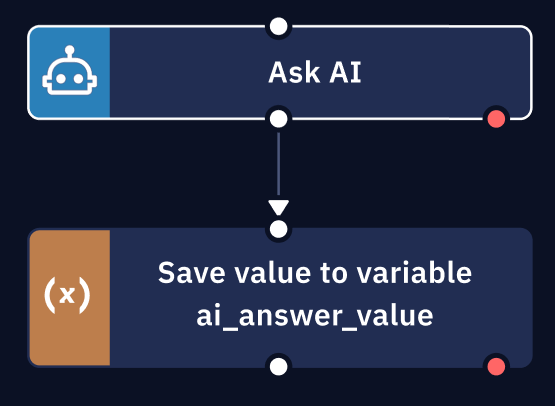
Edit Text Activity
Provide the AI with an input text and instructions for editing it. You can benefit from this feature in your workflows by performing a wide range of changes, such as:
- Fixing grammar
- Replacing words
- Rewriting sentences using active voice
- Cutting words out
- Translating
- Fixing code
- Refactoring code
- and more.
Read more about the Edit Text activity here.
Zapier Integration: Improvements!
As the only RPA Platform integrated with Zapier, we're taking this integration to the next level in terms of practical applications. Your bots can now collect data from any SaaS app using Zapier workflows, perform complex actions, and even analyze and transform data with GPT4.
Besides using Zapier to trigger bots execution, you acquired the ability to pass data — or payload — to ElectroNeek bots. Hence, you can set tasks for complex GPT-powered bots, allowing for a 100x increase in the number of practical cases of Zapier+RPA automation.
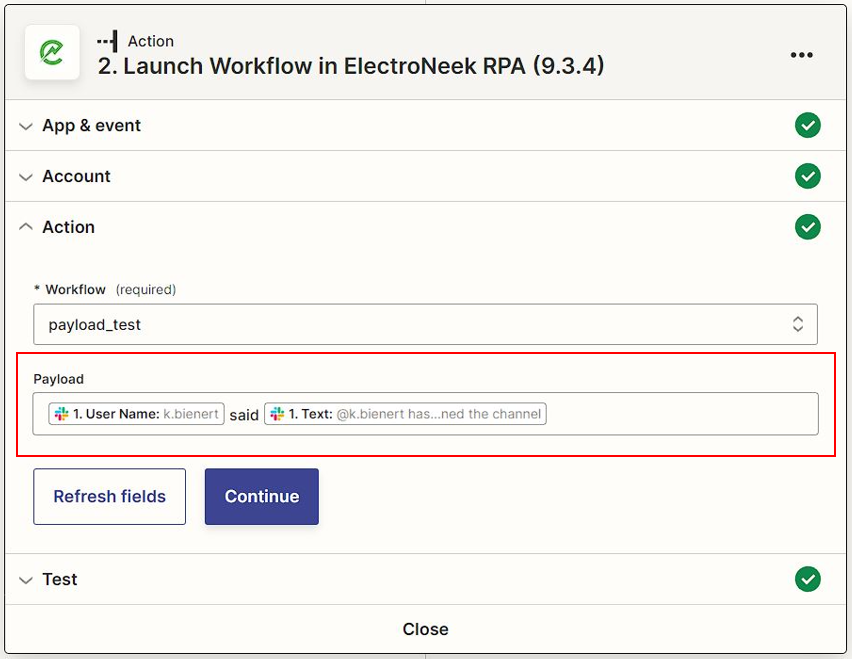
This upgrade opens up endless possibilities, making your automation journey smoother, faster, and more efficient than ever before. Notice that Zapier allows you to connect to 5,000+ SaaS apps integrated with ElectroNeek.
What’s fixed?
Studio Pro and Bot Runner
- Fixed a bug where Bot Runner would crash after some time — usually days.
- Fixed a bug where Bot Runner status would remain “Busy” after a soft stop of workflow via the “Runs history” tab in Orchestrator.
Orchestrator SaaS
- Fixed a bug where “Console logs” and “Automatic logs” would show a blank page after logs were collected (CIS region only).
- Fixed a bug where collected autologs would miss some data after 211 rows.
- Fixed a bug where the “Stop now” button in the “Runs History” tab would not work properly when tapped to interrupt the workflow.
- Fixed a bug in Orchestrator SaaS → Bot Runners where the “Details” page would not open after clicking on a Bot Runner.
- Fixed a bug where the output data of an executed workflow would appear with an unexpected structure.
- Fixed a bug in Multitenancy where a token would not be generated when requested.
- Fixed a bug where some texts in Orchestrator SaaS → Workflows would appear in English in translated versions of User Portal.
- Fixed a bug where the output data of a workflow would appear cropped when using specific screen resolutions (e.g. 1366x768).
- Fixed a bug where the version control page would not display the current version of the Orchestrator.
- Fixed a bug where workflow-status notification email would not be sent as requested when the workflow was launched via Bot Runner.
IntelliDocs
What’s new?
Great news, IntelliDocs users! You can now easily access page logs to manage client subscriptions and billing. Use this history to stay on top of pages that have been processed and gain insights into your clients' usage.
To check detailed information about a client’s usage in User Portal, you just need to go to IntelliDocs and click on a Document Stream.
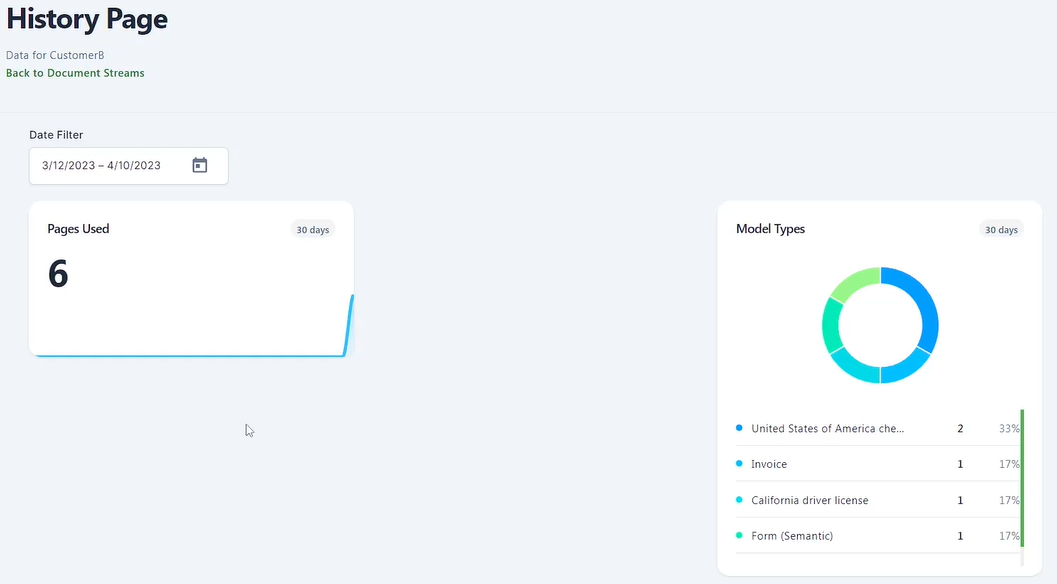
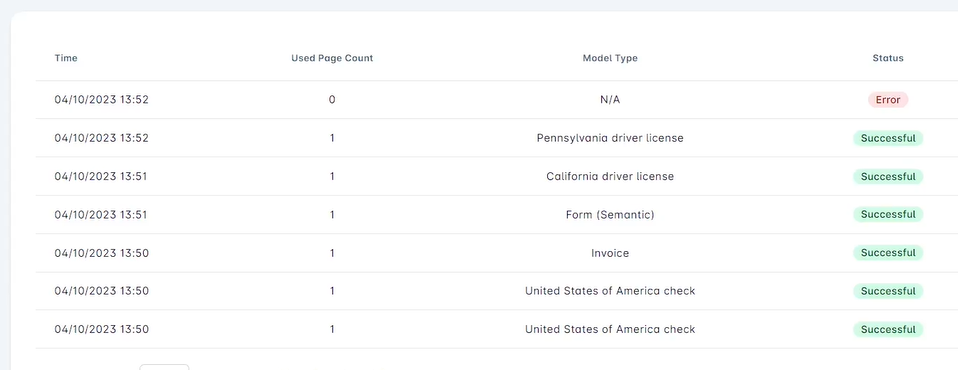
User Portal
Billing
What’s new?
Your Billing Page has new fields where you can add and edit detailed information about your Company’s Address.
What’s fixed?
- Fixed a text bug in Billing → Add-ons where a word would appear duplicated.
- Fixed a text bug in the informative email notification where a text would unexpectedly appear in a bullet list.
Business Hub
Wiki
What’s new?
Search functionality
Now you have a faster and easier way to find the documents and templates you need for automation service management, sales, and marketing. Simply type in a keyword or phrase, and our search algorithm will find the most relevant results, so you’ll quickly get the learning content you are looking for.