9.1 Update: Studio Pro and Bot Runner Improvements, New How-to Articles
Release 9.1 includes improvements on Studio Pro, such as a Timeout parameter for the "Execute JS code" activity and an update in "Find Iframe" to interact with nested iframes. Additionally, you have new features such as a minimized version of the Bot Runner Status Window, the "Automation How-tos" section in Help Center, and a search component to better manage your tickets in Support Center. We also describe bug fixes.
User Portal
What’s changed?
Automatic access to new products for Owner and Admin users
Having the role of Owner or Admin of an organization, you are notified by email whenever ElectroNeek launches a new product — and you are granted access to our entire Ecosystem of products automatically. You can see more details about what is being released on the email notification.
Billing
What's fixed?
- Fixed a bug in Organizations → Studio Pro tab where pressing enter on the “Creation date” field would not clean this field value to remove its filter and show all organizations again.
- Fixed a bug where a user could create an organization without filling in the required field “License”.
- Fixed a bug where the Billing page would not load due to unexpected server behavior.
Automation Hub
Studio Pro and Bot Runner
What’s new?
Timeout parameter for the “Execute JS code” activity
Use this new parameter if you want to set a time limit (in seconds) for the execution of the activity. By using it, you receive a message on the console in case the activity takes longer than the time you set to be executed. As usual, you can interrupt the workflow — before of after the timeout — by pressing Ctrl+].
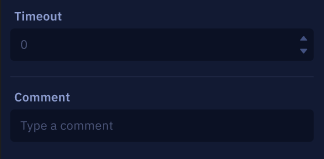
Minimized version of the Status Window
Set a mini version of the Bot Runner Status Window if you want to see the information about the workflow execution in a concise way while you continue to interact with the full screen. You can also hide the Status Window. Find these options in Bot Runner → Settings → Execution.
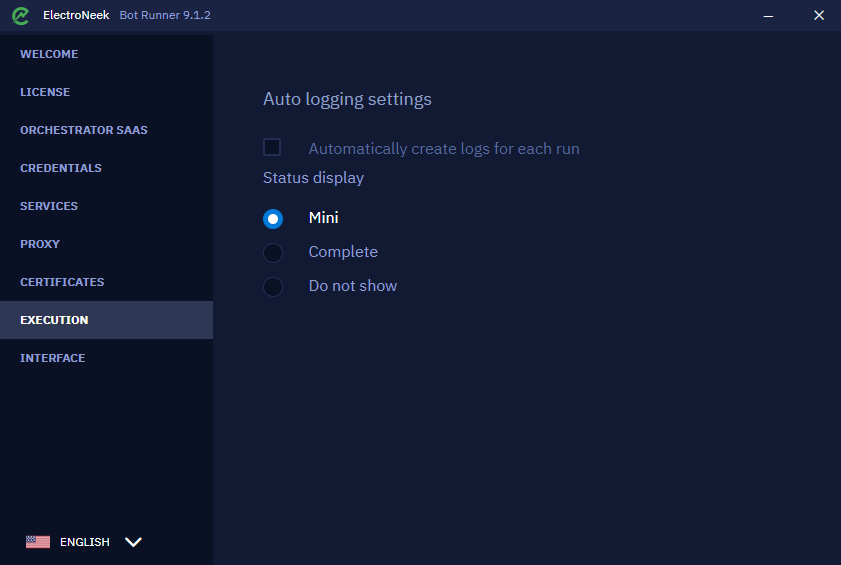
Improvements on the “Find Iframe” activity
You are now able to use this activity to interact with nested iframes: structures that are inside the iframe itself. This way, you can use the “Pick an element” option to manually identify the iframe structure in its complexity and to select the one you need so it is included on the list of iframes.
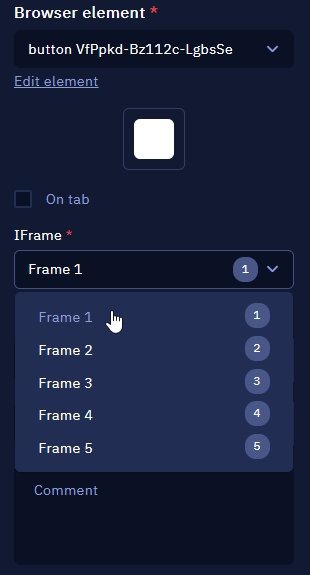
Other Improvements
- While using Studio Pro, you may see a new explanatory error message in case you try to open a non-existent page with the “Open URL” activity for Chrome Native.
- Now you can easily connect your Bot Runner with Google Accounts even if it is not connected to Orchestrator SaaS.
What’s fixed?
- Fixed a bug where Bot Runner would not connect to an extension after running the “Close Browser” activity in a workflow.
Business Hub
Lead Center
This feature was deactivated.
Lead Center is coming back with great improvements soon in 2023.
Bootcamps
This feature was deactivated.
Service Hub
Help Center
What’s new?
Automation How-tos section
Your experience with our products is reaching another level with this news section focused on a fast-and-easy learning process. In Automation How-tos, you find a variety of step-by-step, concise articles especially created to solve your doubts and help you overcome daily challenges in topics such as:
- Bot Management
- Web Data
- Excel
- Arrays
- and more.
To read the available articles, check the new section added to the Help Center Home page, or give it a try by typing, for example, How to extract data from documents on the search bar. Notice that our experts are now constantly feeding this section with tens of new articles based on our customers’ most frequent questions.
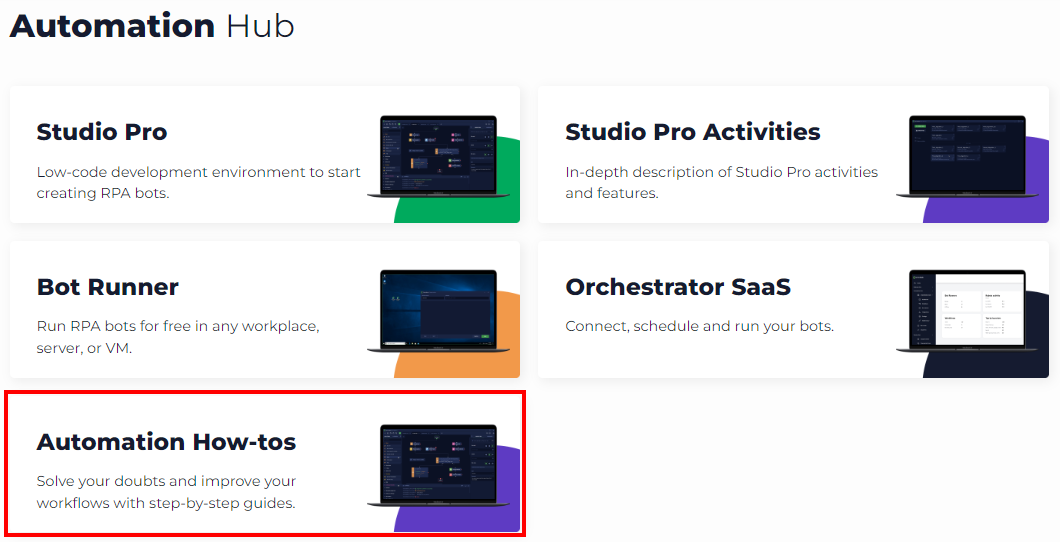
Support Center
What’s new?
New Search Component
For a better management of your tickets, you can now find specific tickets using this new component available on Support Center. Search tickets by ID, subject, product or type.
Other Improvements
- You see a clearer message in case you manually type a non-existent ticket number and try to access it, so you can verify the ticket number and find it properly.
- You see a clearer message in case you try to add too many comments (40+) in a row to a ticket on Support Center, so you can make sure all your messages are successfully registered.
- Now you have a more comfortable UX when creating/closing a request, with improved buttons that follow the same color standard.
- Your experience on Support Center is better now due to the implementation of cache strategies to improve the platform performance.
