8.6 Release: New Lead Center, Enhancements in User Portal and Products
Release 8.6 has updates in User Portal, while MSP Toolbox has been rebranded as Leads Center, and the Billing section now provides updated subscription information. Studio Pro has received interface changes to improve user experience and the native mode for Excel activities has been boosted up. We also present text improvements and bug fixes.
User Portal
What’s new?
New Navigation Design
We want to improve the way you go across all our Hubs and related products and services. Now, the navigation panel on the left is divided into three Hubs: Business, Automation, and Service.
In future releases, for the Business Hubs, we are planning to increase all features interactions, like the access to a Campus full of courses on our products, marketing, and sales and to a Wiki where our customers will be able to find all the documents and information they need in the same place.
For the Automation Hub, we want to have more downloads of Bot Runner and Studio Pro and more access to Orchestrator SaaS. Also, we want to get customized access levels for users to use specific products or features.
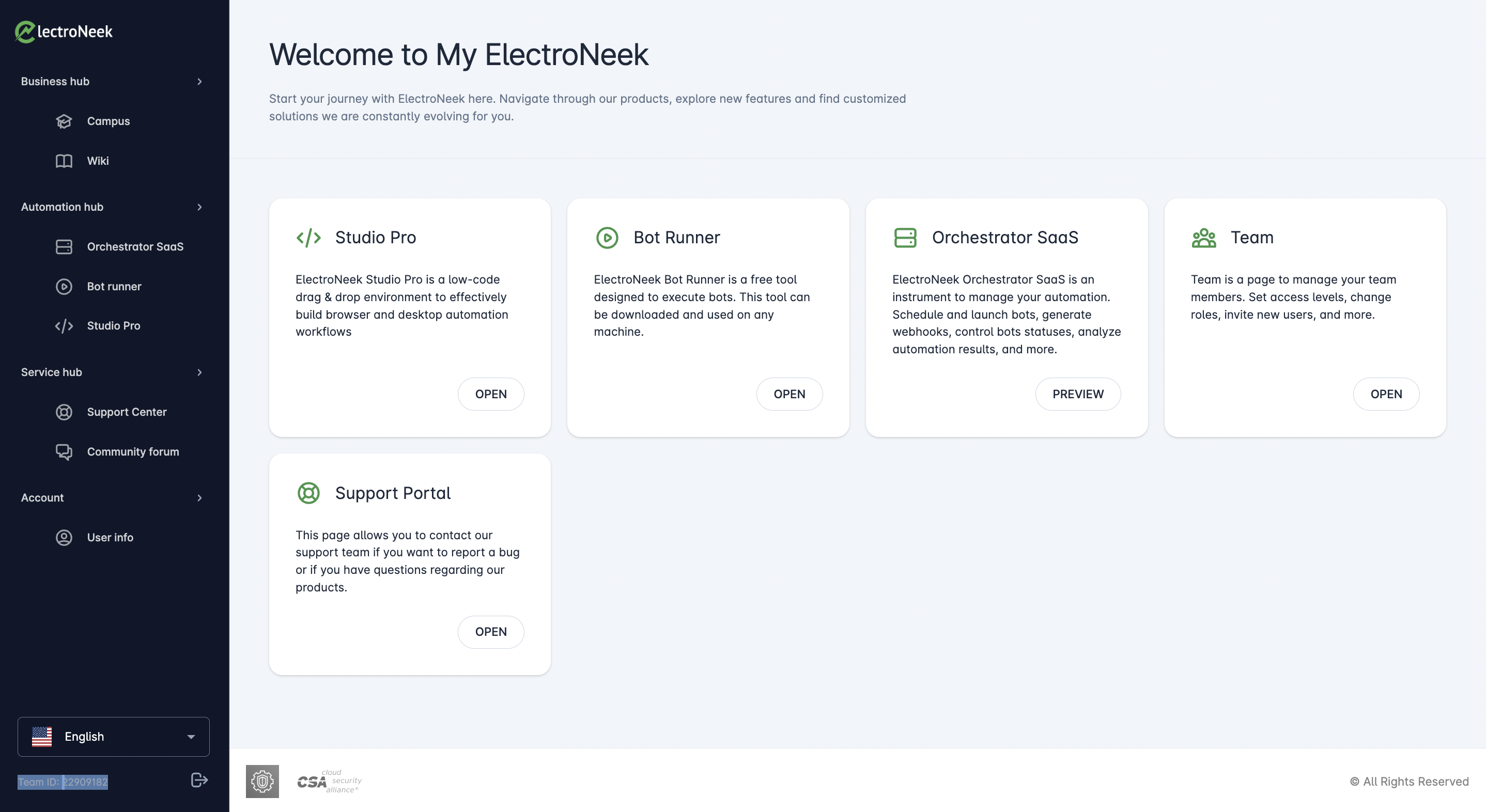
Business Hub
MSP Toolbox
What’s new?
Brand new name for our Business Tool — Let’s welcomeLeads Center :)
We renamed MSP Toolbox as “Leads Center” because we want to provide this product with a name that can suggest to its users or prospective customers what our product does and its goal.
This tool allows you to choose, from a global and daily-updated list, small and medium-sized businesses with specific automation use cases or willingness to explore RPA, OCR, iPaaS, and other hyperautomation technologies, which we call LEADS, to offer them your services, mastering your processes for selling automation.
That's why we decided to call it the Lead Center. Find how to access the system here.
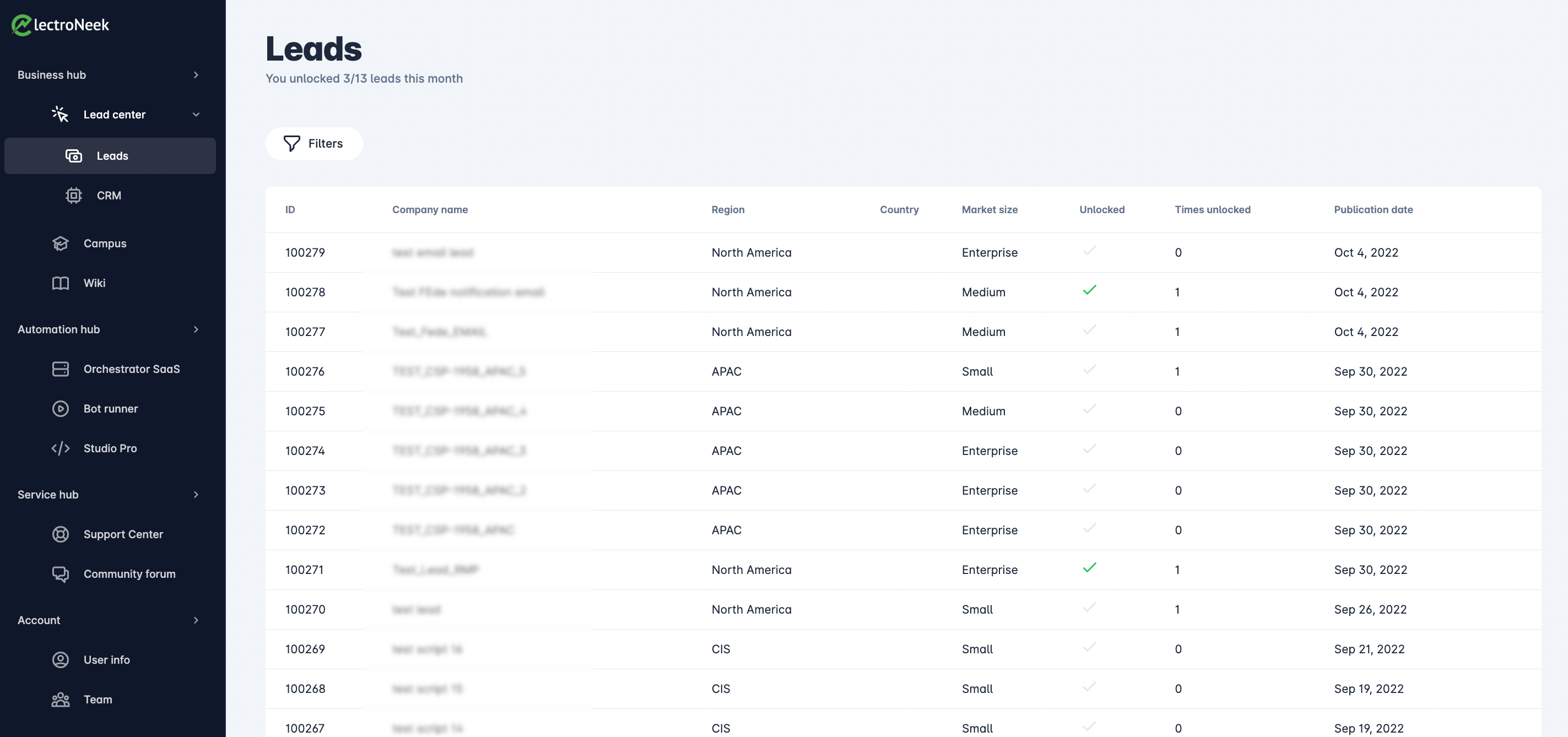
Learn from your experience with leads: Provide us with some feedback on your won and lost deals
After marking a deal as Lost, we can't determine whether there was an issue with the quality of the approached lead or its request or with your experience in closing deals, your marketing, or your sales process. Also, it may happen that sometimes customers mark a lead as Won, and usually, they lose the sale.
For these scenarios, we decided to collect more feedback through a set of questions and checkboxes that you should complete and submit every time you win or lose a deal. With this information, we can prepare some accurate content and strategies to help you close more deals and get more experience in RPA. Have a look at these questions here.
Filter-by-country functionality for our Silver and Gold customers
When going through the list of leads, it is no longer necessary to open them one by one to know which country the lead is coming from. This new filter by Country and State* helps you find those leads easily to plan ahead for your international strategy.
*This field is initially, for the USA Leads only.
Billing
What’s changed?
Know more about the features included in your plan
According to the new ElectroNeek Marketing Plan, some changes were made to the different plans we offer to our customers. See all your plan updated Subscription information in this view to easily identify the number of product licenses according to your plan.
What’s fixed?
- Fixed a bug when by clicking on the name of the organization in the Global Billing, there would not be a transition to the regional billing in the corresponding organization and the name of the organization would not be highlighted in green, like a hyperlink.
- Fixed a bug when no error message would display when the Admin user was logged out while trying to add an existing user to the trial or paid version.
- Fixed a bug when the Closed RDP Connection in the Package field of Orchestrator SaaS would display an incorrect status.
- Fixed a bug where on the Subscription tab, the Renewal period value in the header would display incorrectly.
- Fixed a bug where the Next Payment information block would not display in the Overview tab.
- Fixed a bug where the ElectroNeek subscription block would not display in the Subscription tab.
- Fixed a bug where the Support Portal would not display in the Packages screen in the Select Products and Limits section.
- Fixed a bug where the columns in the list of the Organizations screen would display too narrowly and the text of the columns would not fit into the corresponding field.
- Fixed a bug when the auto-renewal cancellation message format would not include the required information.
Automation Hub
Studio Pro
What’s new?
Changes in the interface to improve users’ experience
- The Cut, Copy, and Delete actions were too far away from the user. Now, these options were added in the context menu that displays every time you right-click on an activity in the canvas of a workflow. Translations into English, Spanish, Portuguese, French, and German were added to these new options.
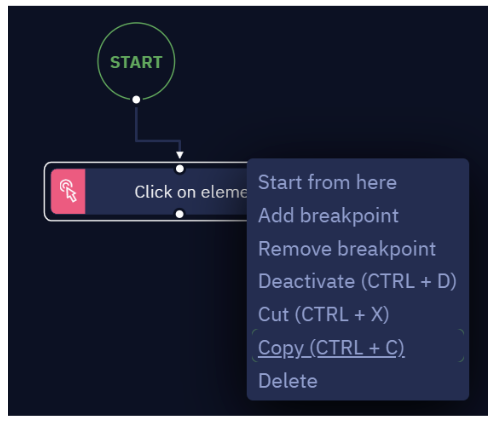
-
No more wasting time surfing the directory folders to find the file you want to open! The open file option was added in the context menu that shows the Project Tree allowing you to open any file quickly by just double-clicking on it. This option will be available for default applications. If there were unknown extensions, a window to select a method for opening will be displayed.
-
To avoid permanent deletions of files and projects performed by mistake, now deleted files or folders are moved to the Windows Recycle Bin so you can recover these files easily whenever it seems necessary. Just remember to refresh the project tree after you recover your file through the newly refresh icon or by right-clicking the Refresh option on the project root folder context menu.
-
We added a confirmation pop-up window as a second security point for you to avoid deleting your credentials by mistake.
What’s changed?
Native Mode for Excel Activities Boosts Up
Your request to improve the new Excel mode Native introduced in July was heard loud and clear! We made some big changes that provide a boost in the performance of the Native interaction mode for Excel activities. We hope you enjoy it!
New ways of communicating with users
We know how difficult it is to encounter a message and not know what to do next. For this reason, we are working on making messages sound more informative and intuitive. We improved the messages displayed when facing issues while
- Dealing with large .csv files in the "Read Text File" activity.
- Entering a "null" value was used in the “Sort Range” activity.
- Interacting with Microsoft Native mode without having Microsoft Excel installed on the computer.
- Entering your Google credentials authentication without setting the prerequisites first.
- Entering a non-existent sheet name in the Excel activities.
- Using an invalid ID or URL value in the “Create Directory” activity.
What’s fixed?
- Fixed a bug where the "Wait for Element" and “Assign value to variable” activities would not trigger the false port.
- Fixed a bug when a workflow fails to use the CTRL+W command to close a tab from the Browser.
- Fixed a bug when the Property name would not be saved on the “Get Element Property” activity.
- Fixed a bug when the “ABBYY Cloud OCR” activity would fail to perform.
Orchestrator SaaS
What’s fixed?
- Improvements in API documentation regarding its capabilities.
- Fixed a bug where the window for Creating Tokens would change the browser scale.
- Fixed a bug when a message would not be fully displayed using the vertical scroll bar.
- Fixed a bug where there was no button for sorting by Status column.
- Fixed a bug where Console Logs would not display correctly.
- Fixed a bug where the Workflow page would take a long time to open when there were more than 100,000.
Service Hub
Support Center
What’s fixed?
- Fixed a bug when the text on the Home screen was not well aligned.
- Fixed a bug where attached files would be deleted when a newly created ticket was saved.
- Fixed a bug where links added to tickets would not open when clicked.
- Fixed a bug where the ticket description was deleted when the ticket was reopened.
- Fixed a bug where the Close Ticket button would still be enabled when the ticket was already in Closed status.
- Fixed a bug when a ticket with Solved status would be displayed in the Closed screen.
- Fixed a bug when internal comments would not display in the ticket.
- Fixed a bug where an error that reads
the server responded with a status of 401 (Unauthorized)would display when adding a comment. - Fixed a bug where the attachment process would take a long time when the file size was big.
- Fixed a bug where a block would display at the bottom of the screen when a new ticket was created.
