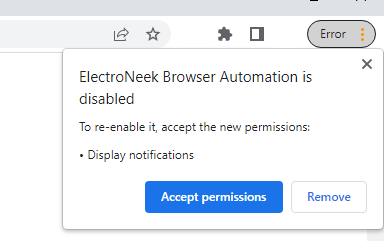8.3 Release: New Support Interface, Studio Pro and Bot Runner Enhancements
Release 8.3 includes updates to the Browser Automation Extension in Studio Pro; two new methods of working with MS Excel; an improved user experience and product performance in Orchestrator SaaS and User Portal; a redesign of the Support Portal; and a new "Times unlocked" column in the MSP Toolbox lead table. We also list bug fixes.
Studio Pro
NOTEFor this new 8.3 version we are updating our ElectroNeek Browser Automation Extension. According to Google Chrome policies, when a new extension is added and additional permissions are required, they are automatically disabled and users need to enable them manually. Please, check these permissions in Chrome and accept them:
Permission to send notifications to Windows. It is required to show you a Windows notification message about a new version of the extension.
Permission to simulate the user behavior. It is required to be able to interact with UI elements on some websites that track if actions are performed by a human and block those actions that are not carried out by a human. So by having this permission, we are able to simulate user input in order for such websites to function properly.
Look at this example of the message that pops up when Chrome requires to accept permissions for new extensions.
Other improvements
Here’s what we’ve improved:
- Now there are two methods of working with MS Excel - Microsoft Native and Generic. Navigate to any article from the MS Excel section to learn more.
- A new checkbox option was added to activate the "Simulate User Behavior" for Web Automation when using the Click on Element and Hover over Element actions. When enabled, the bot can perform these actions as a human would, and avoid target browsers considering these activities as bot input.
Here’s what we’ve fixed:
- Fixed a bug when Desktop Picker was using more than 1 monitor.
- Fixed a bug when the Find iframe activity would fail when using Chrome Native.
- Fixed a bug with the Scrape structured data activity where it would not create a proper table and worked only in the first focused browser.
- Fixed a bug where the Input dialog activity would not display text and names of buttons.
- Fixed a bug where the User notification activity would not display text.
- Fixed a bug where the Get element value activity would not pass the Contains parameter value to the variable.
- Fixed a bug where the Read table could not read some variables.
- Fixed a bug where the error message displayed when trying to use the Move file was related to another activity.
- Fixed a bug where the active InnerText attribute of the element would lead to an error.
- Improved notification for an error message displayed when using the Execute Python activity without the Python interpreter installed on the computer.
- Fixed a bug where the web elements could not be clicked on certain websites.
- Fixed a bug where the Combine to PDF activity would fail to process some documents.
- Fixed a bug where the Calculate a value parameter would not work in the Extract Page Range activity.
- Fixed a bug when the Workflow succeeded even if the selected element did not exist.
- Fixed issues with the Open application activity where it would ignore the launch parameters and fail with an error.
- Fixed an issue where the Open URL activity failed to open Google Chrome when using the Chrome Native mode.
Orchestrator SaaS
Here's what we've improved:
- Implemented a redesign of the product to improve user experience and product performance.
Here’s what we’ve fixed:
- Fixed a bug where an unapproved Bot Runner would not be deleted from the logs.
- Fixed a bug where API requests would not return the correct responses.
- Fixed a bug with redirecting to required pages when working with Orchestrator.
- Fixed a bug with Orchestrator Dashboard not refreshing when switching to another Orchestrator.
- Fixed an issue where the canceled launches would not display on the Bot Runner details page.
- Fixed a bug where some columns and fields would not display on the Audit Logs page.
User Portal
Here's what we've improved:
- Implemented a redesign of the product to improve user experience and product performance.
Here’s what we’ve fixed:
- Fixed a bug where the launch method would not display in the audit logs.
- Fixed a bug where user roles and usernames would not display as they should.
- Fixed issues with invitations:
- Fixed a bug when sending an invitation would fail.
- Fixed a bug when accepting an invitation would fail.
- Fixed a bug with upgrading packages.
Support Portal
- Implemented a redesign of the product. It improves the user experience and product performance.
- The texts on automatic emails sent by the Support Team were reordered to provide you with more readability making the important information available at a glance.
- Now, if you request to close a ticket, you will see the new "Close Requested" status. Later on, when the Support Team closes the ticket, this new status will be changed to the corresponding status.
MSP Toolbox
Here's what we've improved:
- The "Times unlocked" column is now visible in the table with leads. This column shows how many times this lead has been unlocked by other IT Service Providers. You can use this column as an additional factor to make decisions and acquire leads.
Here’s what we’ve fixed:
- Bug fixed where existing leads would not display.
- Bug fixed that prevented sending emails from the MSP Toolbox.