11.4 Release: Major upgrade to IntelliDocs, Portal redesign and other improvements
Release 11.4 introduces enhancements to easily create high-accuracy document streams of IntelliDocs that work with documents of any type, major UX improvements to the User Portal, including a new design of the home screen, and a series of functional improvements to the Process Management product to build and run automated workflows. For ElectroNeek Partners, it also enables a comeback upgraded Lead Center, where new customer and resell leads are available for their respective regions.
What's New
1. IntelliDocs
1.1. New interface of document stream creation - simplifying creating high-accuracy streams for any type of document:
- Use new document templates to set up streams in minutes
- Adjust 10+ recognition parameters for better performance, if needed
- Set up custom instructions on date and currency formats, if needed
- Add custom fields and custom document descriptions
1.2. Ability to export and import document streams
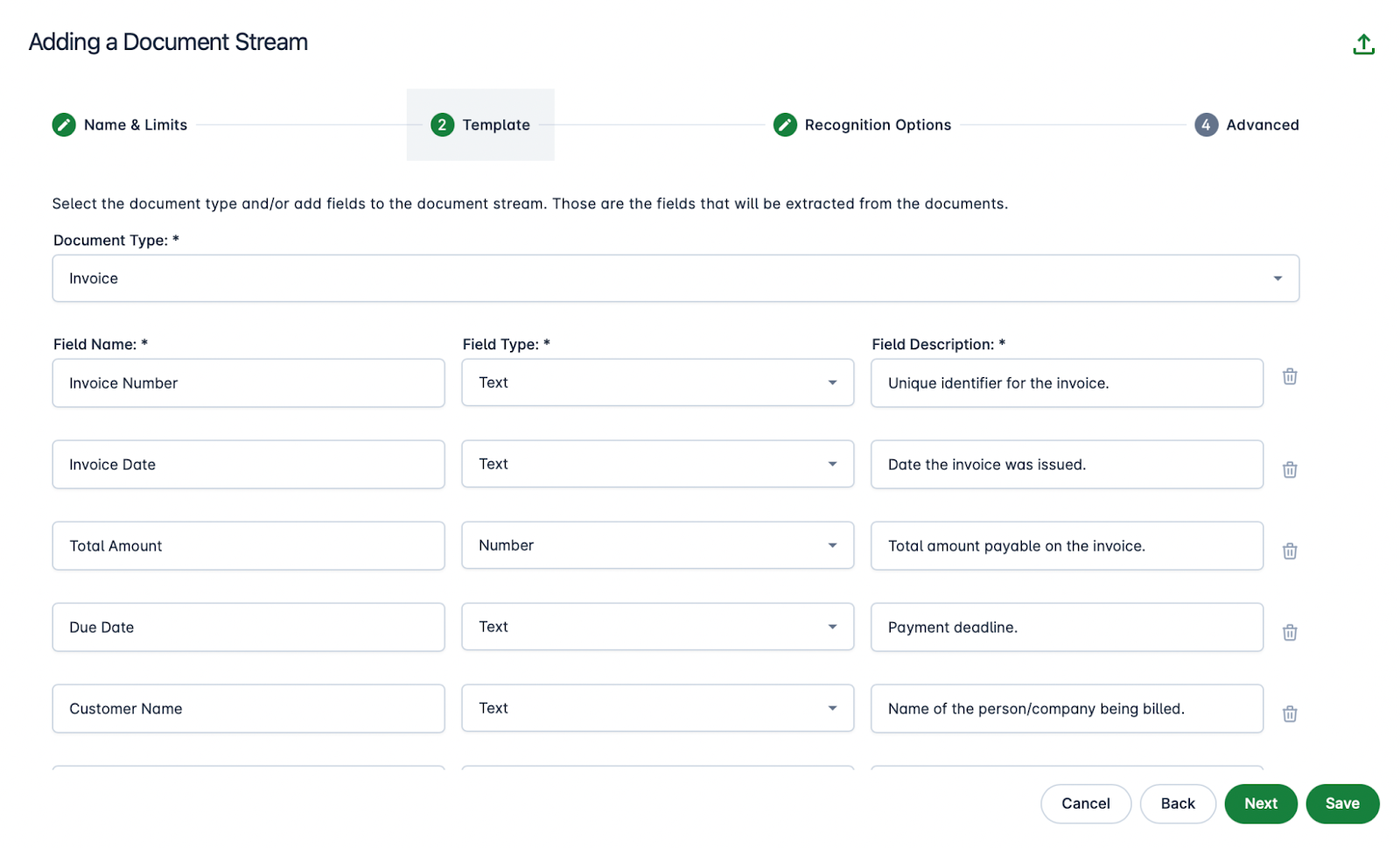
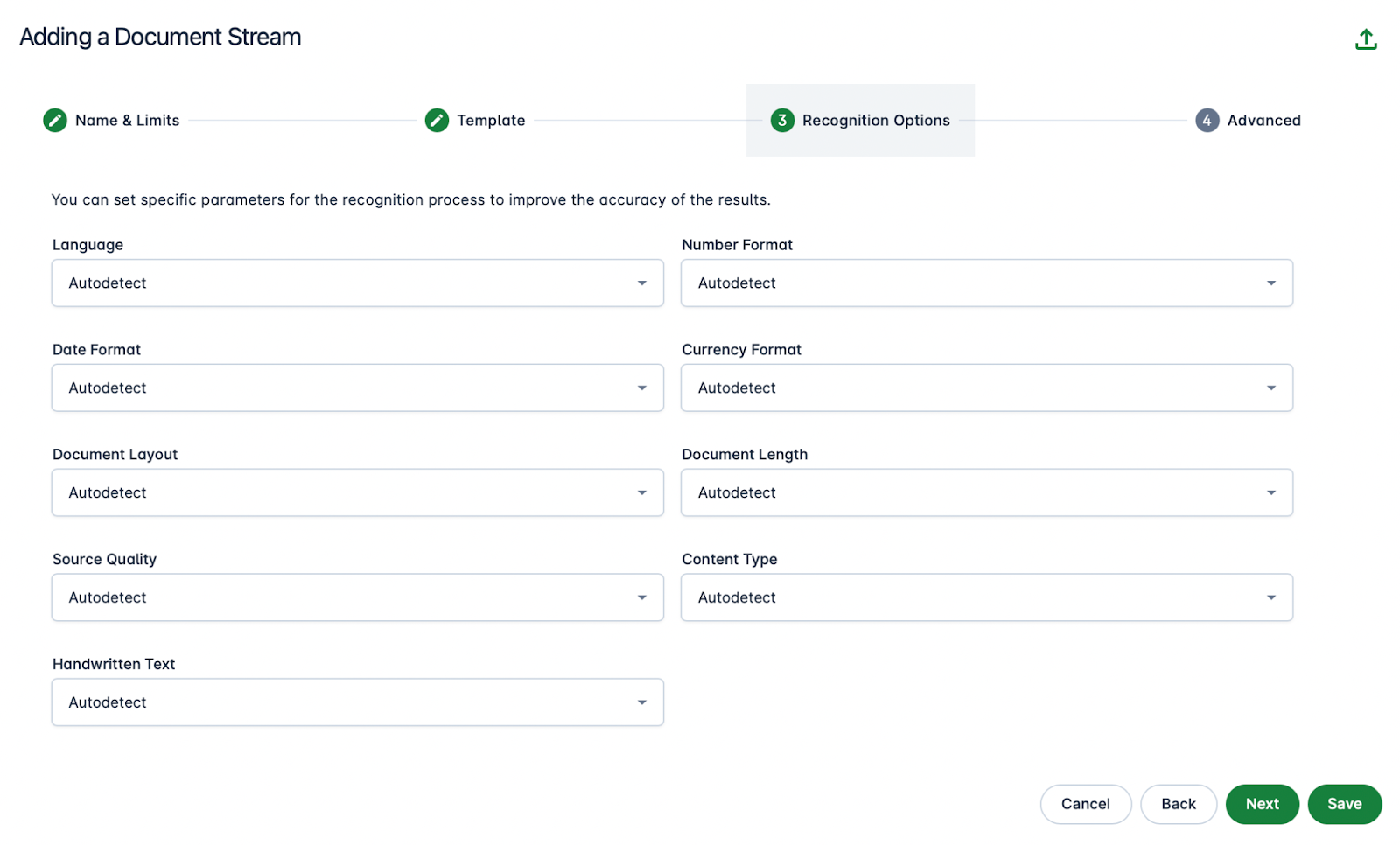
To make it easier to scale intelligent document processing across processes and companies
1.3. Bugfix: Gateway timeout and CORS errors in production
2. Portal
2.1. User Interface changes - allowing users to easily navigate between products, services, and business functions (partners)
-
New Login user interface
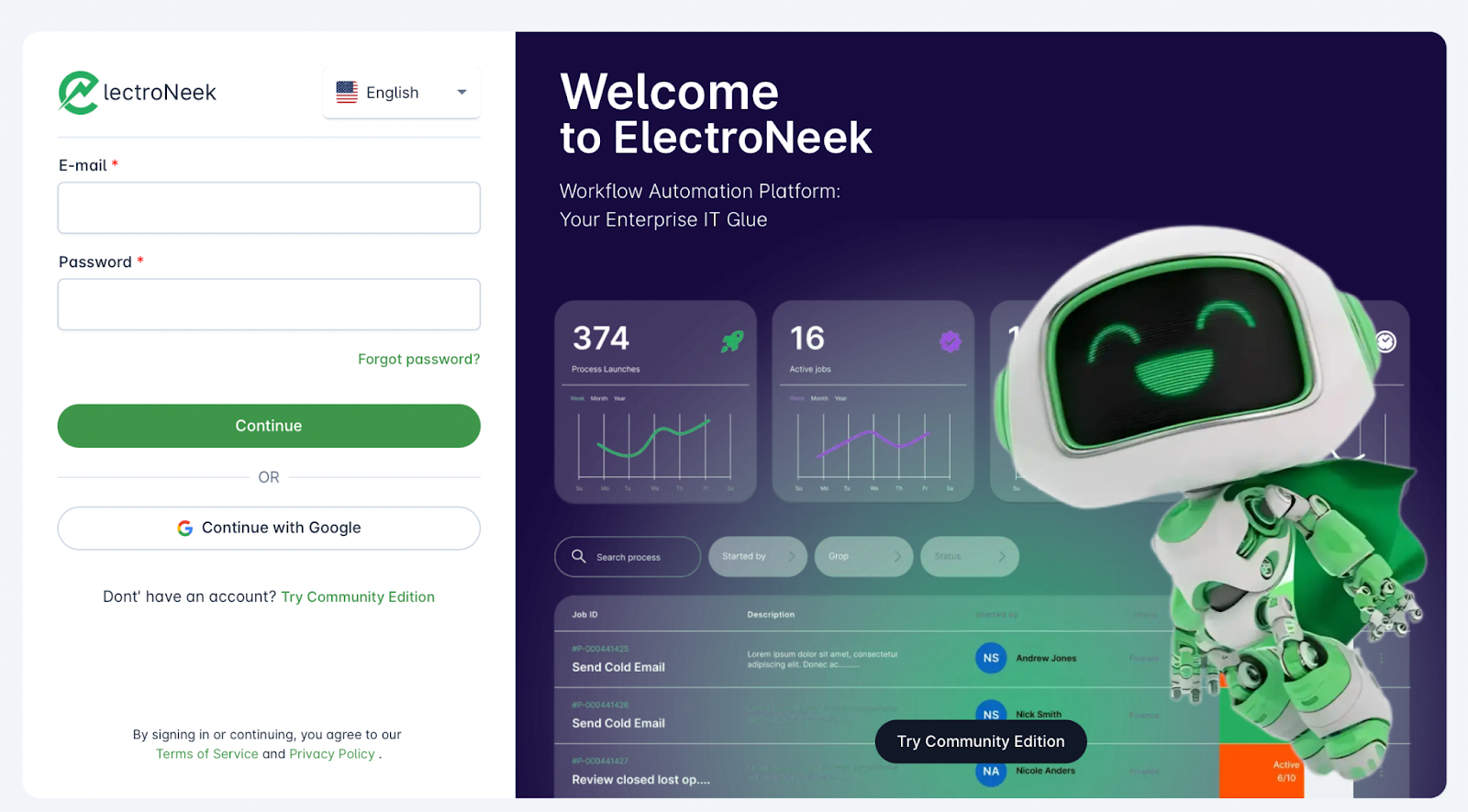
-
New structure, look and feel of the left-side main menu - products grouped under RPA& Integration, Document Processing, Process Management, and Service products and features
-
New structure of Home Screen - aligned with the updated menu.
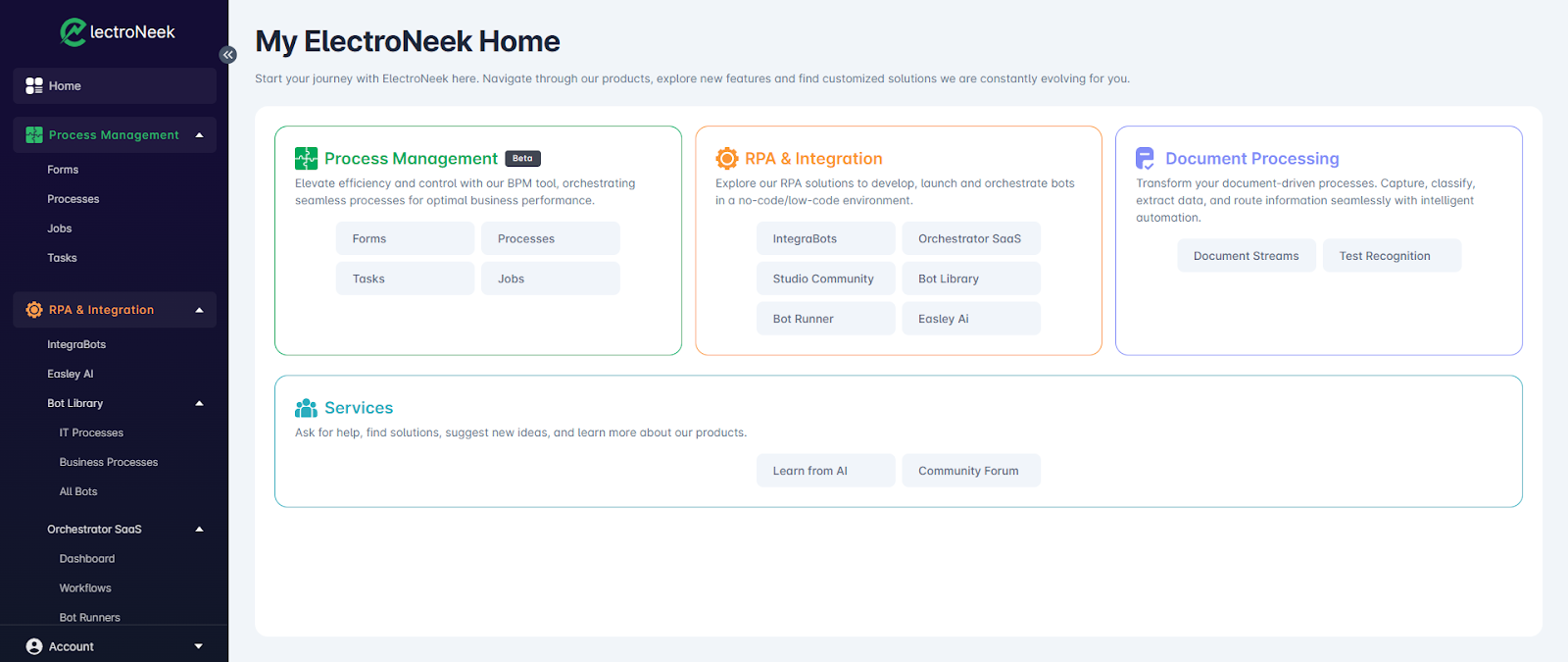
3. Process Management
3.1 Jobs creation and execution. It is now much easier to build and run automated workflows.
- Can now easily change the order of process stages
- Can now run, pause, resume or cancel a job. This allows the user to control the flow of a job. If a task is in progress and Job is paused, the task is also paused; if that task contains a timeout, the timeout is reset after the job is resumed.
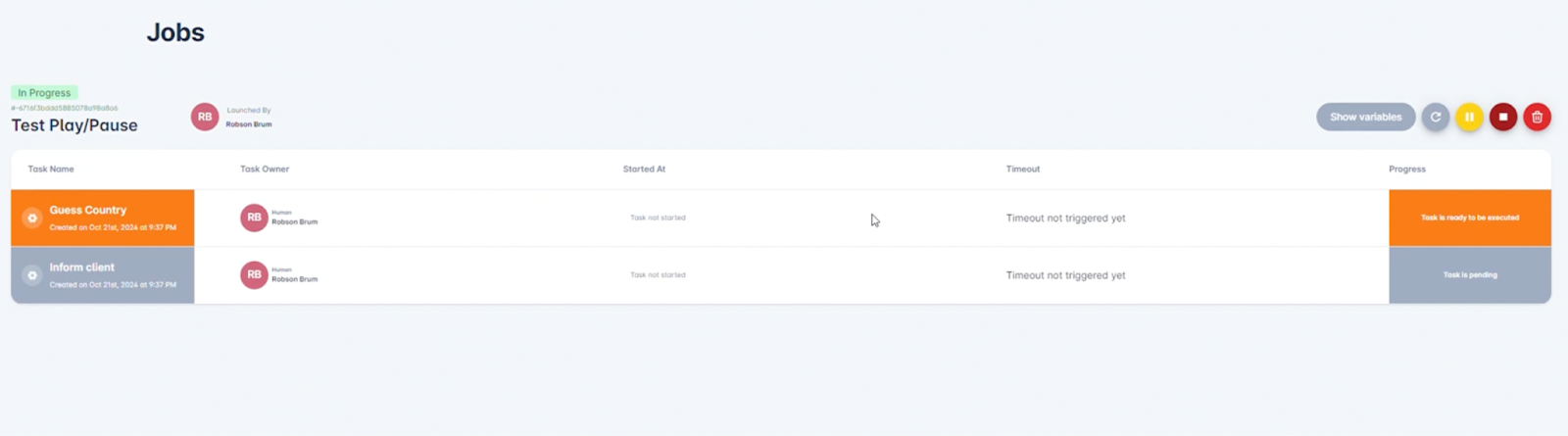
3.2 Bug Fixes: Undeleted tasks in deleted jobs, numerous bug fixes with variables assignments, and job timeouts.
4. Business Products
4.1. Lead Center. The product can now be activated on qualified partner accounts - receive new leads for your automation business.
- A constant flow of new leads
- Partner quota for contact detail reveal
- Limit on number of partners each lead can be contacted by
- Use embedded CRM to track the sales process
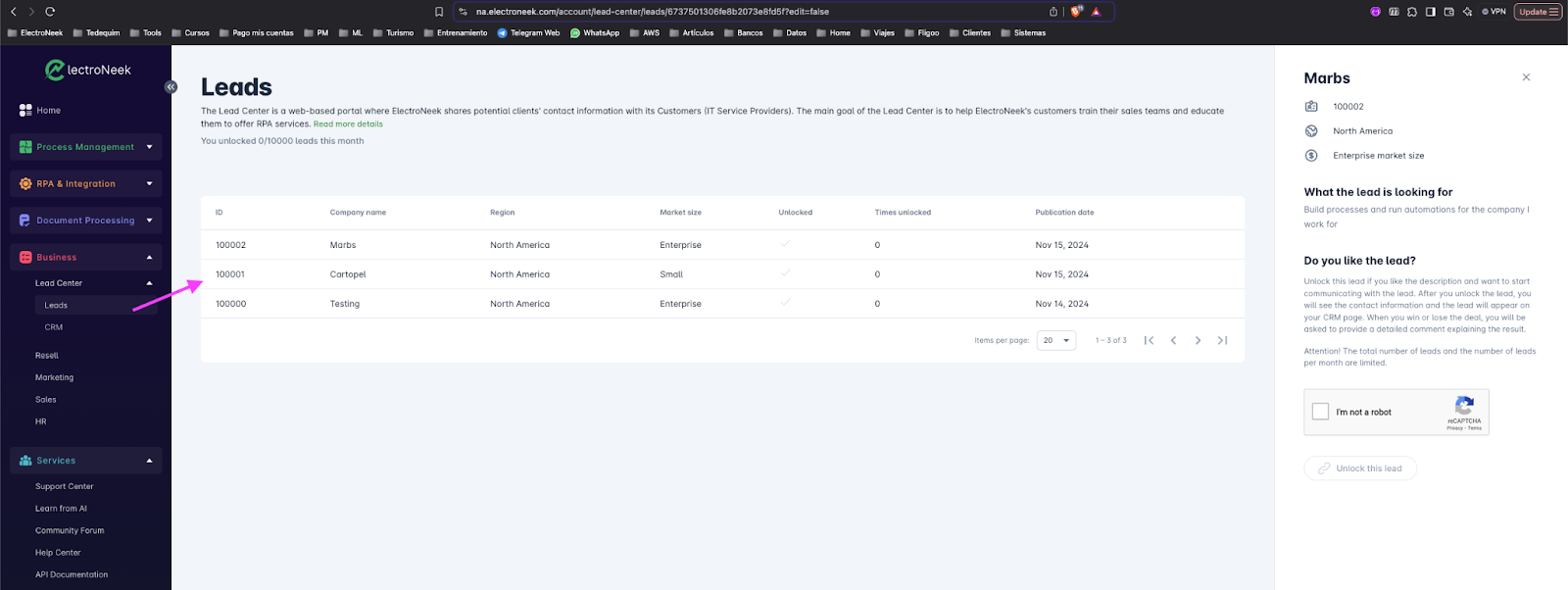
We appreciate your continued support and feedback as we strive to improve our platform.
